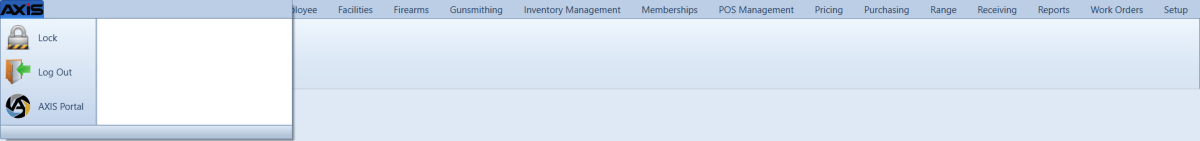Click the AXIS tab to display the ![]() Access Control menu.
Access Control menu.
Click the Log Out button to display the Log Out or Lock? window.
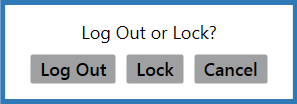
Click the Log Out button to display the Login window.
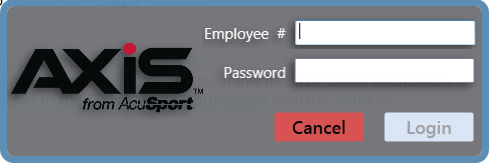
- Click the Cancel button to close the window and clear this instance of the application.
- Allow an employee to Log In to the Data Center Application from this window.