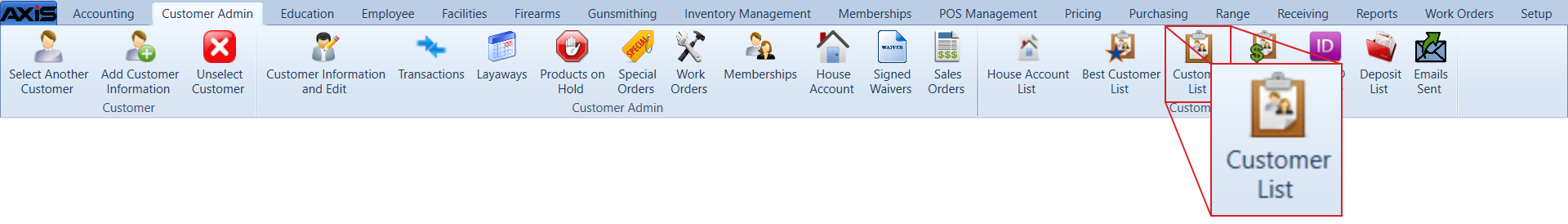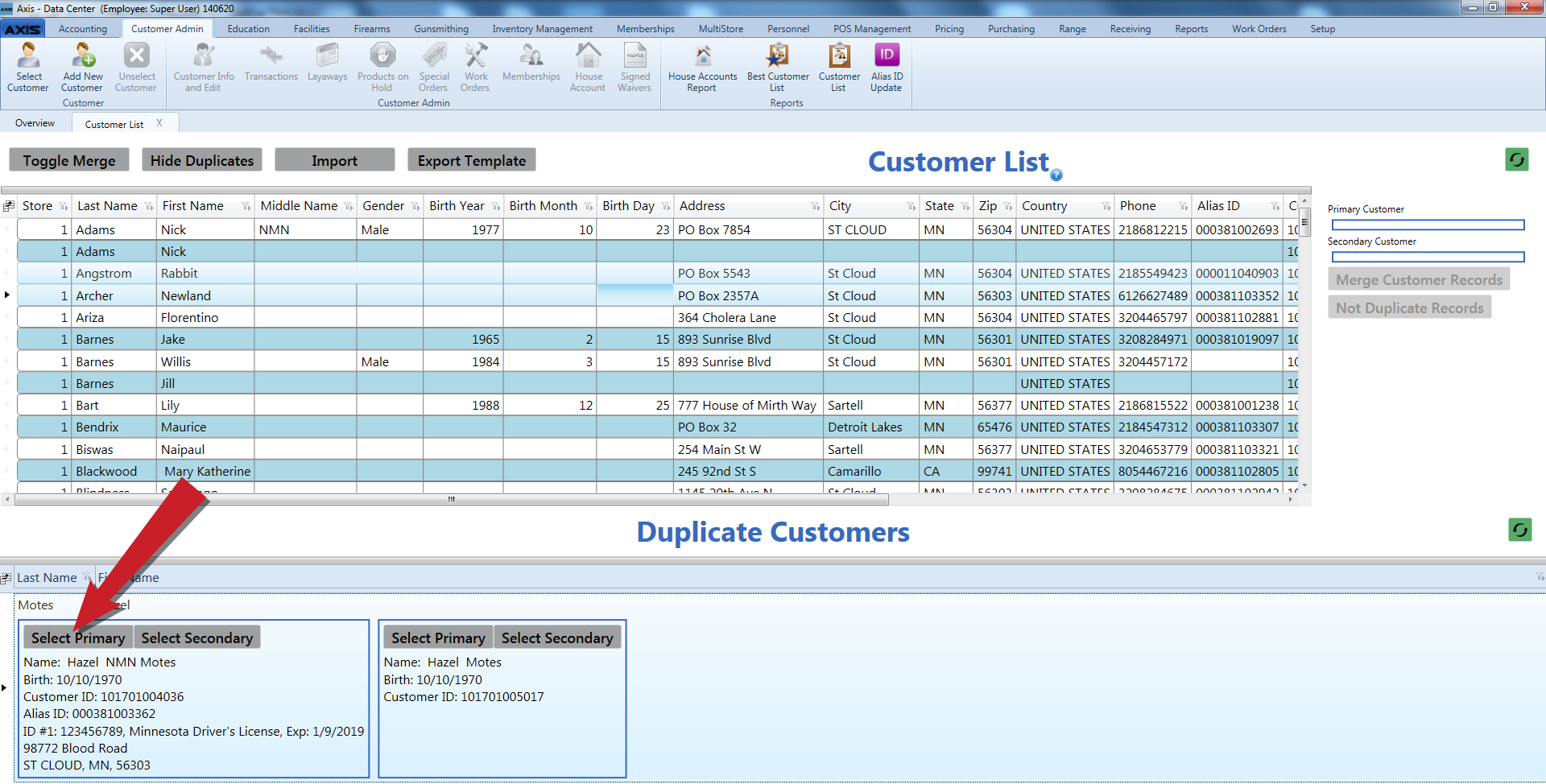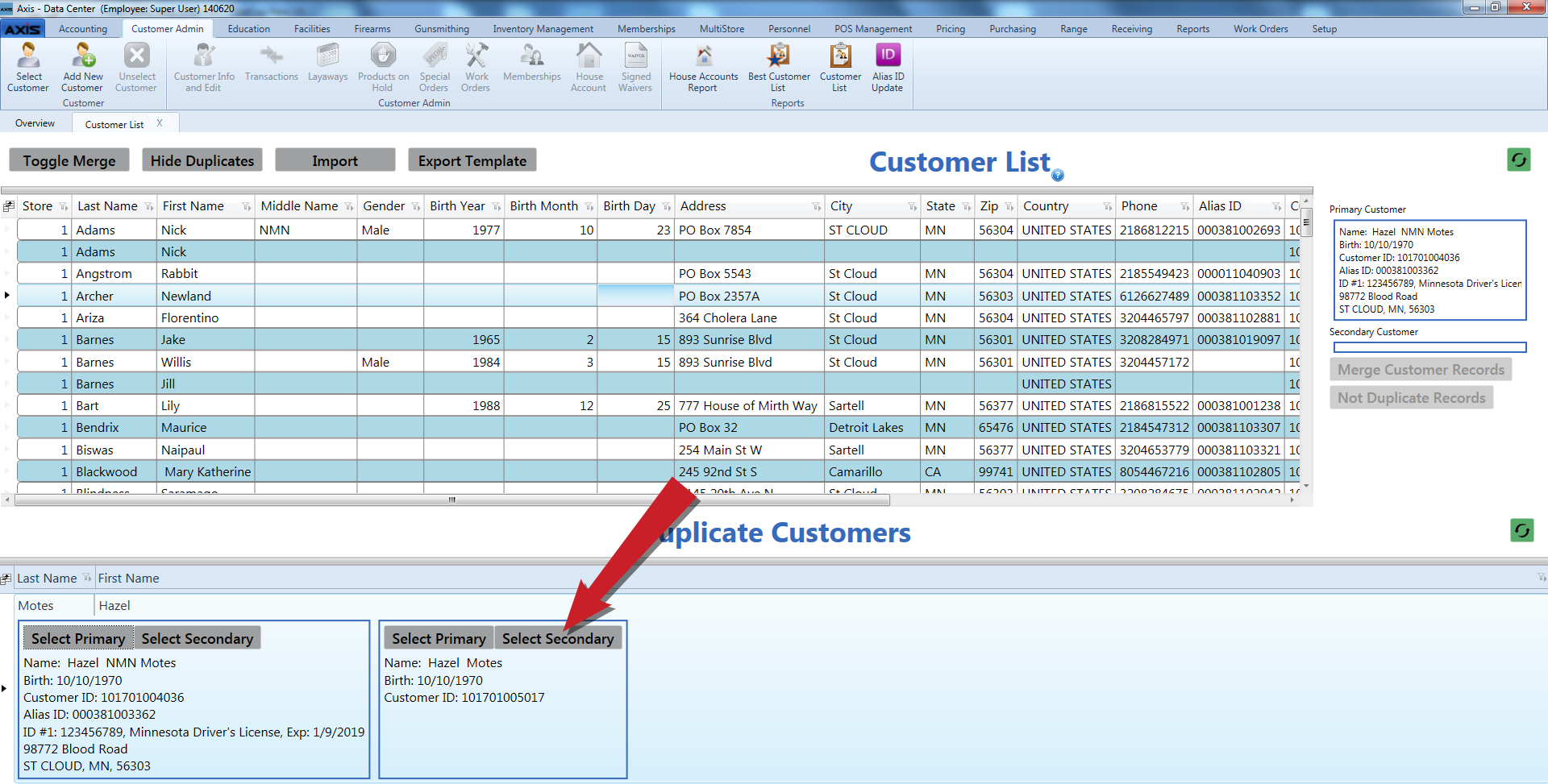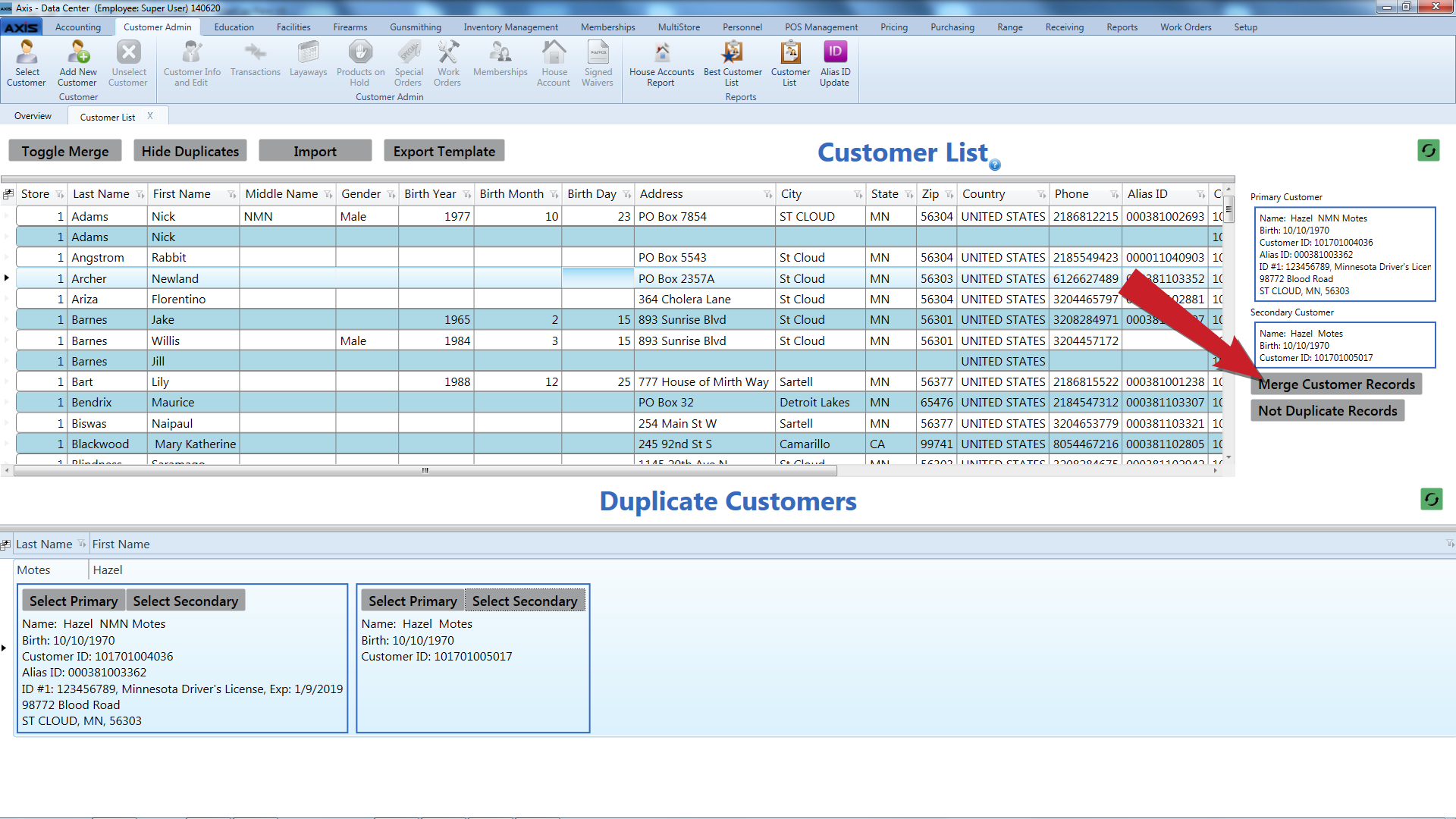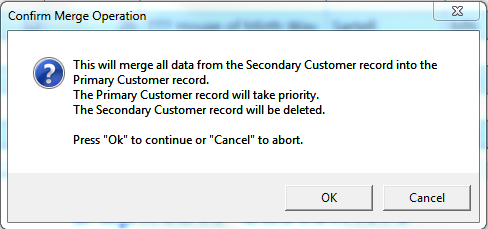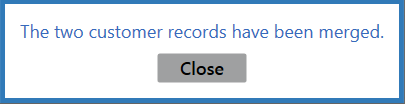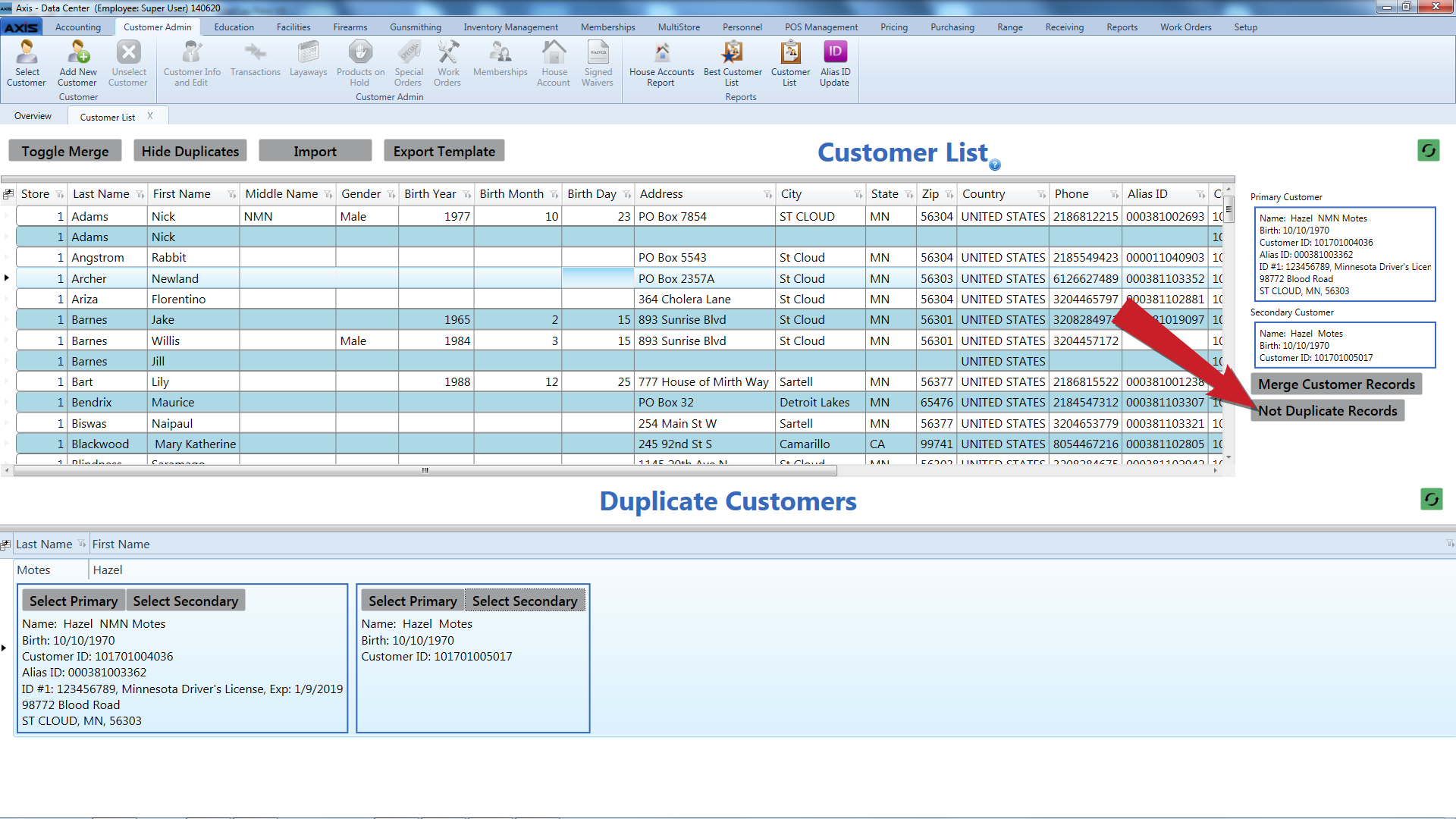![]() Navigate to the Customer List screen.
Navigate to the Customer List screen.
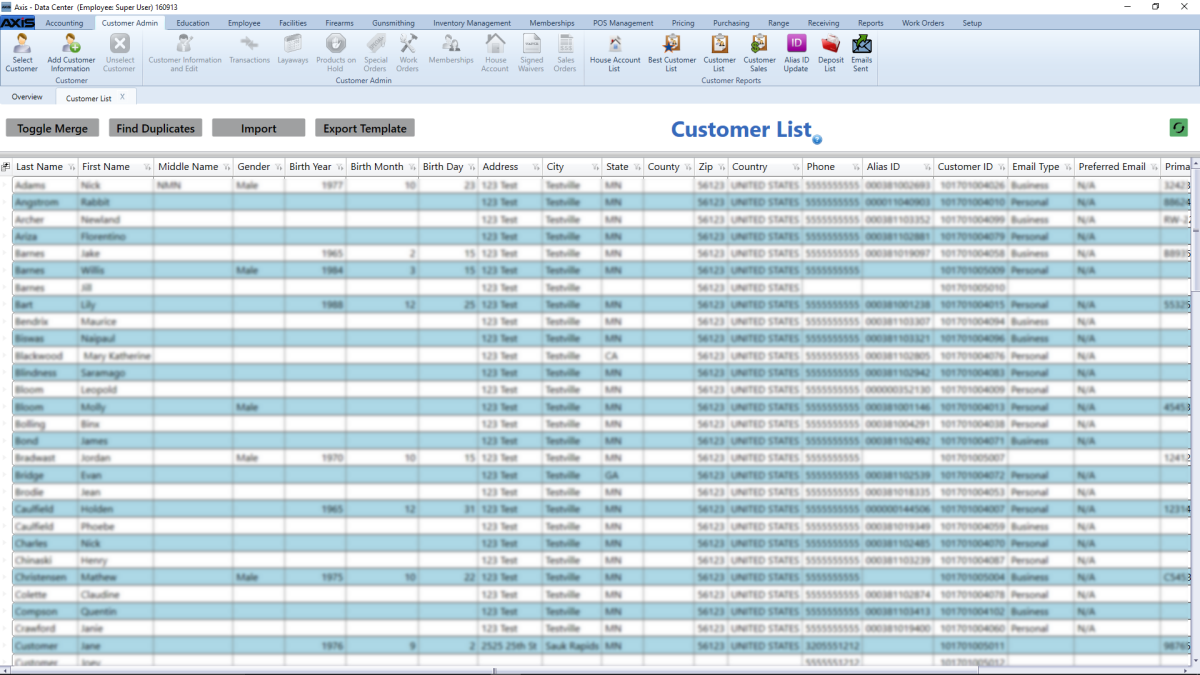
Click the Find Duplicates button to display the Duplicate Customers list.
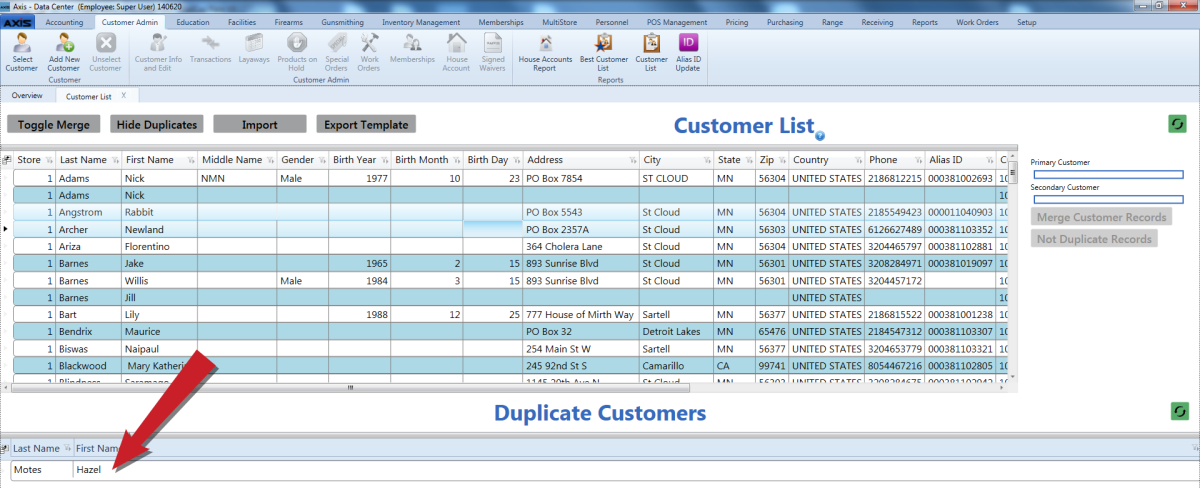
Click a name in the Duplicate Customers list to display the duplicate customer records.
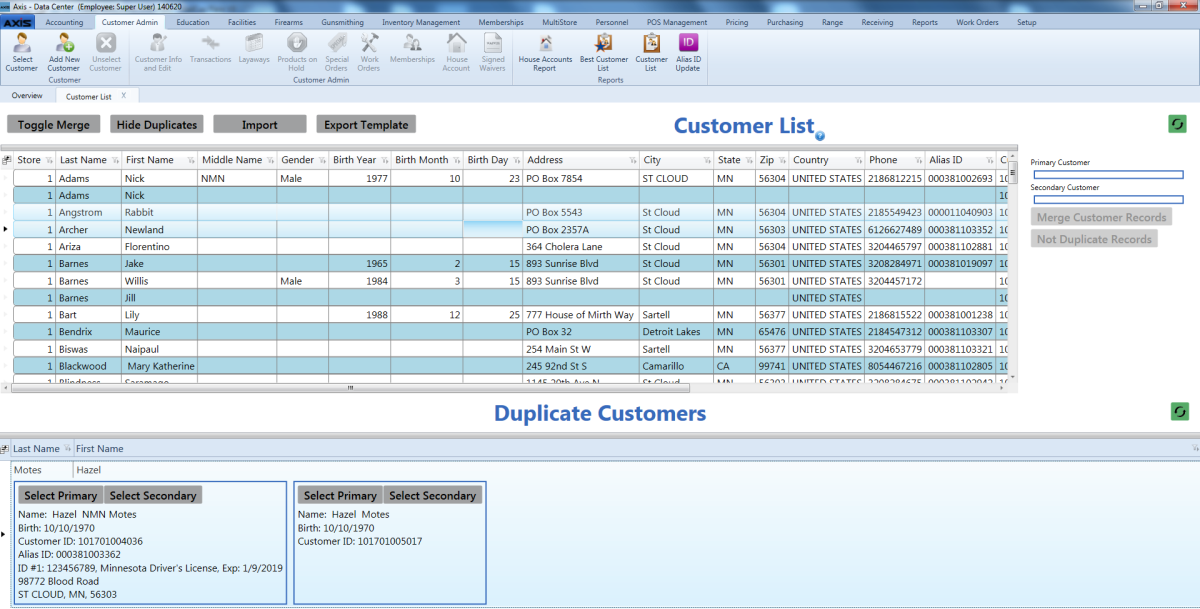
Determine the relationship between the displayed customer records:
-
If both records are for the same customer, they may be merged into a single record. One will be the Primary record (to be retained in the customer list) and the other will be the Secondary record (to be merged and removed).
Note: If either record has an active E4473 form, the system will not allow the records to be merged.
- If the records are for different customers, they may be distinguished from each other.
Complete the appropriate procedure for the displayed customer records:
|
|