![]() Navigate to the Emails Sent screen.
Navigate to the Emails Sent screen.
-
Log In to the Data Center Application to display the Data Center ribbon menu.
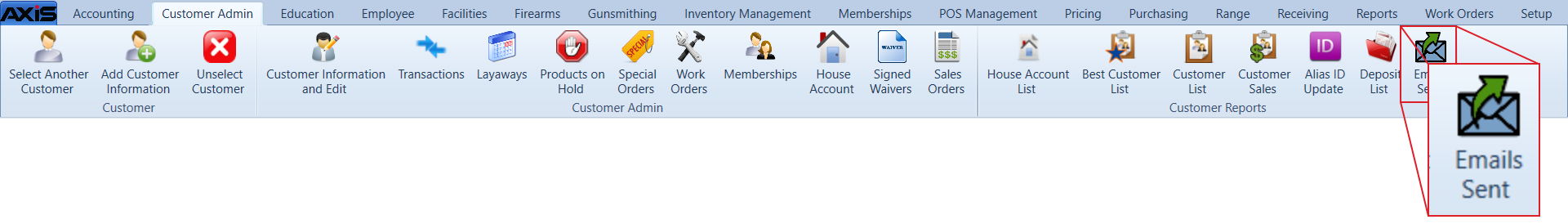
-
Select Customer Admin > Emails Sent from the main menu to display the Emails Sent screen.
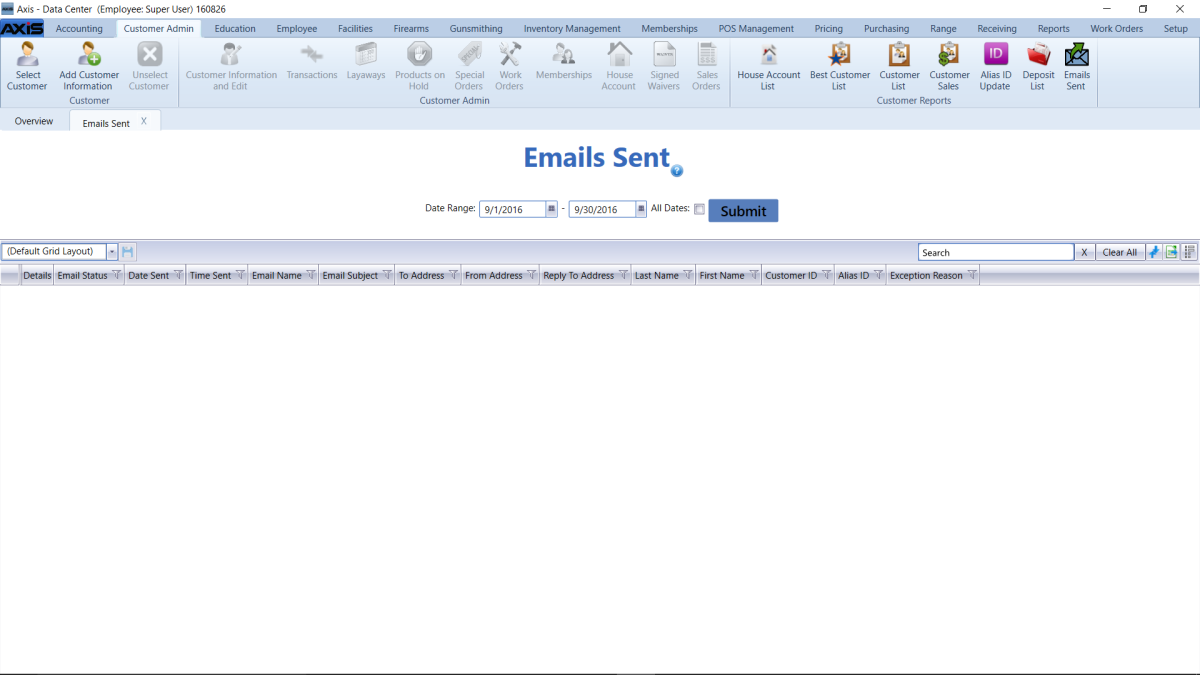
Complete either of the following to display the desired data on the screen:
- Enter starting and ending dates in the Date Range fields and click the Submit button to display a selected range.
- Check the All Dates checkbox and click the Submit button to display all consignments in history.
