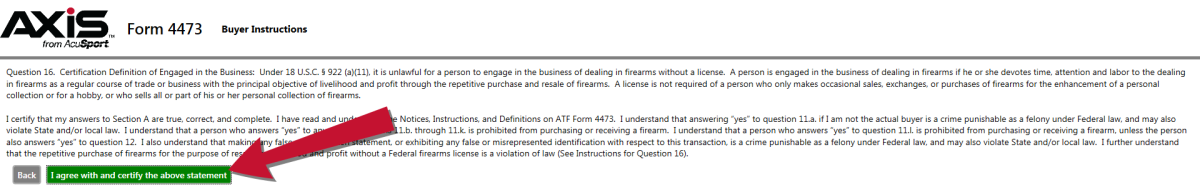Ensure the Form 4473 application is available and displaying the code entry screen.
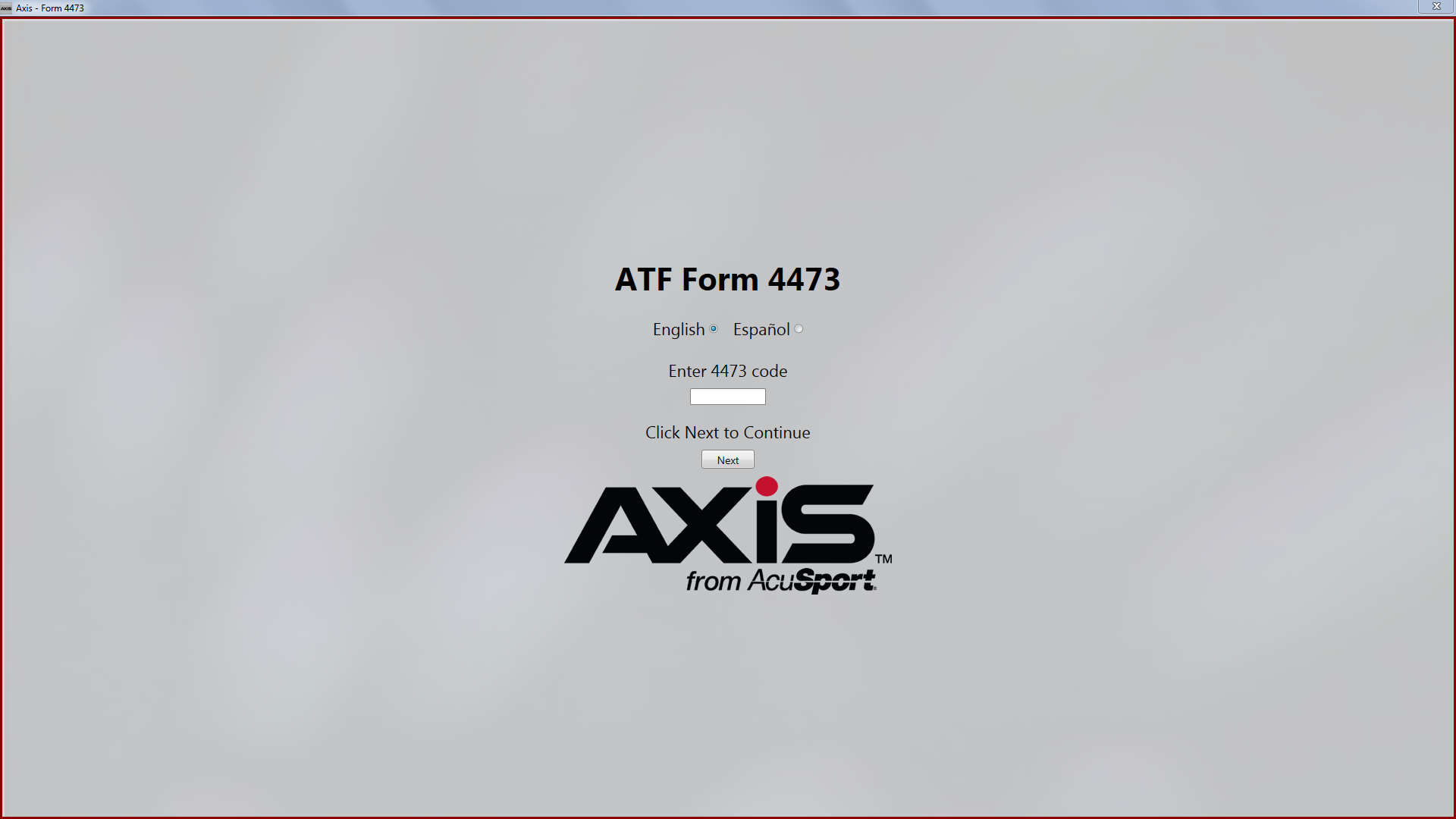
If needed, click a language button (English or Espanol) to change the language used on the screen and in documents.
Enter the 4473 ID code provided in the Enter 4473 Code field.
Click the Next button to display the Warnings screen.
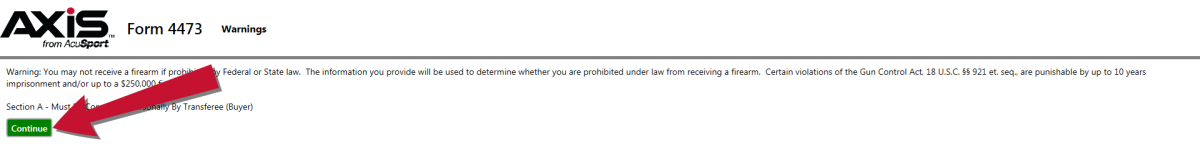
- Read the screen carefully. Scroll if needed.
- Enter information in fields and answer questions as directed.
Click the Continue button to display the next screen. (If needed, click the Back button to review or revise previously completed pages.)
Note: One or more screens may require a click of an I agree with and certify the above statement button rather than a Continue button.