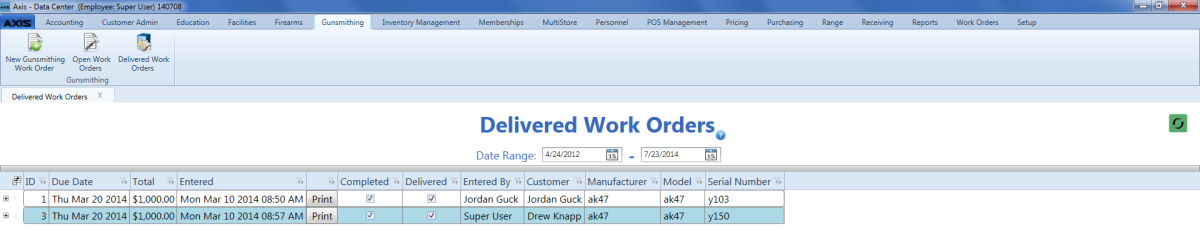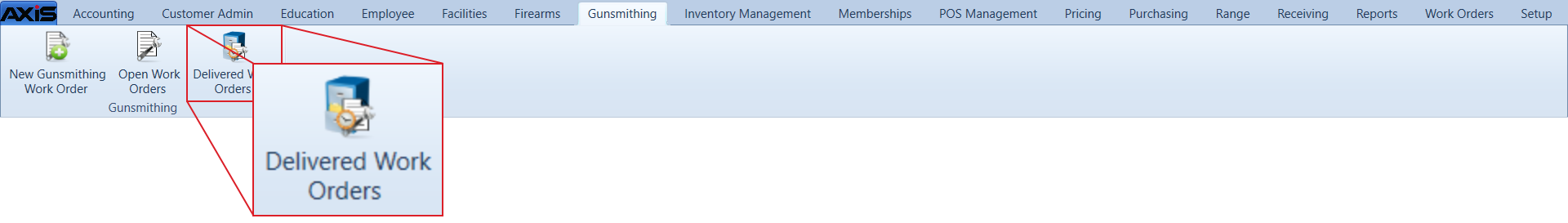Open topic with navigation
View and Print a Delivered Gunsmithing Work Order
Complete the following procedure to view and print a delivered, firearm-related work order.
Note: To view or print a non-firearm work order, refer to View and Print a Delivered Work Order.
-
 Navigate to the Delivered Work Orders (gunsmithing) screen.
Navigate to the Delivered Work Orders (gunsmithing) screen.
-
Log In to the Data Center Application to display the Data Center ribbon menu.
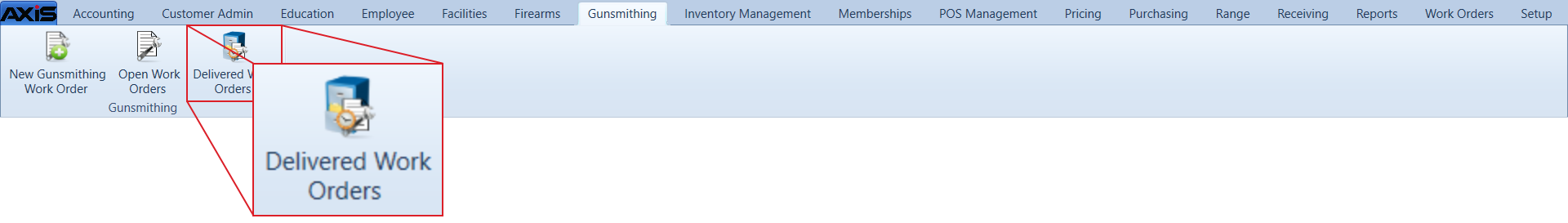
-
Select Gunsmithing > Delivered Work Orders from the main menu to display the Delivered Work Orders screen.
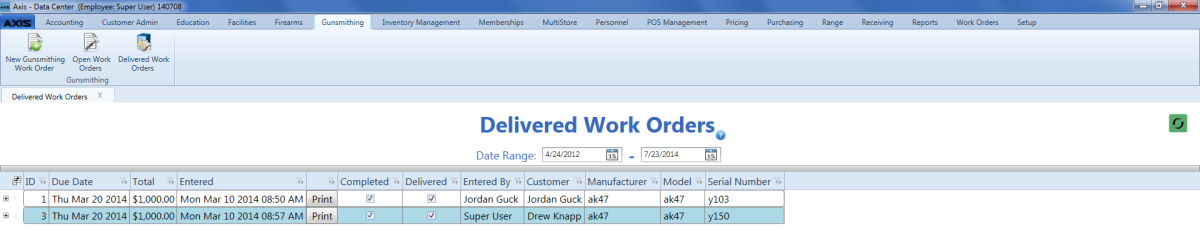
- Enter starting and ending dates in the Date Range fields and press the Enter key to display results from that time frame.
-
If needed, .
-
If desired, click the work order’s Expand (+) button to display its component record.
Note: Click the work order’s Contract (–) button to close its component record.
-
If desired, complete the following procedure to print the work order:
- Click a work order’s Print button to display a Save As window.
- to create electronic and hardcopy versions of the work order.
- Click the tab's Close button to close the screen.
|

|
|
|
© 2016 AcuSport Corporation
All rights reserved
|
![]() Navigate to the Delivered Work Orders (gunsmithing) screen.
Navigate to the Delivered Work Orders (gunsmithing) screen.