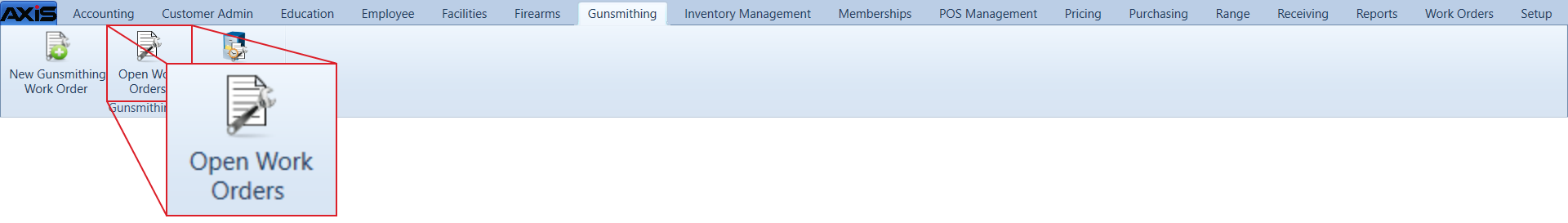![]() Navigate to the Open Work Orders (gunsmithing) screen.
Navigate to the Open Work Orders (gunsmithing) screen.
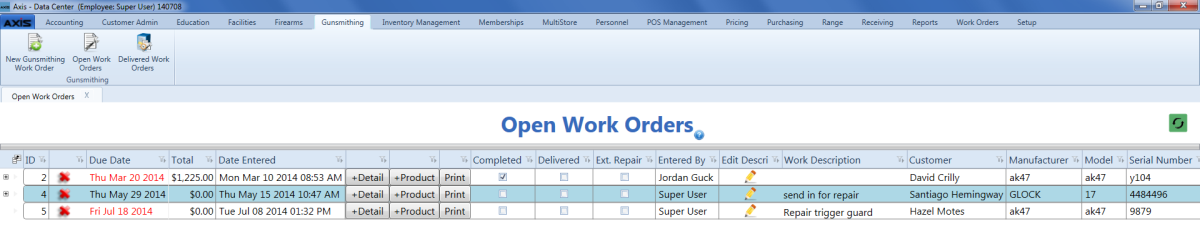
If needed, Sort and Filter Onscreen Data.
Note: If a work order's Due Date occurs in the past or within the next three days, the system displays it in red.
Click the Submit button to close the window and remove the check mark from the work order's Ext. Repair checkbox.
Note: This procedure records the acquisition the firearm from the vendor in the Gunsmith Bound Book. Refer to Maintain a Bound Book to view this acquisition and locate its Log #.
Record the acquisition of the firearm as a detail in the work order's component record. Refer to Add a Component to a Gunsmithing Work Order for more information.
Note: Include all pertinent information in the detail Description. For example, " Firearm was received from (vendor) on <date>; Gunsmith Bound Book Log (number)."