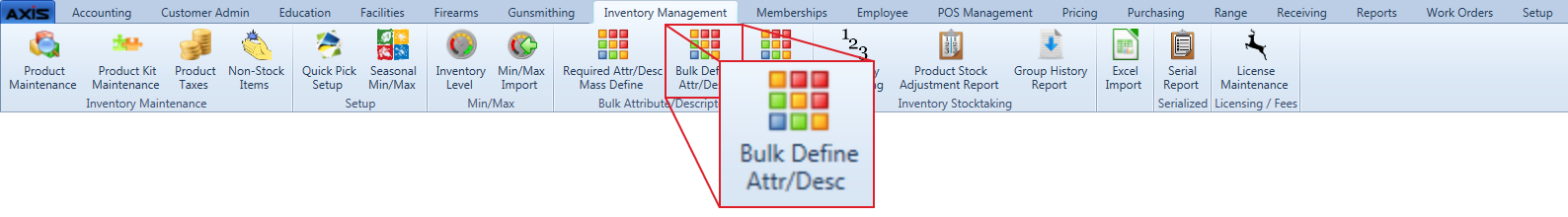![]() Navigate to the Bulk Define Attr/Desc screen.
Navigate to the Bulk Define Attr/Desc screen.
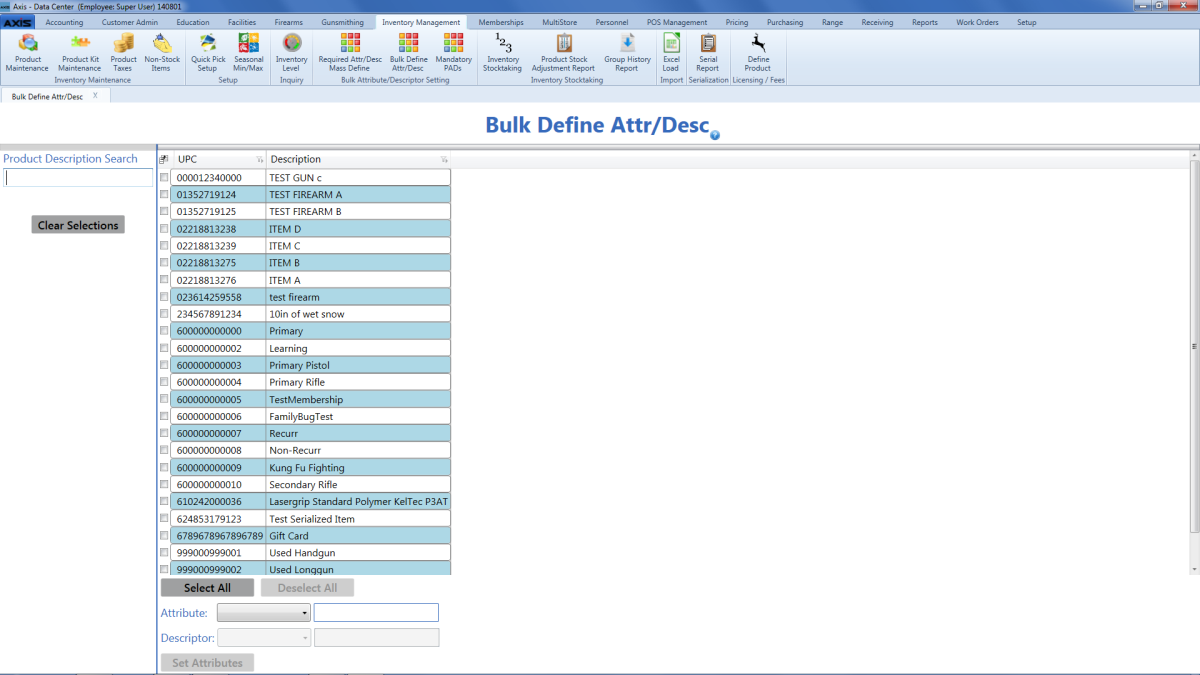
- Scroll to view the entire list of products.
- Enter all or part of an product’s description in the Product Description Search field to display only matching products.
- Clear the text from the Product Description Search field to display all products as originally shown.
Complete any of these procedures to select the desired product(s):
- Check a product’s checkbox to select it.
- Uncheck a product's checkbox to deselect it.
- Click the Select All button to select all products.
- Click the Deselect All button to deselect all products.
- Click the Clear Selections button to deselect all products.
Complete either of these procedures to select the attribute to be set for all selected products:
-
Select the attribute from the Attribute drop-down field.
-
Enter the name of a new attribute in the corresponding text entry field.
Note: Be sure to spell and capitalize the attribute name correctly as it cannot be edited after entry.
Complete either of these procedures to select the descriptor to be set for all selected products:
- Select the descriptor from the Descriptor drop-down field.
-
Enter the name of a new descriptor in the corresponding text entry field.
Note: Be sure to spell and capitalize the descriptor name correctly as it cannot be edited after entry.