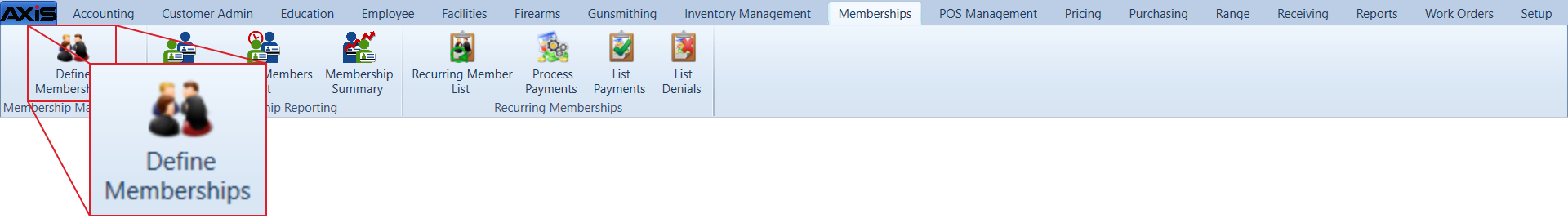![]() Navigate to the Define Memberships screen.
Navigate to the Define Memberships screen.
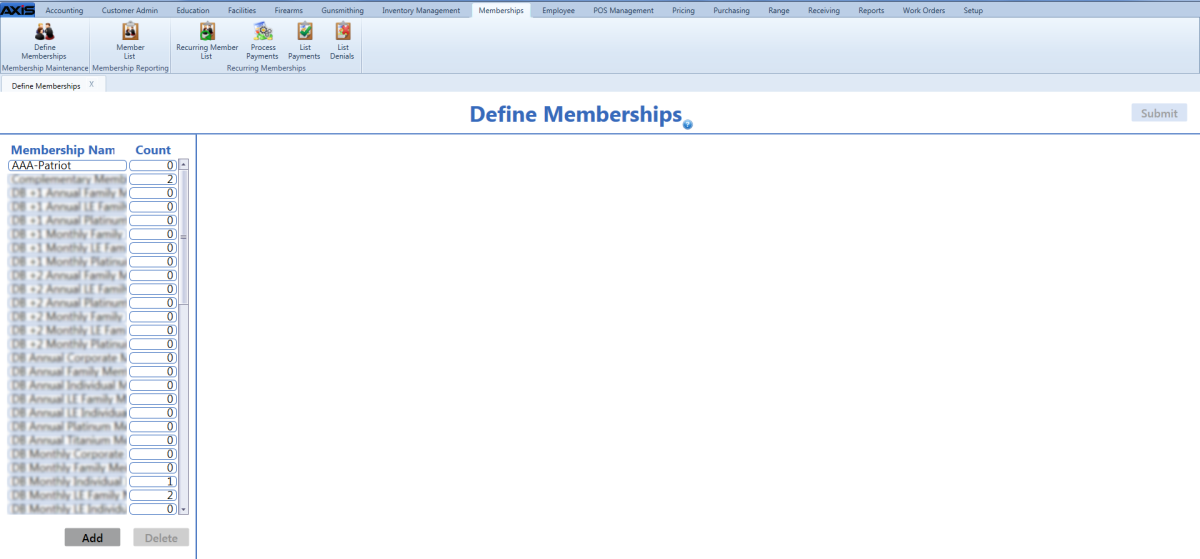
Click a membership in the Membership Name list to display its Membership Incentives section.
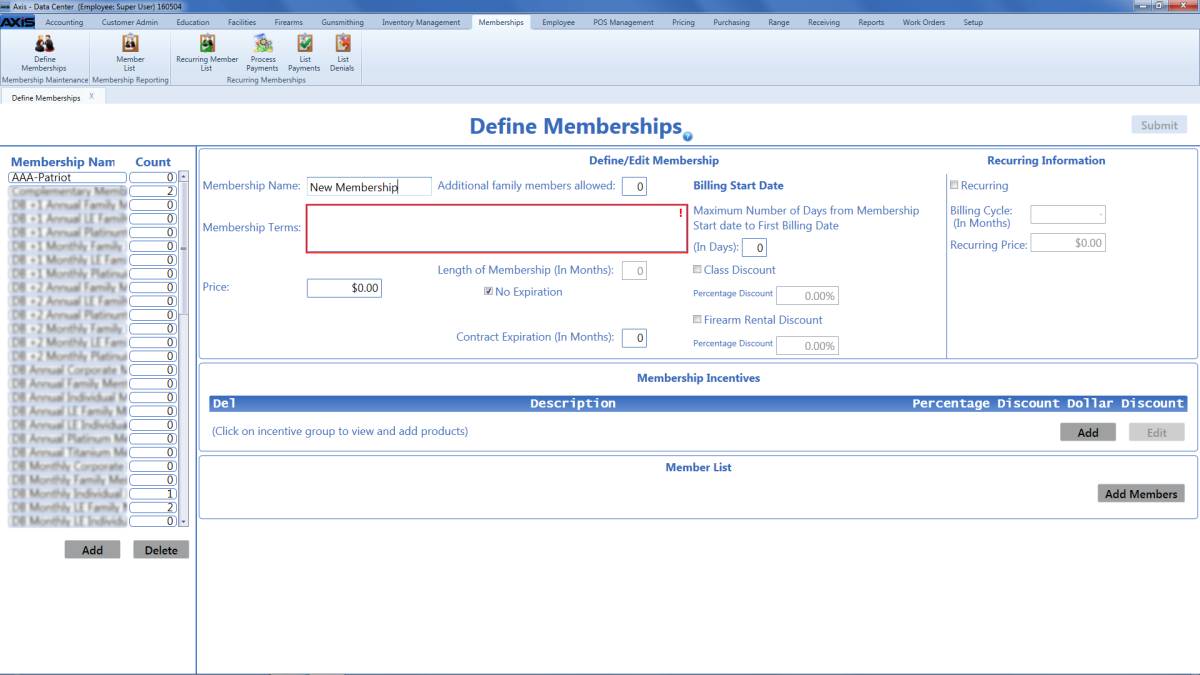
Complete the following procedures as needed to create or edit memberships:
-
Create a New Incentive
-
Click the Add button in the Membership Incentives section to display the Add Membership Incentive window.
- Continue with the procedure below.
-
-
Edit an Incentive
-
Click an incentive in the Membership Incentives section to display its details record.
-
Click the Edit button to display the incentive's Edit Membership Incentive window.
- Continue with the procedure below.
-
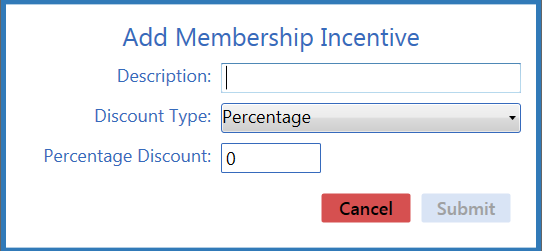
![]() Enter/edit Membership Incentive information in the window.
Enter/edit Membership Incentive information in the window.
Click the Submit button to display a save confirmation window.
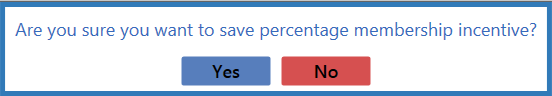
Complete the following procedures as needed to manage the products/categories associated with the membership incentive: