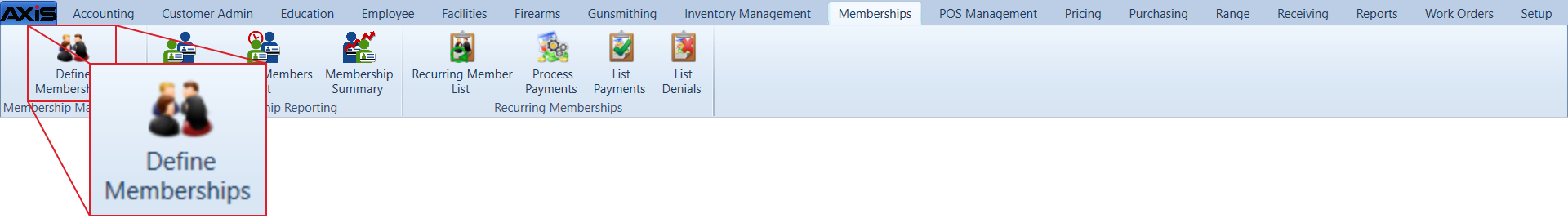![]() Navigate to the Define Memberships screen.
Navigate to the Define Memberships screen.
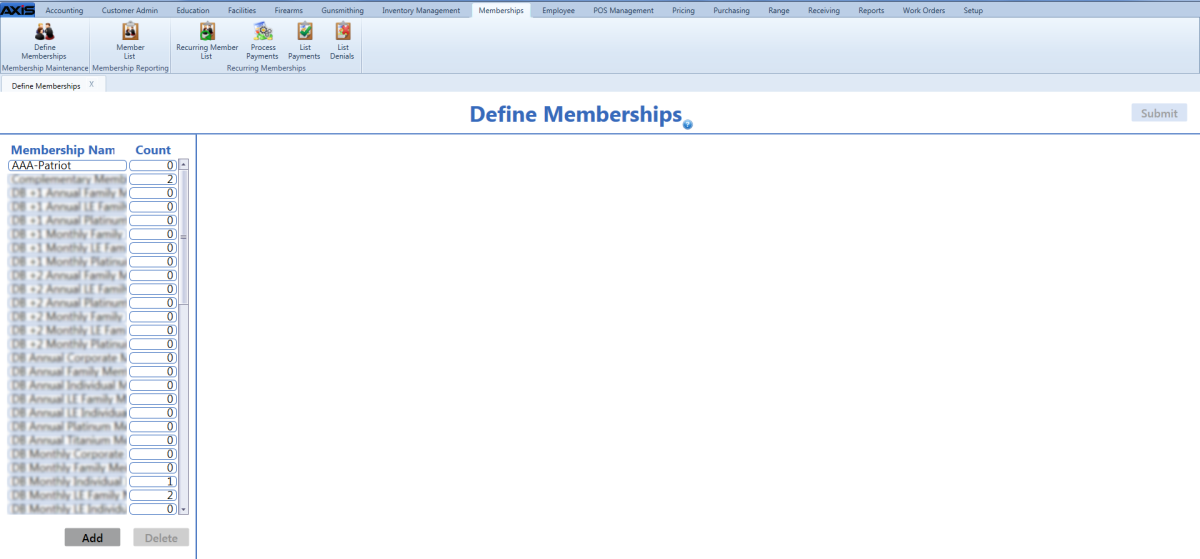
Complete the following procedures as needed to create or edit memberships:
-
Create a New Membership
-
Click the Add button to display a new membership name window.
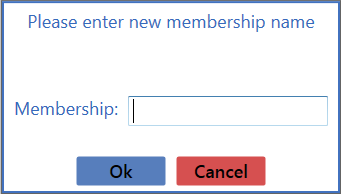
- Enter the name of the membership in the Membership field.
-
Click the OK button to add the membership to the Membership Name list and display its Define/Edit Membership section.
- Continue with the procedure below.
-
-
Edit a Membership
-
Click a membership in the Membership Name list to display its Define/Edit Membership section.
- Continue with the procedure below.
-
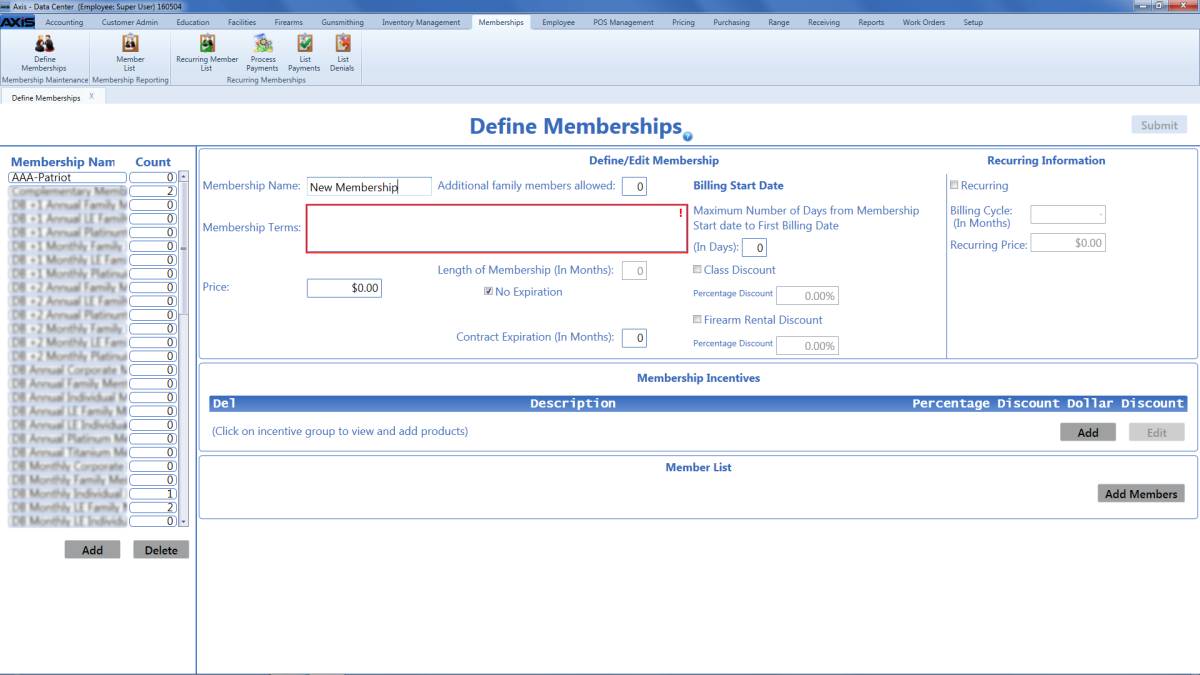
![]() Enter/edit Membership information in the Define/Edit Membership and Recurring Information sections as appropriate.
Enter/edit Membership information in the Define/Edit Membership and Recurring Information sections as appropriate.
Click the Submitbutton to display a save confirmation window.
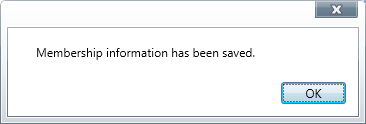
Note: A membership incentive is a member-only discount (either a percentage or dollar amount) on selected products. An incentive may be applied to individual products or to all products having a particular attribute/descriptor combination.
Manage a Membership Member List
Note: A member list displays all current members of a membership and the details (name, ID, address, and birth date) for each.