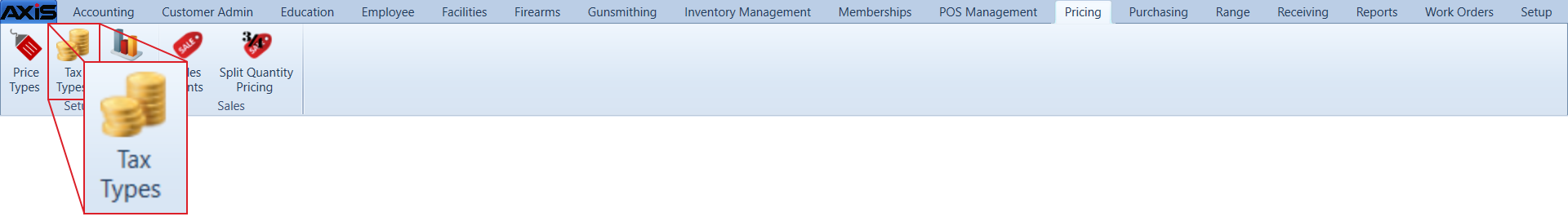![]() Navigate to the Tax Types screen.
Navigate to the Tax Types screen.
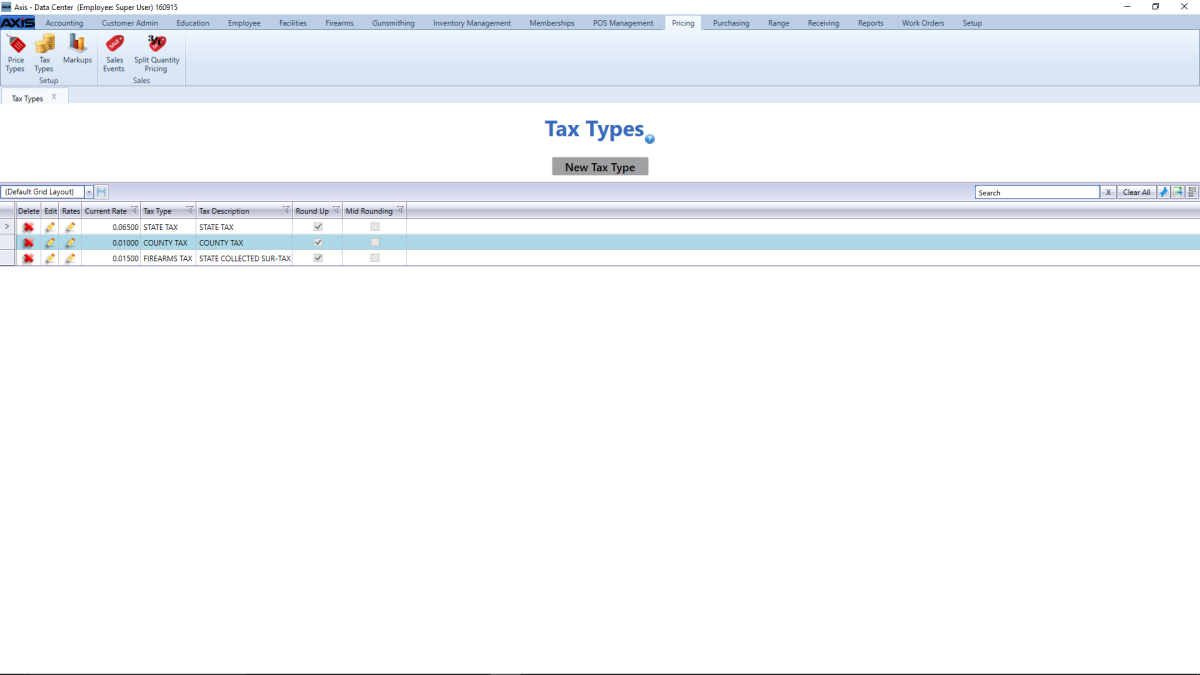
Click a tax type’s Rates button to display its Tax Rate Information window.
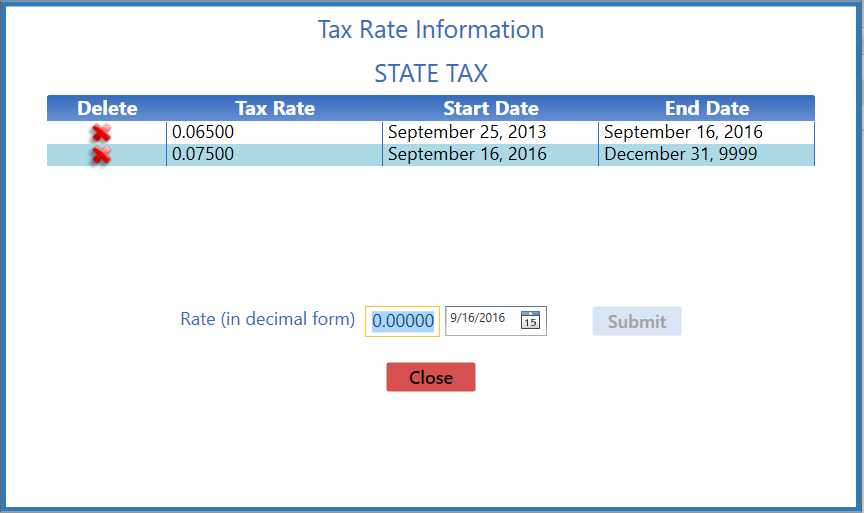
Complete the following procedures as needed to add or remove a tax rate:
-
Add a Tax Rate to a Tax Type
- Enter the tax rate as a decimal in the Rate (in decimal form) field.
- Enter the date to start collecting the tax in the Start Date field.
- Click the Submit button to add the new tax rate to the Tax Rate Information window.
-
Click the Close button to close the Tax Rate Information window.
Note: The tax type's Current Rate column on the Tax Types screen will display "0.0000" until the tax rate's start date.
- Click the tab's Close button to close the screen.
-
Remove a Tax Rate from a Tax Type
- Click a tax rate’s Delete button to remove it from the list.
- Click the Close button to close the Tax Rate Information window.
- Click the tab's Close button to close the screen.