![]() Navigate to the Special Orders Report screen.
Navigate to the Special Orders Report screen.
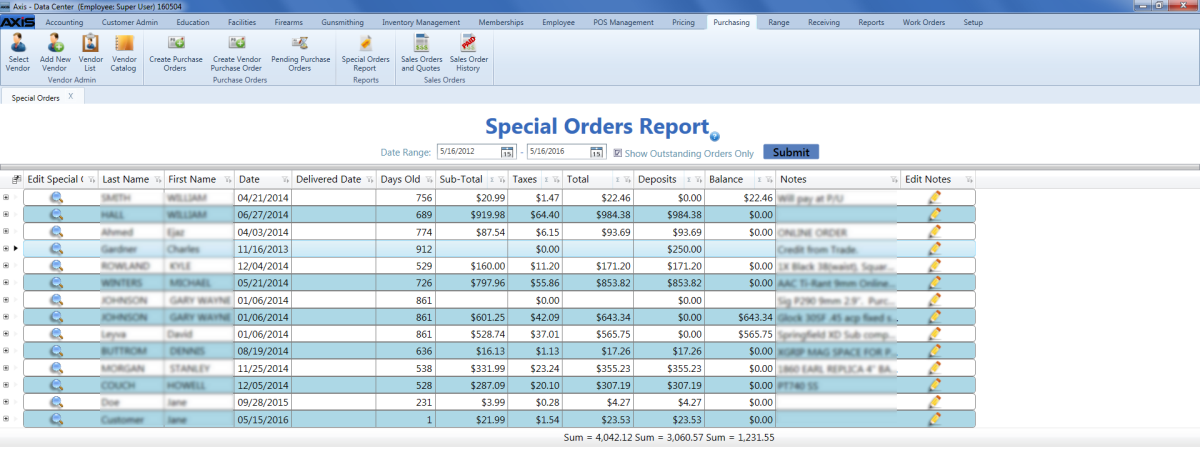
![]() Navigate to the Special Orders Report screen.
Navigate to the Special Orders Report screen.
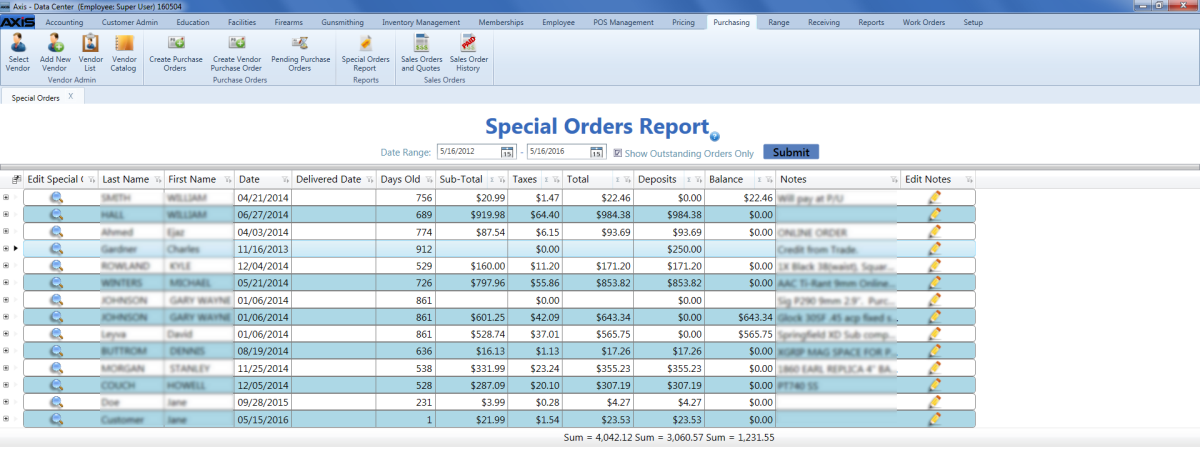
|
|
|
|
© 2016 AcuSport Corporation |