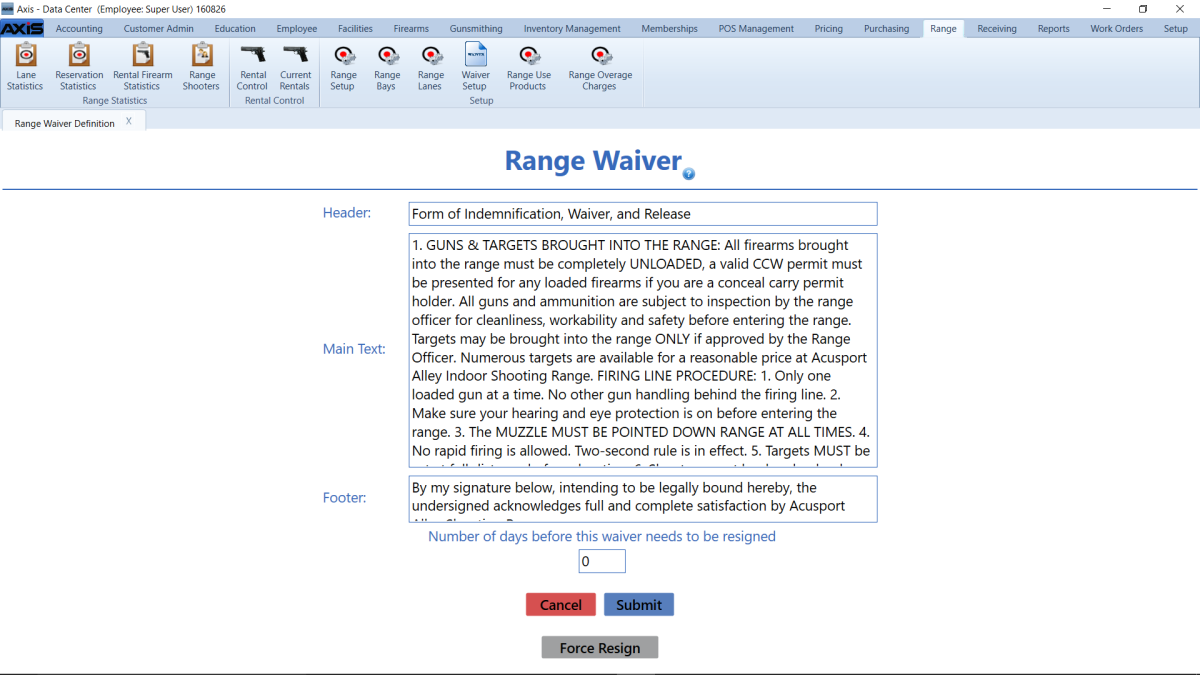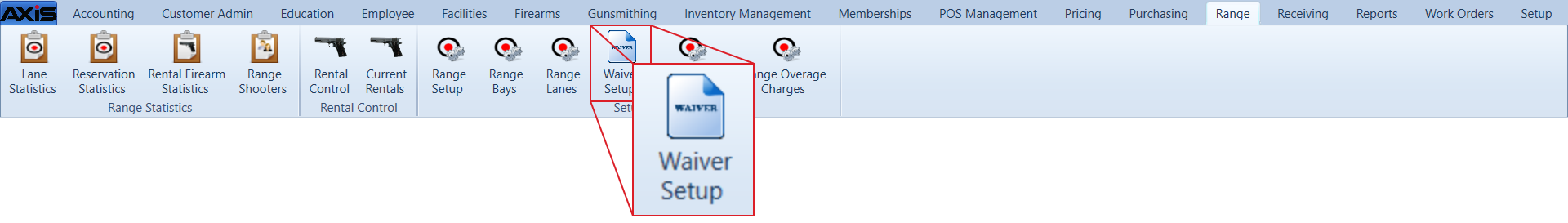Open topic with navigation
Set Up and Edit the Range Waiver
Complete the following procedure to establish or update the standard text on the electronic range waiver and the number of days for which it is valid.
in the Smartwaiver retail asset in Salesforce
-
 Navigate to the Range Waiver screen.
Navigate to the Range Waiver screen.
-
Log In to the Data Center Application to display the Data Center ribbon menu.
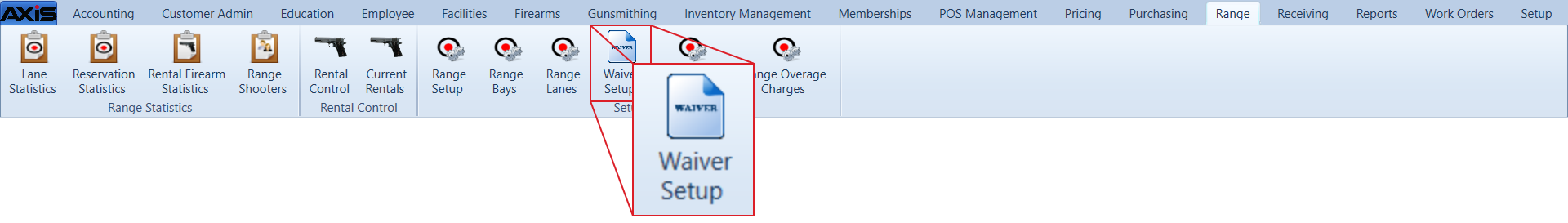
-
Select Range > Waiver Setup from the main menu to display the Range Waiver screen.
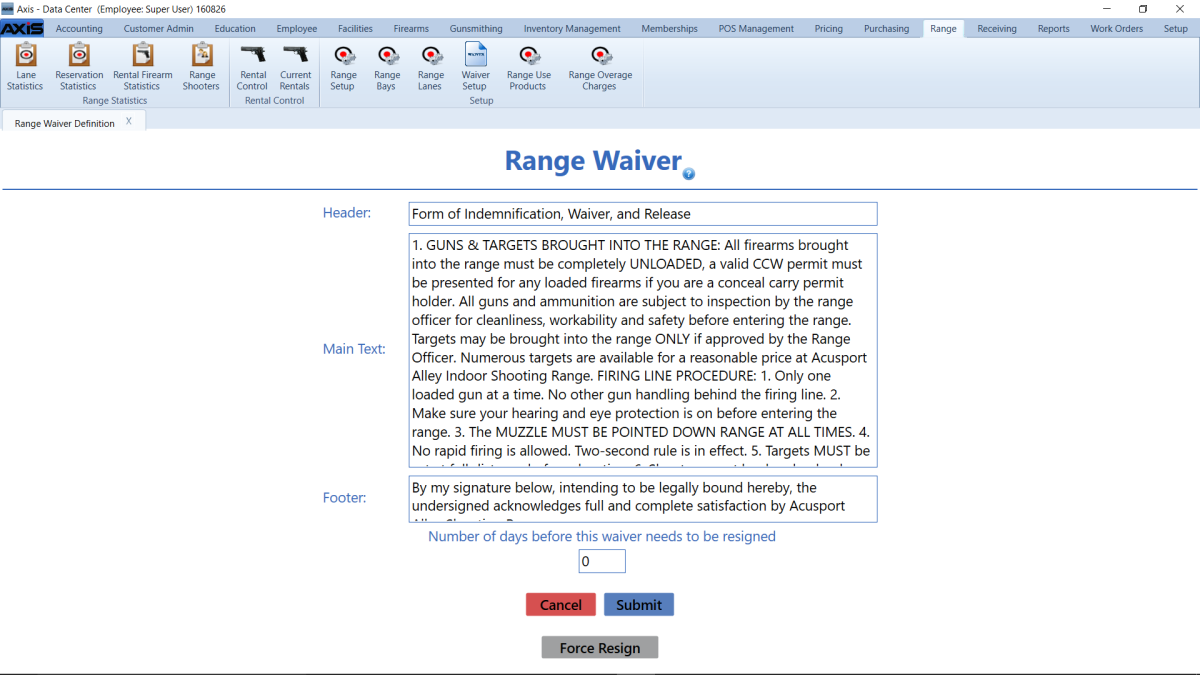
-
If needed, .
- Enter/edit text in the Header, Main Text, and Footer fields.
-
Enter/edit the value in the Number of days before this waiver needs to be resigned field.
Note: RTG encourages Smartwaiver users to set this to a value of 1 or more. (A value of zero causes a Smartwaiver waiver to expire immediately.) In non-Smartwaiver implementations, the value may be set to zero (0) days if the waiver is only good for the day it is signed.
- Click the Submit button to display an update confirmation window.
- Click the OK button to close the confirmation window.
|

|
|
|
© 2016 AcuSport Corporation
All rights reserved
|
![]() Navigate to the Range Waiver screen.
Navigate to the Range Waiver screen.