![]() Navigate to the 12 Month Sales Report screen.
Navigate to the 12 Month Sales Report screen.
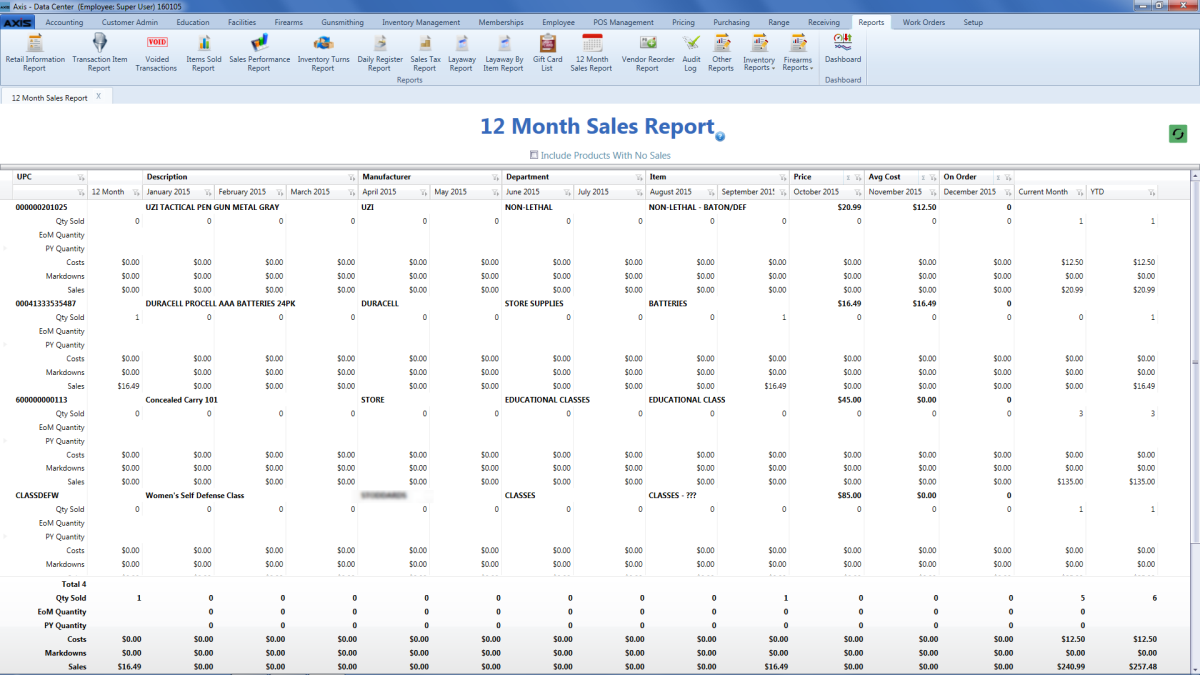
- Check the Include Products With No Sales checkbox to display all products.
- Use the scroll bar(s).
- Sort and Filter Onscreen Data.
![]() Navigate to the 12 Month Sales Report screen.
Navigate to the 12 Month Sales Report screen.
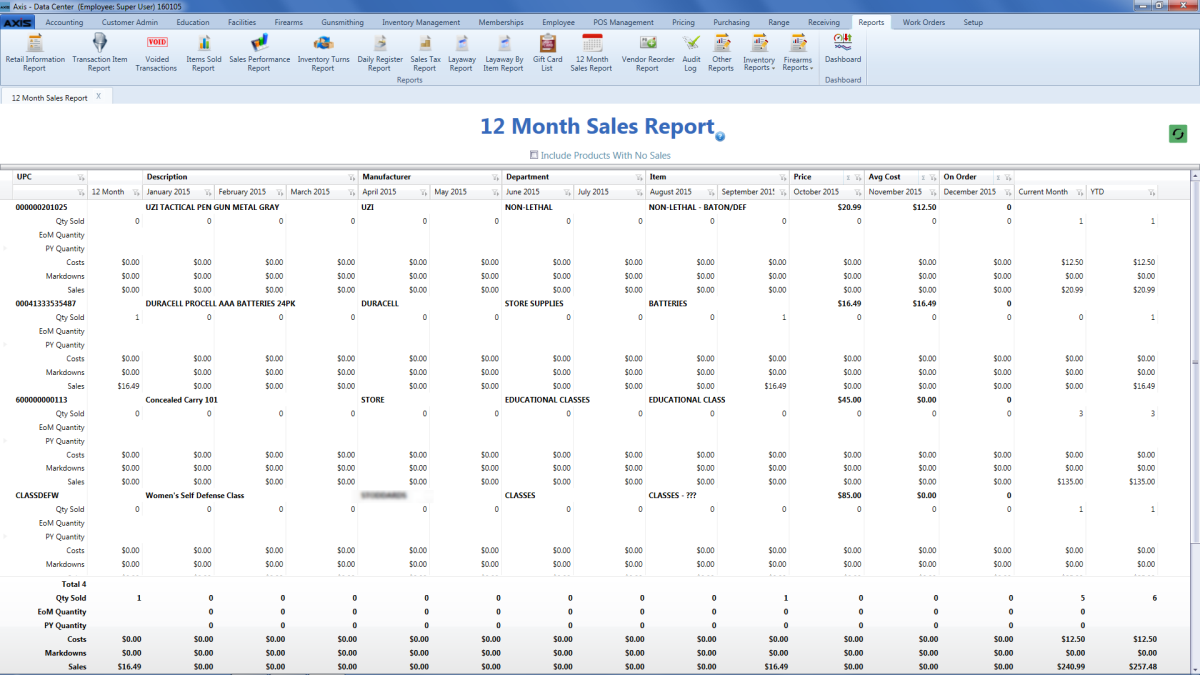
|
|
|
|
© 2016 AcuSport Corporation |