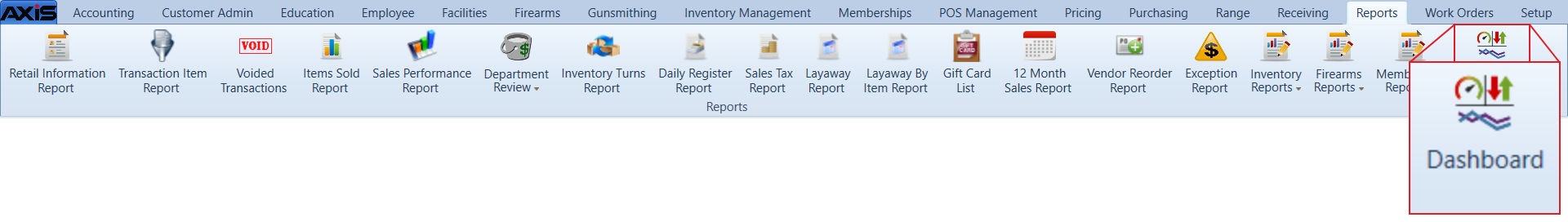![]() Navigate to the Dashboard screen.
Navigate to the Dashboard screen.
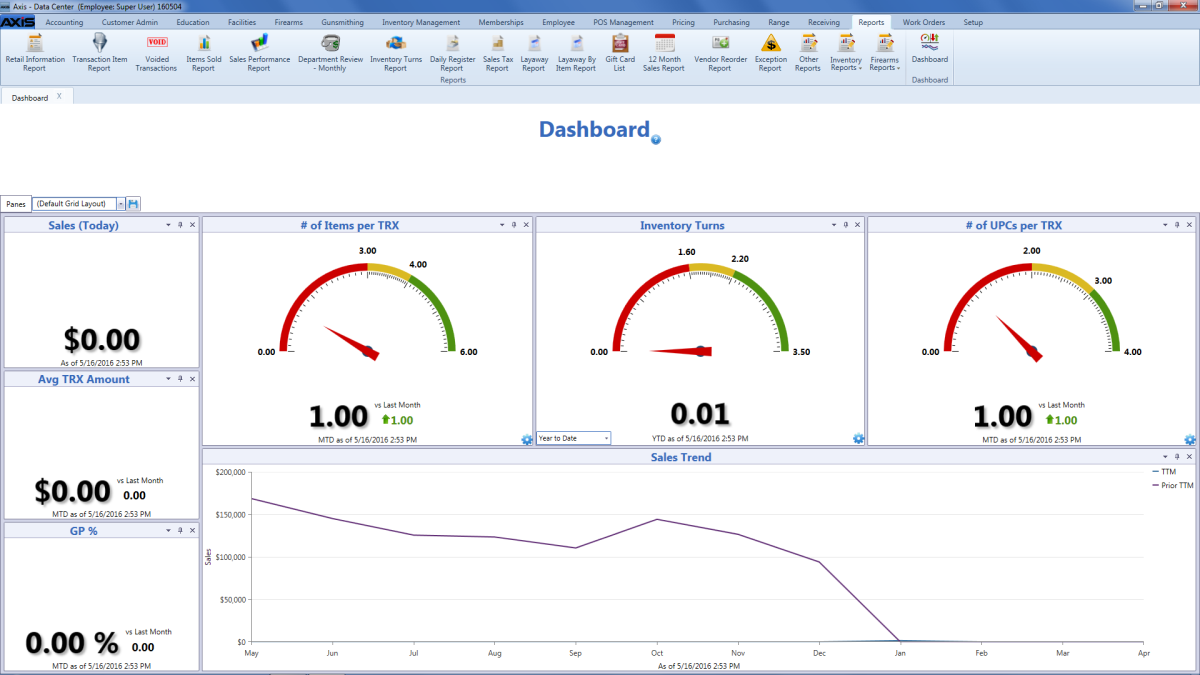
Hide/Display a Pane
- Click the Panes button to display a list of available panes.
Uncheck a pane to hide it (remove it from the screen) or check a pane to display it (add it to the screen).
Note: Clicking a pane's close (X) button will also remove it from the screen.
Move and Resize a Pane
- Click a pane's title bar and drag it to the desired location.
- Click a pane's edge and drag it to the desired height/width.
Modify a Gauge's Levels
Click a pane's Update Thresholds (gear) button to display its <pane name> Thresholds window.
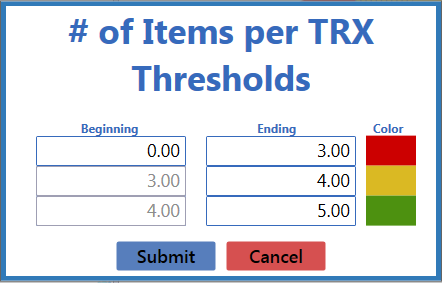
- Enter Beginning and Ending values for each color band as desired.
- Click the Submit button to close the window and display the updated gauge on the screen.
Select a Comparative Timeframe for the Inventory Turns Pane
Select the desired timeframe (Year to Date, Trailing 6 Months, or Trailing 12 Months) from the drop-down to calculate and display accordingly.
View a Month-to-Month Comparison in the Sales Trend Pane
Roll the cursor over a month in the Sales Trend pane to display a window showing sales from that month for the current year (last 12 months) and the previous year (previous 13-24 months).