![]() Navigate to the Credit Card Setup screen.
Navigate to the Credit Card Setup screen.
-
Log In to the Data Center Application to display the Data Center ribbon menu.

-
Select Setup > CC Setup from the main menu to display the Credit Card Setup screen.
Note: A user must be granted the CreditCardSetup security role to use this feature.
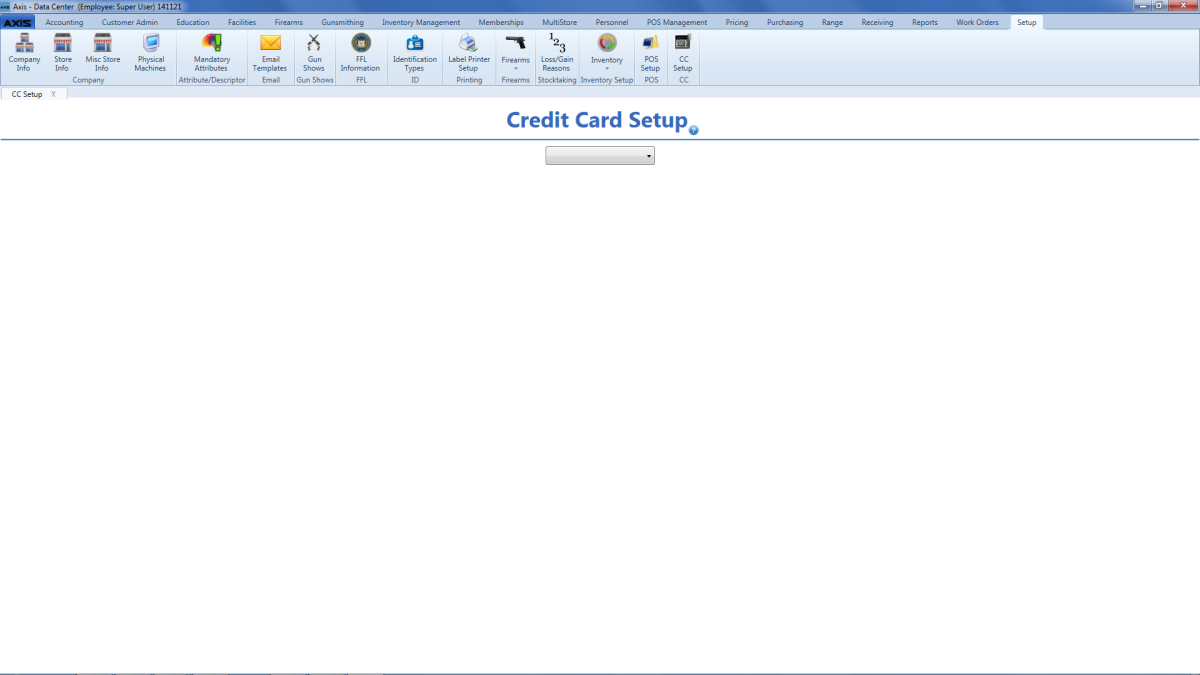
Select the appropriate provider (Payware) from the drop-down menu to display a list of data fields.
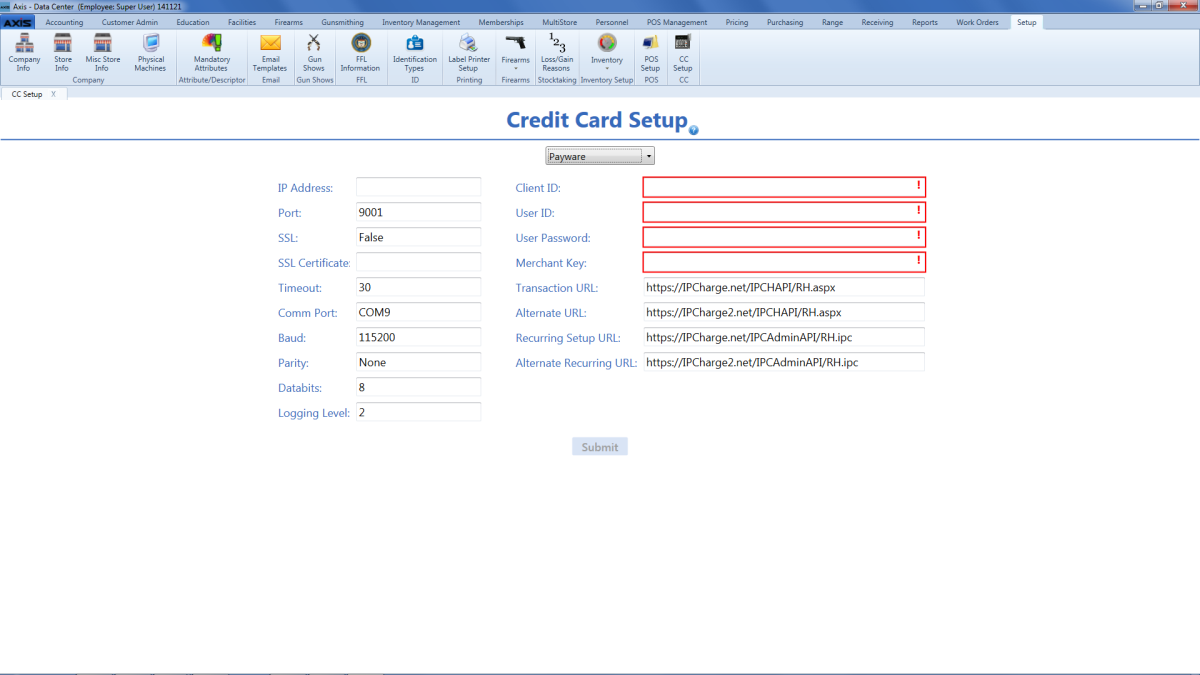
![]() Enter/edit provider information in the window.
Enter/edit provider information in the window.
Note: Required fields and settings are displayed with red borders. Default settings are provided below.
|
IPAddress |
|
| Port |
9001 |
|
SSL |
False |
|
SSLCertificate |
|
|
Timeout |
30 |
|
Comm Port |
COM9 |
|
Baud |
115200 |
|
Parity |
None |
|
Databits |
8 |
|
Logging Level |
2 |
| Client ID | |
| User ID | |
| User Password | |
| Merchant Key | |
|
Transaction URL |
https://IPCharge.net/IPCHAPI/RH.aspx |
|
Alternate URL |
https://IPCharge2.net/IPCHAPI/RH.aspx |
|
Recurring Setup URL |
https://IPCharge.net/IPCAdminAPI/RH.ipc |
| Alternate Recurring URL | https://IPCharge2.net/IPCAdminAPI/RH.ipc |
Note: The Recurring Setup URL and Alternate Recurring URL are used to set up a customer, set up a contract, and update a customer or contract.
Complete the Client ID, User ID, User Password, and Merchant Key fields.
Click the Submit button.
