![]() Navigate to the FFL Information screen.
Navigate to the FFL Information screen.
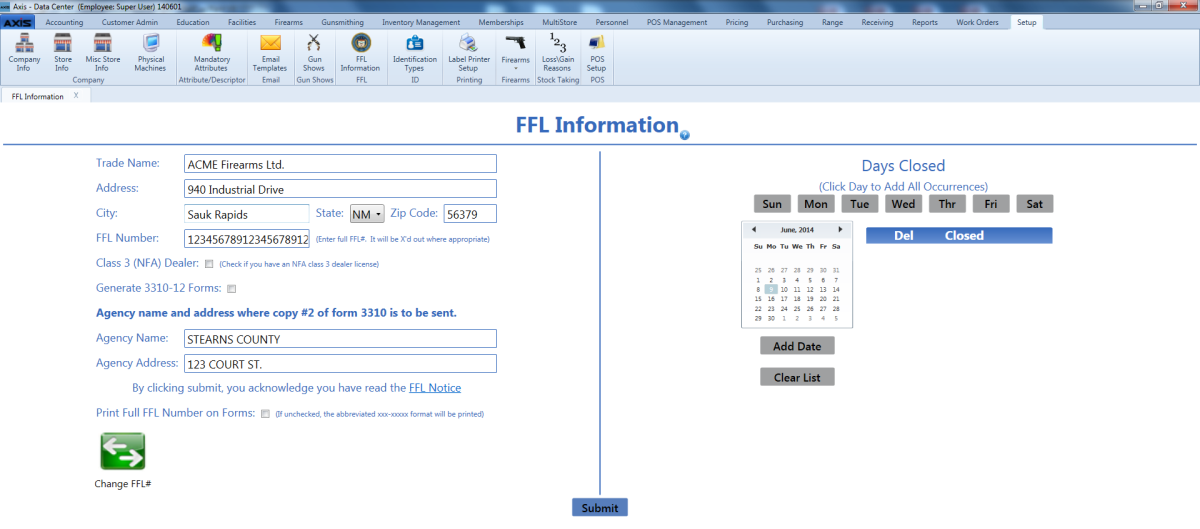
![]() Enter/edit FFL information on the screen.
Enter/edit FFL information on the screen.
Click a weekday button to add all corresponding dates to the Days Closed list.
Select a Date on the calendar and click the Add Date button to add the date to the Days Closed list.
Click a closed date’s Delete (red X) button to remove the date from the list.
- Click the Clear List button to remove all dates from the Days Closed list.
Click the Submit button to display an update confirmation window.
Note: If the Generate 3310-12 Forms checkbox is not checked and the State field indicates CA, AZ, TX, or NM, the system will display an error message window.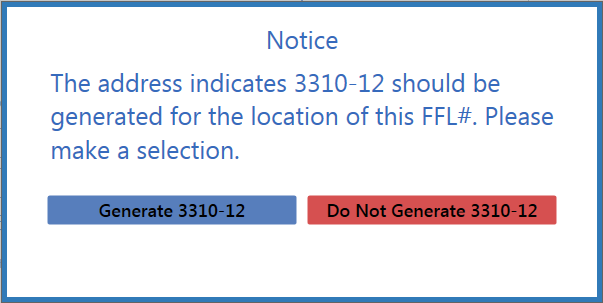
Complete either of the following as appropriate to close the window:
-
Click the Generate 3310-12 button to close the window and display the checked Generate 3310-12 Forms checkbox on the FFL Information screen.

-
Click the Do Not Generate 3310-12 button to close the window and let the system operate without the new 3310 functionality.


