![]() Navigate to the POS Setup screen.
Navigate to the POS Setup screen.
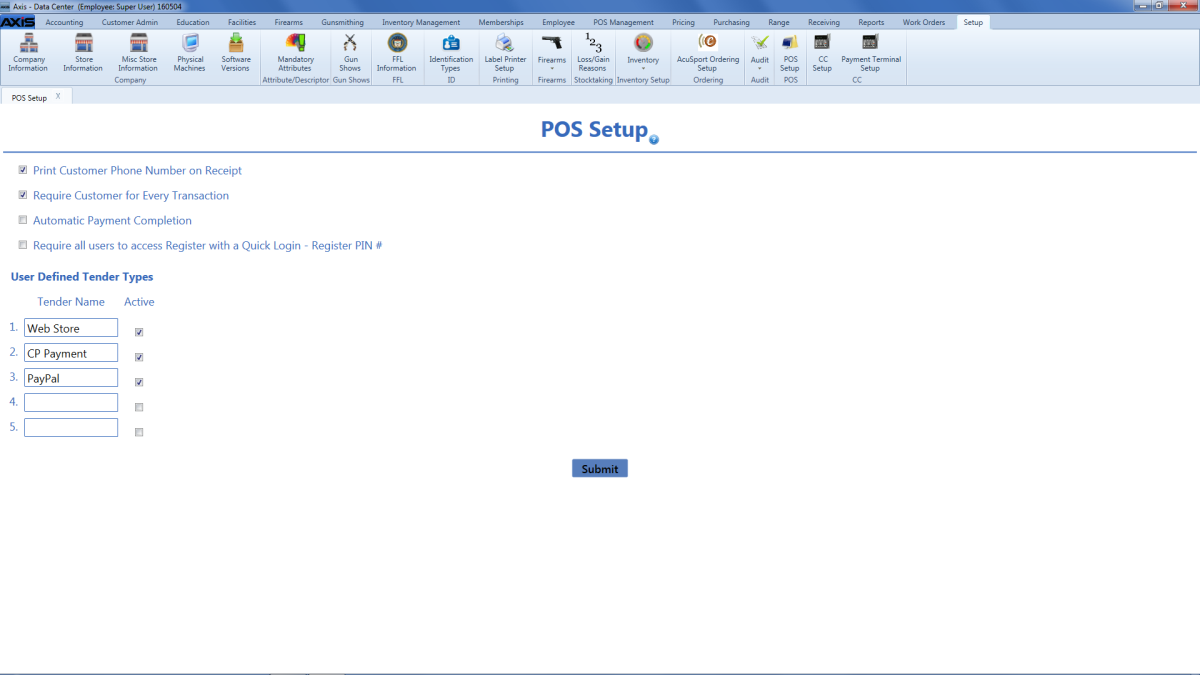
Complete the following procedures as needed to manage POS options:
|
|
|
|
|
![]() Navigate to the POS Setup screen.
Navigate to the POS Setup screen.
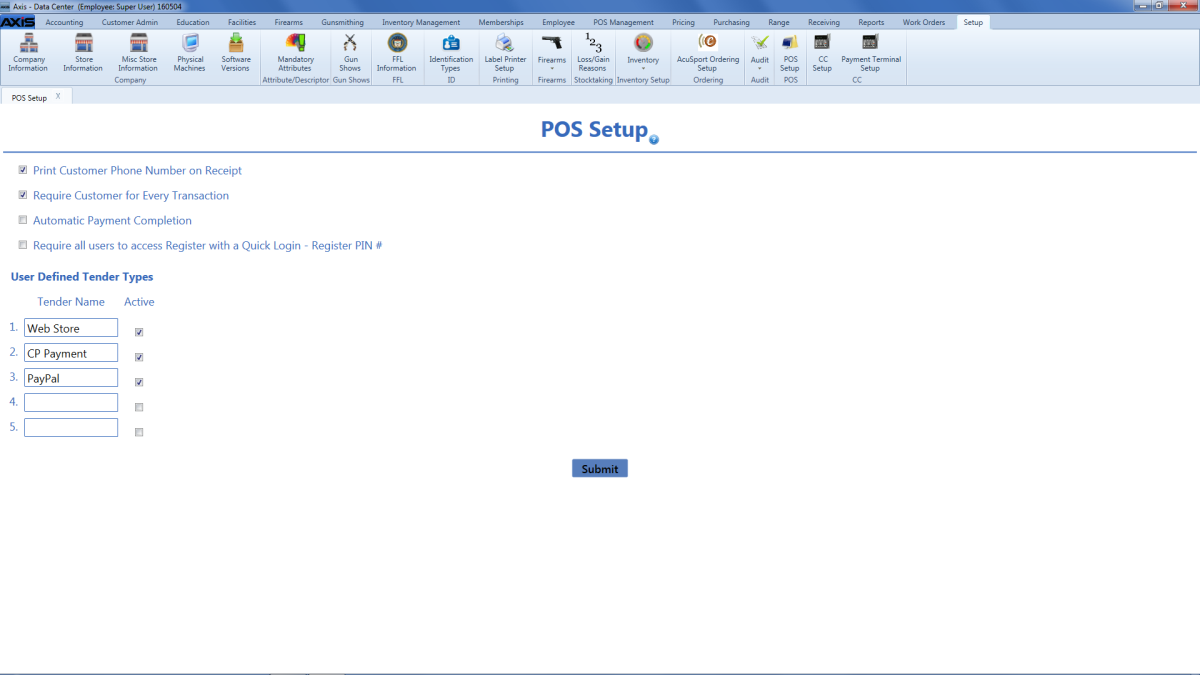
Complete the following procedures as needed to manage POS options:
|
|
|
|
|
|
|
|
|
© 2016 AcuSport Corporation |