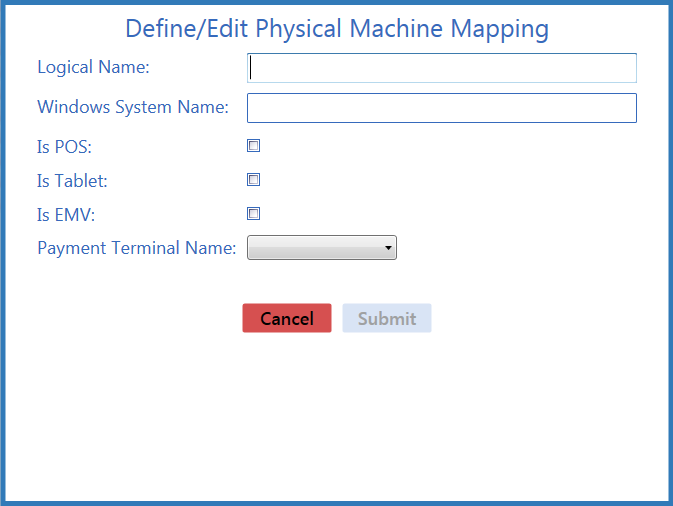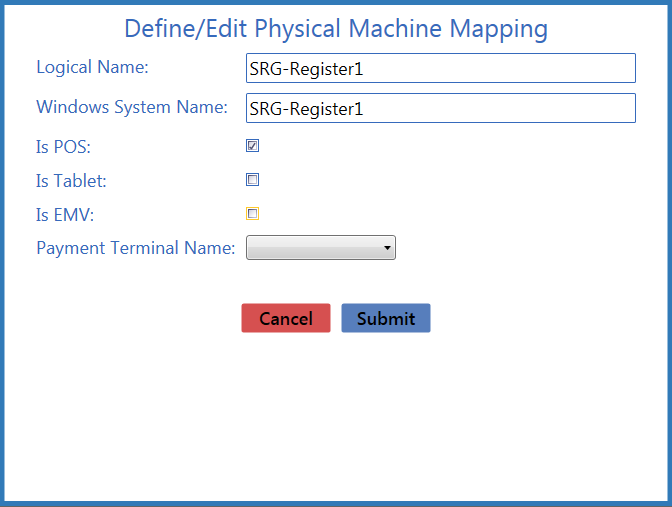![]() Navigate to the Physical Machines screen.
Navigate to the Physical Machines screen.
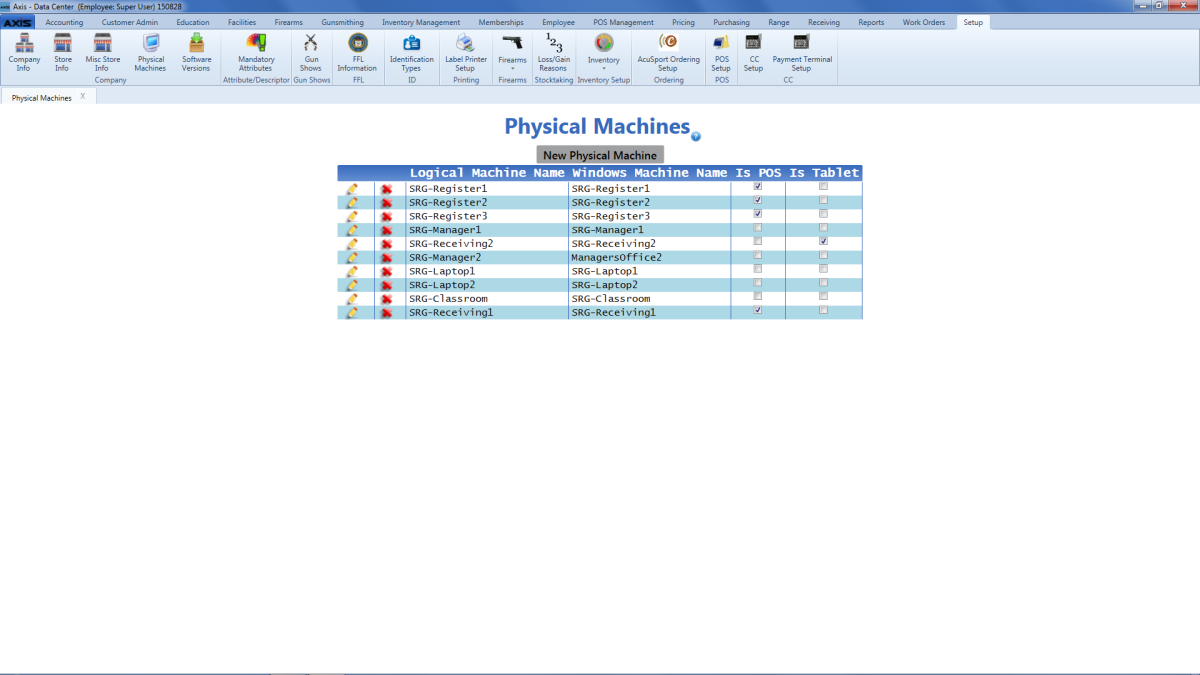
Complete the following procedures as needed to manage physical machines:
|
|
|
|
![]() Enter/edit Physical Machine information in the window.
Enter/edit Physical Machine information in the window.