![]() Navigate to the Open Work Orders screen.
Navigate to the Open Work Orders screen.
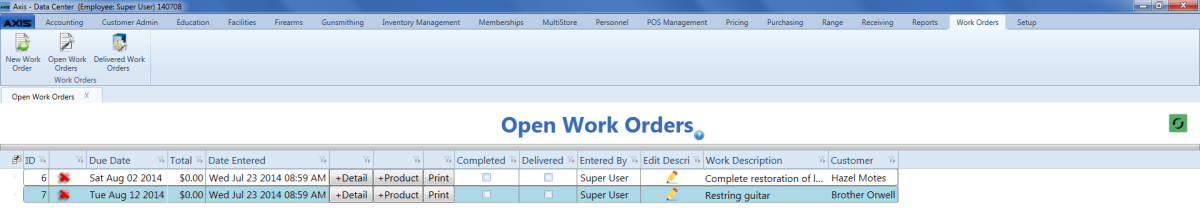
If needed, Sort and Filter Onscreen Data.
Note: If a work order's Due Date occurs in the past or within the next three days, the system displays it in red.
Complete the following procedure to edit an open, non-firearm work order's description.
Note: To edit a firearm-related work order's description, refer to Update an Open Gunsmithing Work Order.
![]() Navigate to the Open Work Orders screen.
Navigate to the Open Work Orders screen.
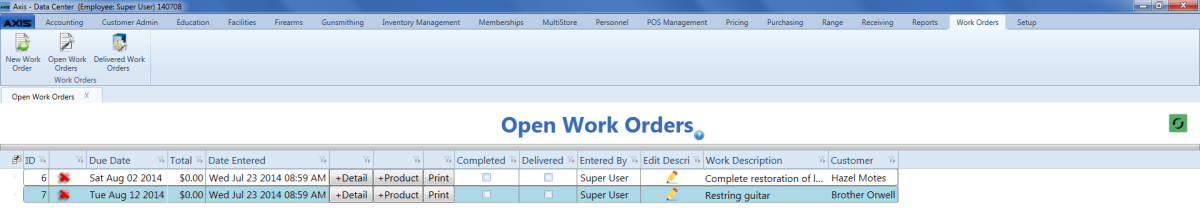
If needed, Sort and Filter Onscreen Data.
Note: If a work order's Due Date occurs in the past or within the next three days, the system displays it in red.
|
|
|
|
© 2016 AcuSport Corporation |