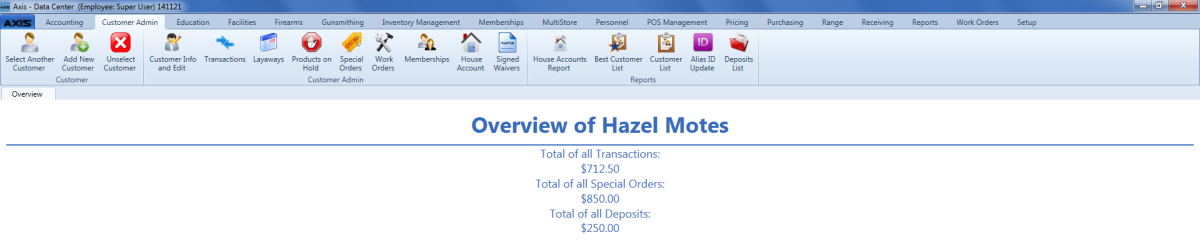
The Overview of (customer) screen allows the user to view a customer's financial record, including the total dollars spent in all transactions, the total dollars received for active special orders, and the total dollars received for active deposits.
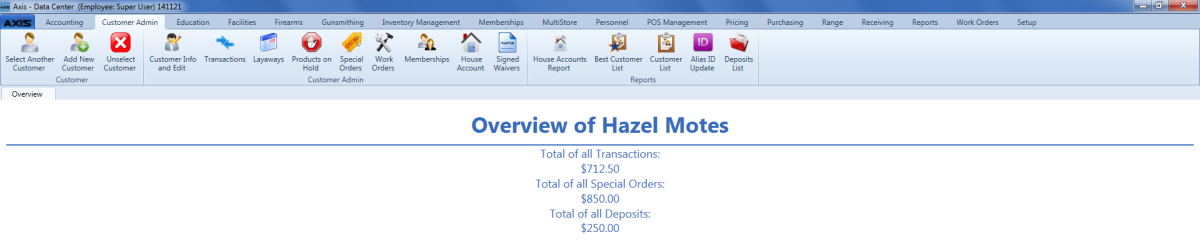
Log In to the Data Center Application to display the Data Center ribbon menu.
Complete one of the following procedures as appropriate to display the ![]() Overview of (customer) screen.
Overview of (customer) screen.
Review information as needed. (There are no user control features on this screen.)
|
|
|
|
© 2016 AcuSport Corporation |