| Calendar |
on the calendar to display only reservations for that date.
|
| Limit by facility checkbox and drop-down |
Check the Limit by facility checkbox and select a facility from the Limit by facility drop-down to display only reservations for that specific facility. Uncheck the checkbox to display reservations for all facilities. |
| Reservations in the next __ days field |
Enter the desired number of days in the Reservations in the next __ days field to display only reservations for that specific time frame. |
|
New Reservation button
|
Click the New Reservation button to create a new reservation with the Reserve Facility window. |
| Edit button |
Click a reservation's Edit button to modify it with the Reserve Facility window. |
| Delete button |
Click a reservation's Delete button to remove it from the list.
|
|
Reserve Facility Window fields
|
|
Note: Required fields and settings are displayed with red borders.
| Facility Name
|
Select the facility to be reserved.
|
|
Facility Use
|
Enter the purpose of the reservation (meeting, training, class, etc.).
|
|
Choose Date
|
for the reservation.
|
|
Start Time
|
Enter the starting time for the reservation.
|
|
End Time
|
Enter the ending time for the reservation.
|
|
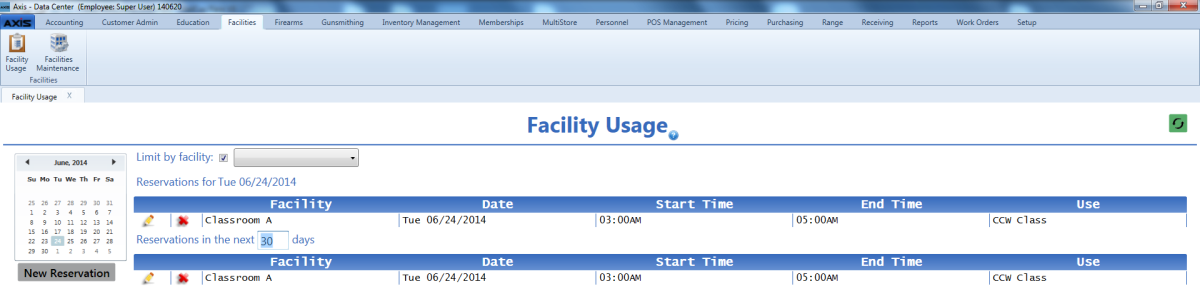
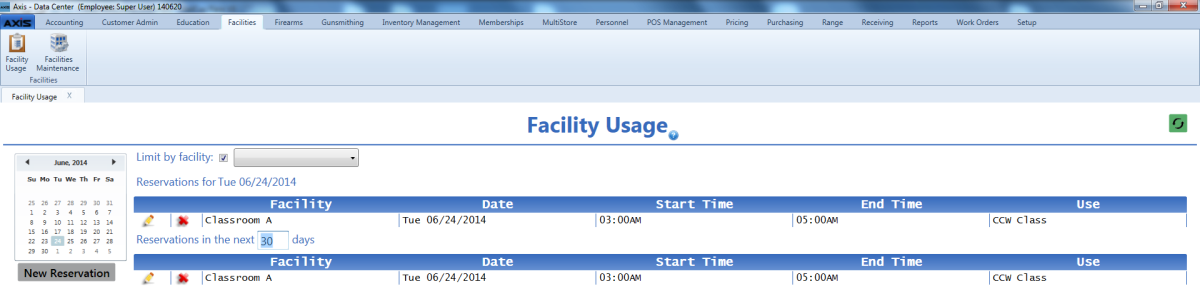
![]() Data Center ribbon menu.
Data Center ribbon menu.![]() Facility Usage screen.
Facility Usage screen.![]() onscreen features.
onscreen features.