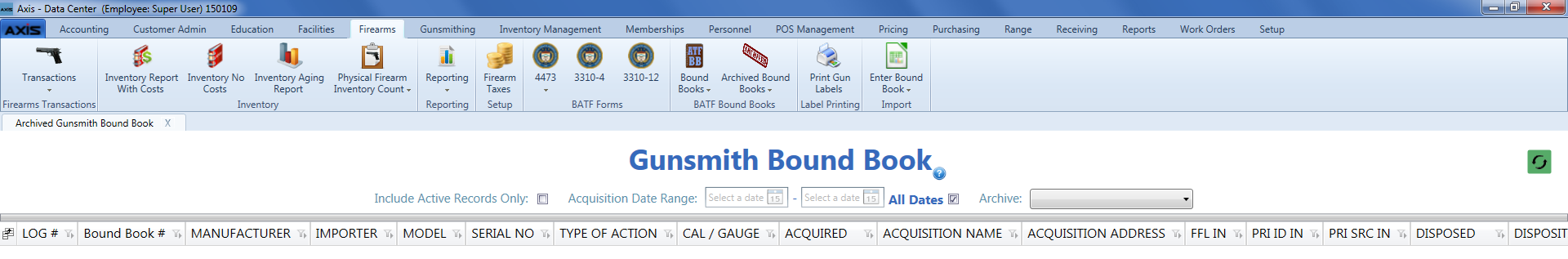| Include Active Records Only checkbox |
Check the Include Active Records Only checkbox to display only active records. Uncheck the box to display inactive as well as active records. |
| Acquisition Date Range fields |
Enter starting and ending dates in the Acquisition Date Range fields and press the Enter key to display results from that time frame.
Note: When a screen is first opened, the date fields are blank and the screen displays the entire Bound Book record.
|
| All Dates checkbox |
Uncheck the All Dates checkbox to activate the Acquisition Date Range fields and allow the list to be filtered by date. Check the box to display records from all dates.
|
| Archive drop-down |
Select an archive from the Archive drop-down to display its records on the screen.
|
| Firearm record |
Click a firearm record to display its Information for Log # (number) window.
|