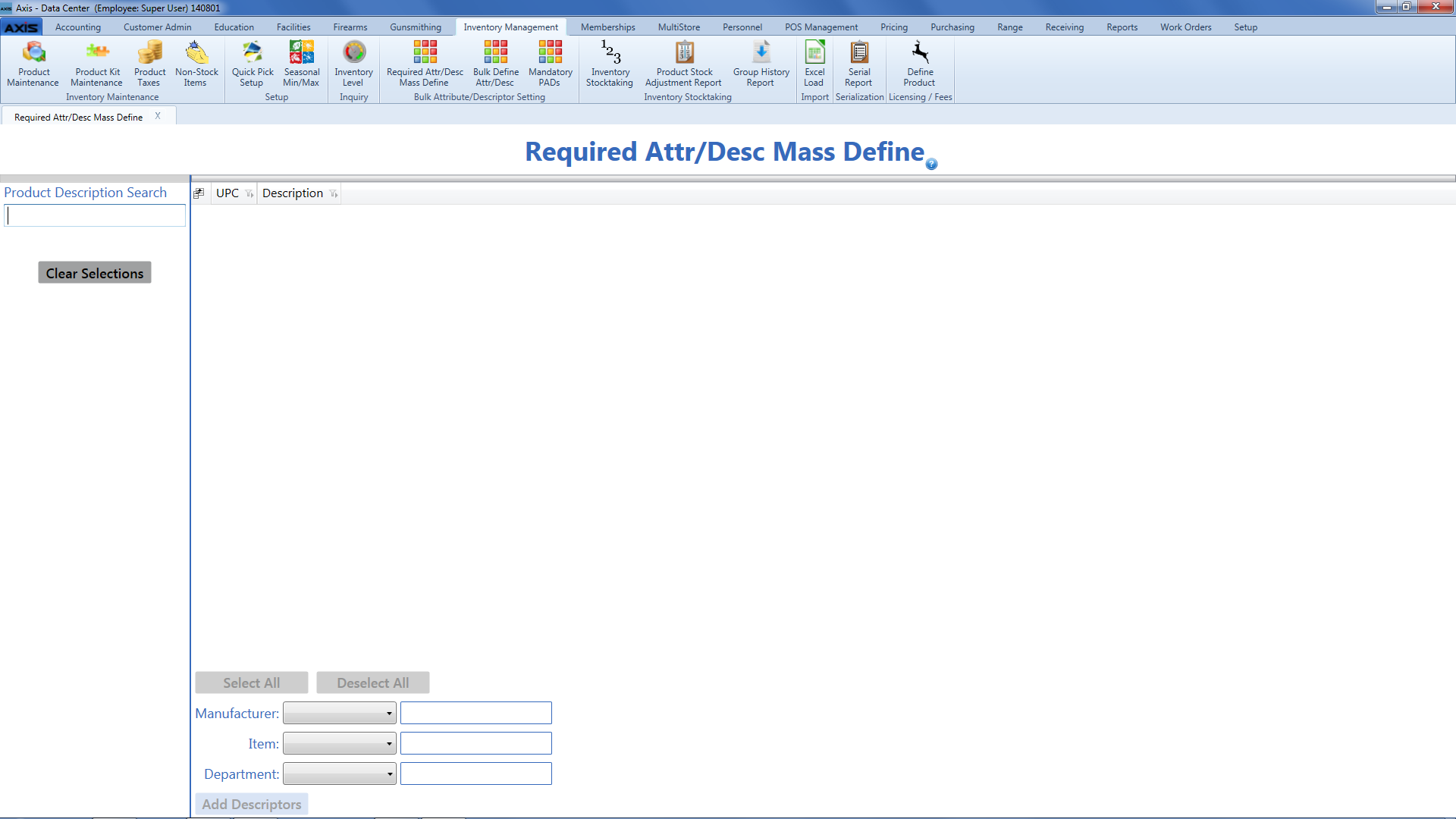
Access
-
Log In to the Data Center Application to display the Data Center ribbon menu.
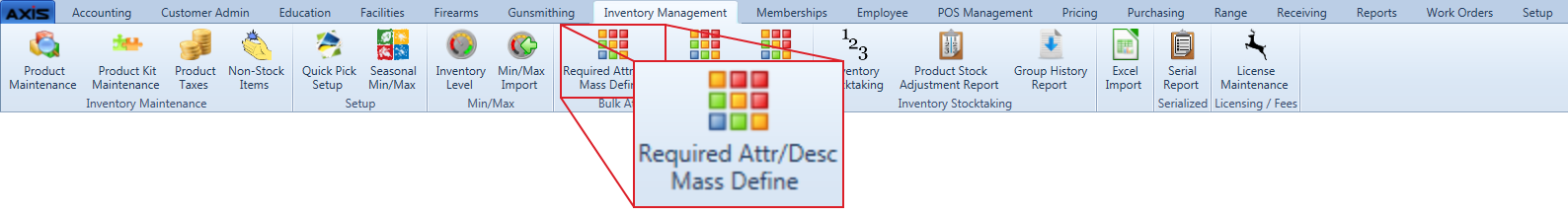
-
Select Inventory Management > Required Attr/Desc Mass Define from the main menu to display the Required Attr/Desc Mass Define screen.
Procedures
Features
|
Product Description Search field |
Enter all or part of an product’s description in the Product Description Search field to display only matching products. Clear the field to display all products as originally shown. |
| Clear Selections button | Click the Clear Selections button to deselect all products. |
|
Product checkbox |
Check a product’s checkbox to select it. Uncheck a product's checkbox to deselect it. |
|
Select All button |
Click the Select All button to select all products. |
| Deselect All button | Click the Deselect All button to deselect all products |
| Manufacturer drop-down and field | Select a descriptor from the Manufacturer drop-down field or enter the name of a new descriptor in the corresponding text entry field. |
| Item drop-down and field |
Select a descriptor from the Item drop-down field or enter the name of a new descriptor in the corresponding text entry field. |
| Department drop-down and field | Select a descriptor from the Department drop-down field or enter the name of a new descriptor in the corresponding text entry field. |
| Add Descriptors button | Click the Add Descriptors button to update all selected products. |
