| Create New Seasonal Min/Max button |
Click the Create New Seasonal Min/Max button to create a new seasonal min/max period (name and dates). |
| Delete button |
Click a season’s Delete button to remove the season from the screen. |
| Edit button |
Click a season’s Edit button to modify an existing seasonal min/max period (name and dates). |
| Season entry |
Click a season to display its Seasonal Min/Max Products record |
|
Seasonal Min/Max Products Record controls
|
| Add Products button |
Click the Add Products button to add one or more products and associated min/max values to the seasonal period.
Note: Refer to Add, Edit, or Remove a Seasonal Min/Max Product for more information.
|
| Edit button |
Click a product’s Edit button to modify its seasonal min and max values. |
| Delete button |
Click a product’s Delete button to remove it from the seasonal period. |
|
Define/Edit Product Pricing Season Window fields
|
|
Note: Required fields and settings are displayed with red borders.
|
Season Name
|
Enter a name for the seasonal period.
|
|
Start Month
|
Select the month in which the season starts.
|
|
Start Day
|
Enter the date (e.g., 29) on which the season starts.
|
|
End Month
|
Select the month in which the season ends.
|
|
End Day
|
Enter the date (e.g., 29) on which the season ends.
|
|
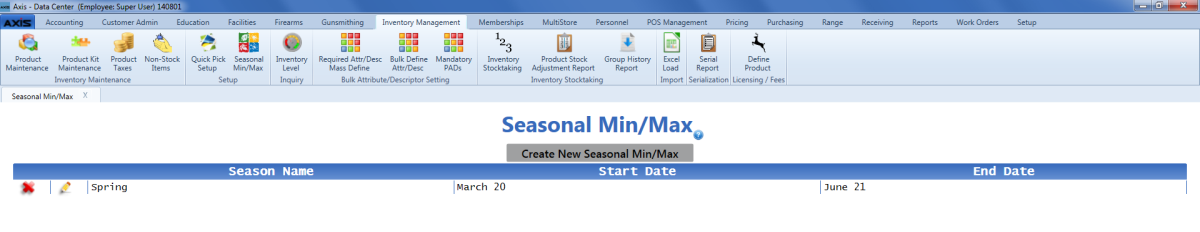
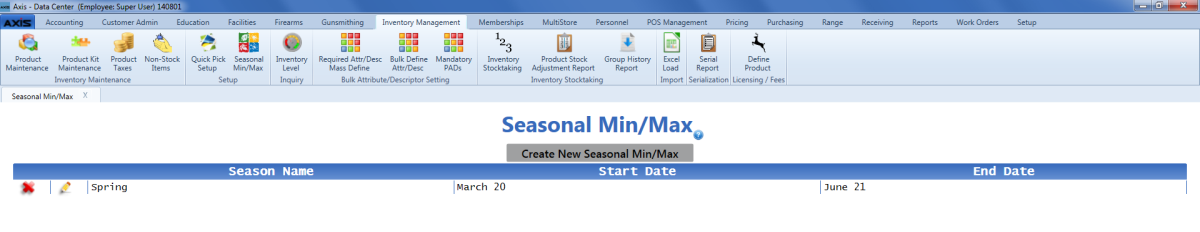
![]() Data Center ribbon menu.
Data Center ribbon menu.![]() Seasonal Min/Max window.
Seasonal Min/Max window.![]() onscreen features.
onscreen features.