| Number Sold Date Range fields |
Enter starting and ending dates in the Number Sold Date Range fields to display sales results from only a specific time frame. |
| Clear Selected Products button |
Click the Clear Selected Products button to deselect all products |
| Show Products From All Vendors checkbox |
Check the Show Products From All Vendors checkbox to display products from all vendors. Uncheck the checkbox to display only products from the selected vendor. |
|
Product Filter section
|
Use the controls in this section to filter the products displayed on the screen:
- Click an Attribute button and one of its associated Descriptor buttons to display only matching products. (Repeat as needed to further restrict products with additional attributes and descriptors.)
- Click the Delete button beside an attribute/descriptor combination to remove it.
- Click the Clear button to remove all attribute/descriptor combinations.
|
| Select All button |
Click the Select All button to select all products on the screen. |
| Add Products button |
Click the Add Products button to add the selected product(s) to the Purchase Order Details section. |
| Fill to Suggested Order Qty button |
Click the Fill to Suggested Order Qty button to automatically populate the Quantity field(s). |
| Create PO button |
Click the Create PO button to create a new purchase order for the selected products. |
| Add to Existing PO button |
Click the Add to Existing PO button to add the selected products to an existing purchase order. |
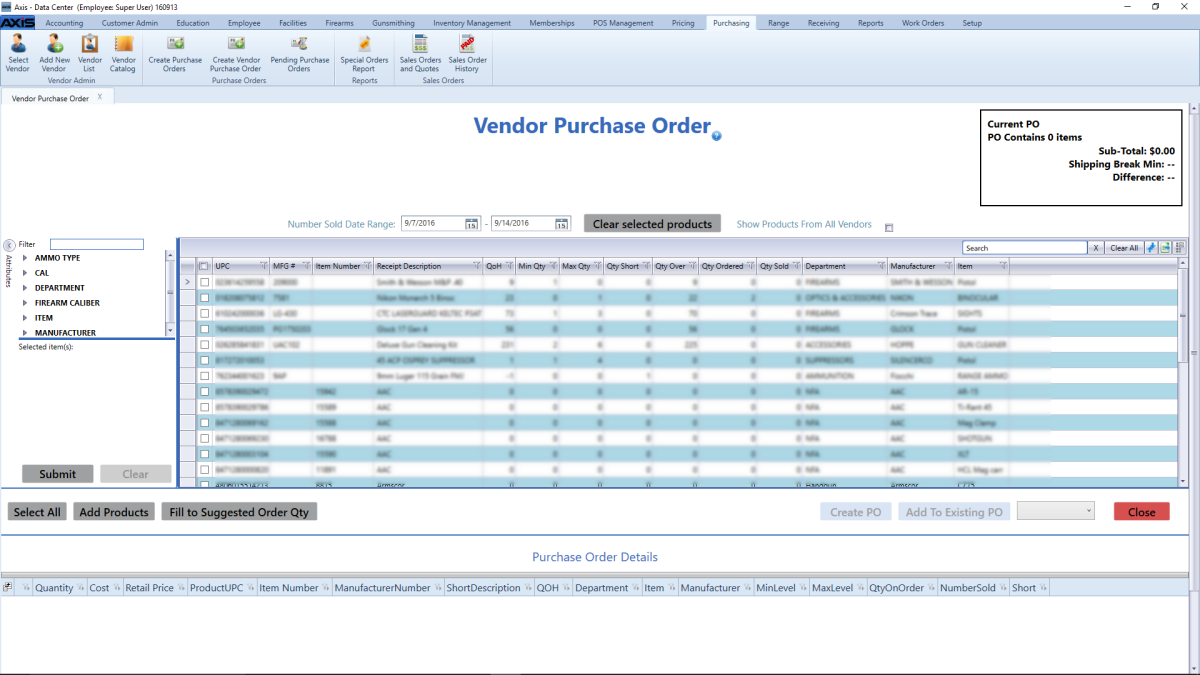
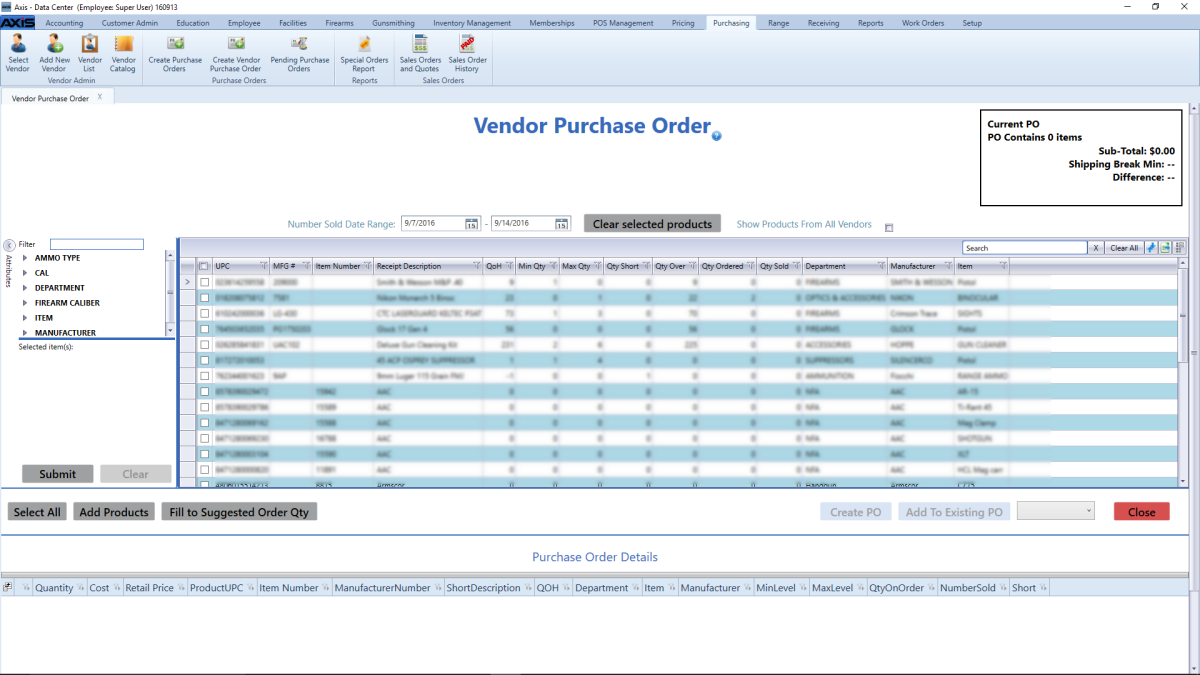
![]() Data Center ribbon menu.
Data Center ribbon menu.![]() Vendor List window in front of the Vendor Purchase Order screen..
Vendor List window in front of the Vendor Purchase Order screen..![]() Vendor Purchase Order screen.
Vendor Purchase Order screen.![]() onscreen features.
onscreen features.