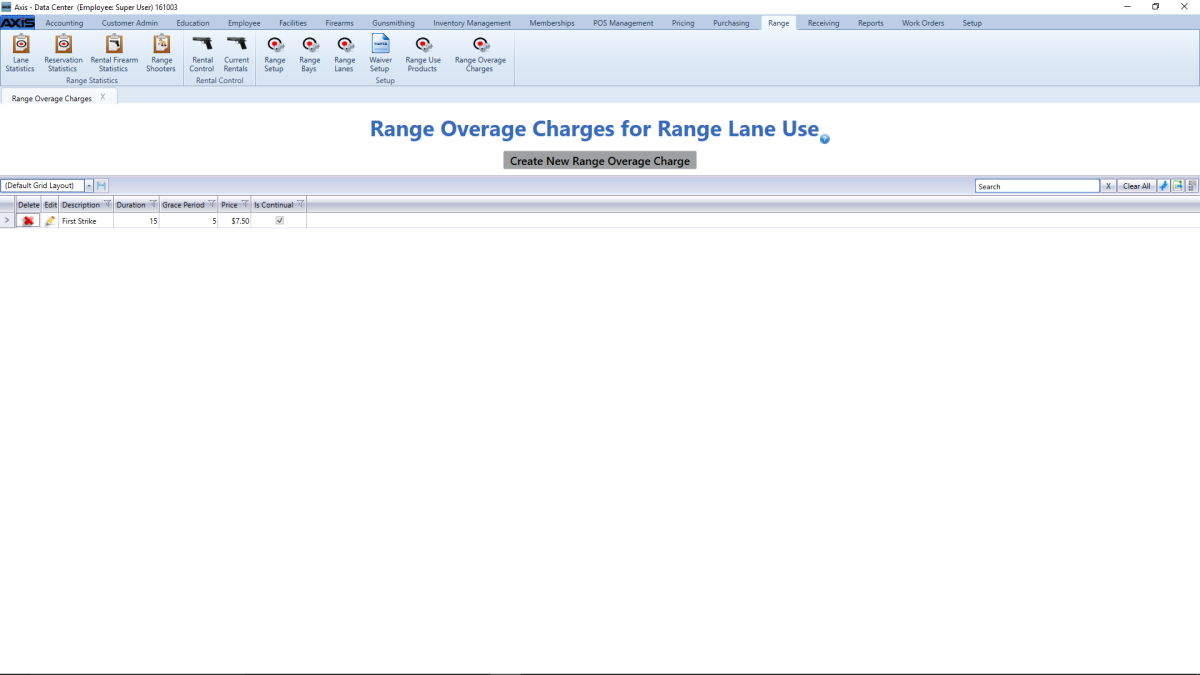
The Range Overage Charges for Range Lane Use screen allows the user to create and update overage charges that may be associated with range products (blocks of range time) and charged to the range customer who goes over the allotted time.
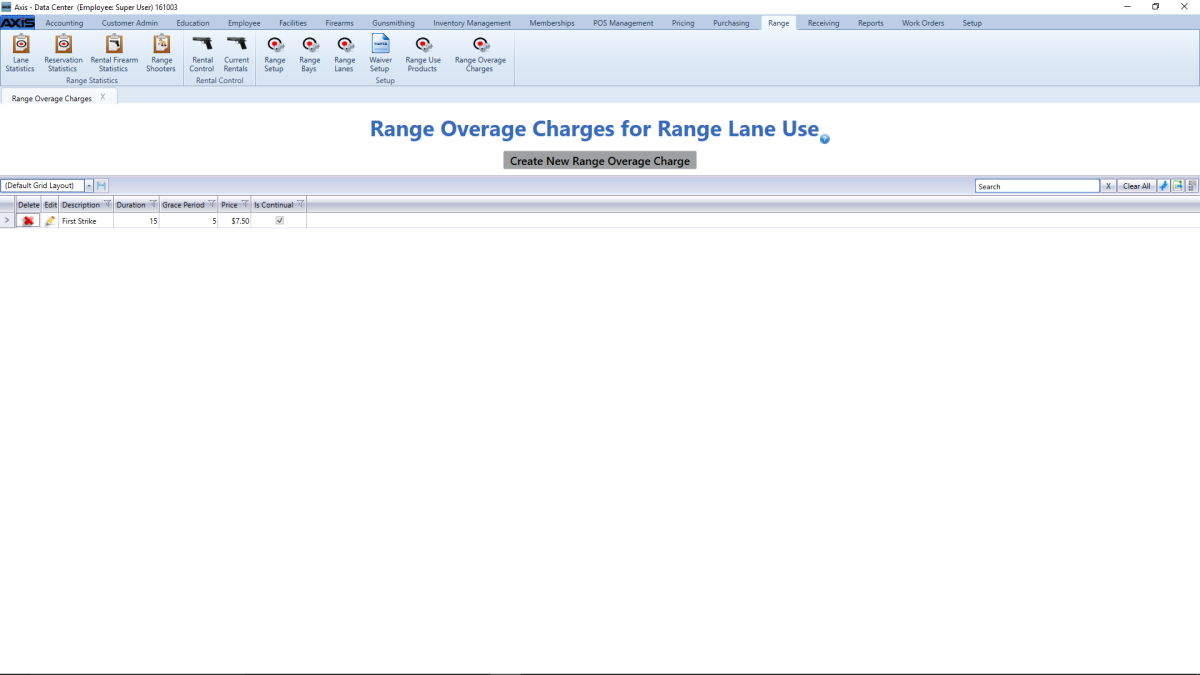
Log In to the Data Center Application to display the ![]() Data Center ribbon menu.
Data Center ribbon menu.
Select Range > Range Overage Charges from the main menu to display the ![]() Range Overage Charges for Range Lane Use screen.
Range Overage Charges for Range Lane Use screen.
Complete the desired procedure(s) with ![]() onscreen features.
onscreen features.
|
|
|
|
© 2016 AcuSport Corporation |