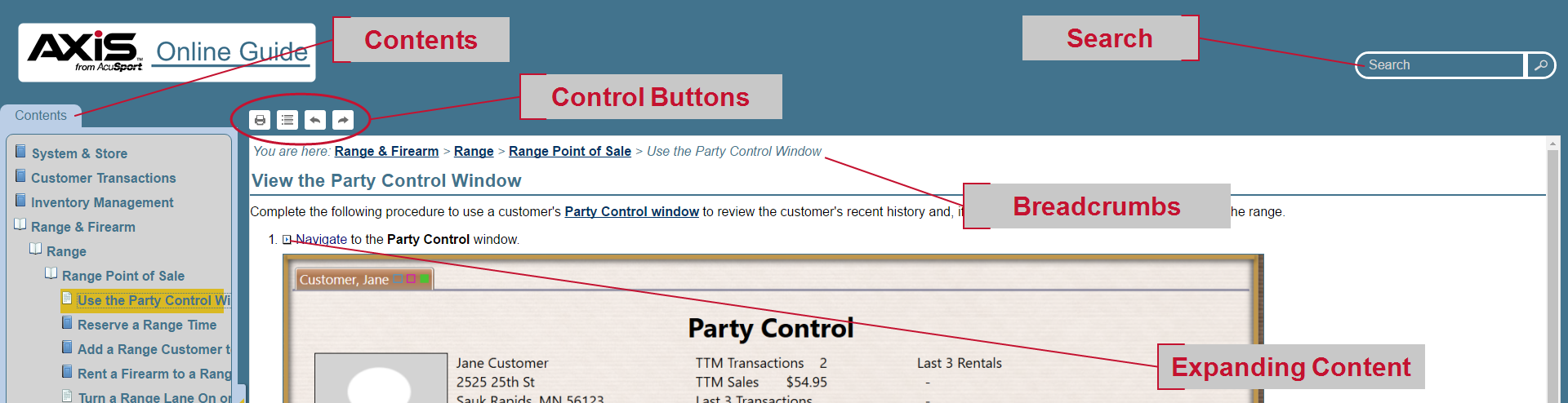
This guide allows the user to find information, navigate between topics, and display more or less information on the screen.
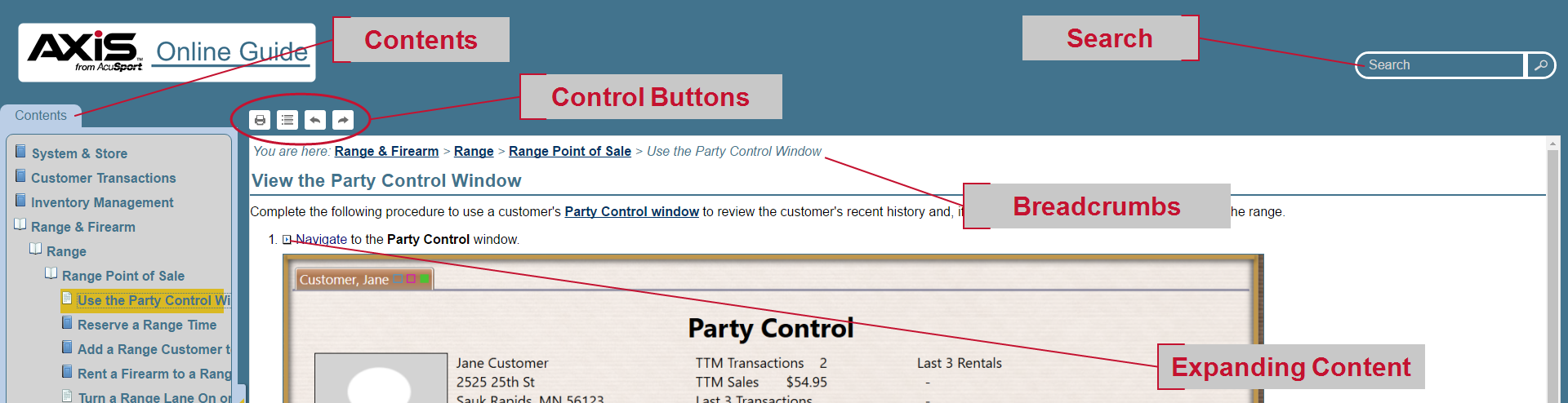
Enter a term or string of characters in the Search field and click the Search (magnifying glass) button (or press the Enter key) to display search results including links to associated topics.
Click a topic in the Contents column to display it on the screen (and reveal its subtopics in the column).
Click a button to perform the indicated task:
See where the current topic is located and navigate to related content with the breadcrumb links.
Click a ![]() Toggle Control to display hidden content (or to hide it again).
Toggle Control to display hidden content (or to hide it again).
|
|
|
|
© 2016 AcuSport Corporation |