Locate the application's close button in the upper right corner of the window.

Click the window's Close (white X on red) button to display the Log Out or Lock? window.
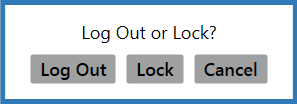
Click the Log Out button to close the application.
