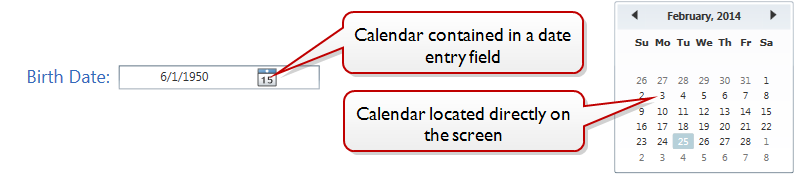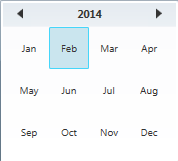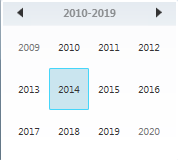|
|
-
Click the calendar's month/year title (e.g., February, 2014) to display months for the currently-selected year.
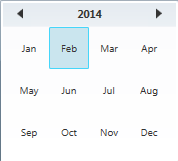
-
Click the calendar's year title (e.g., 2014) to display a range of years surrounding the currently-selected year.
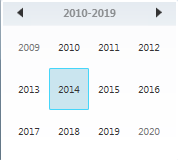
- If needed, click the arrow (t u) buttons on either side of the title to navigate to an earlier or later range of years.
-
Click the desired year to select it and display months for the selected year.
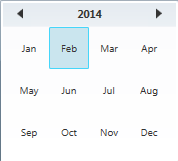
-
Select the desired month and day.
|
|
|
- Complete either of these procedures to display a different month.
- Click the arrow (t u) buttons on either side of the title as needed to navigate to and select a previous or later month.
- Select the desired month from a year's range:
Click the calendar's month/year title (e.g., February, 2014) to display months for the currently-selected year. 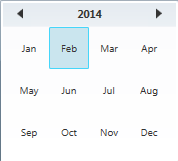
- Click the desired month to select it.
- Select the desired day.
|
|
|
Click the desired day/date in the displayed month to select it.
|