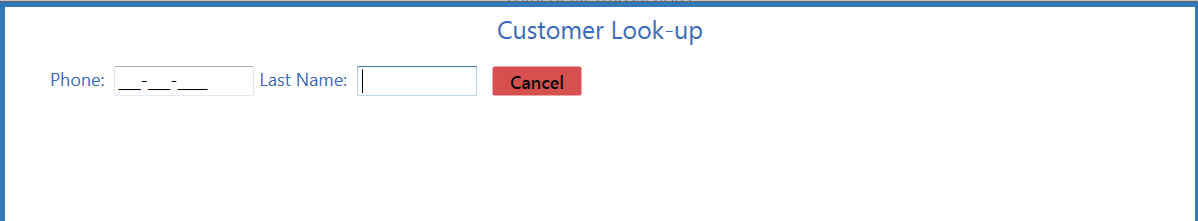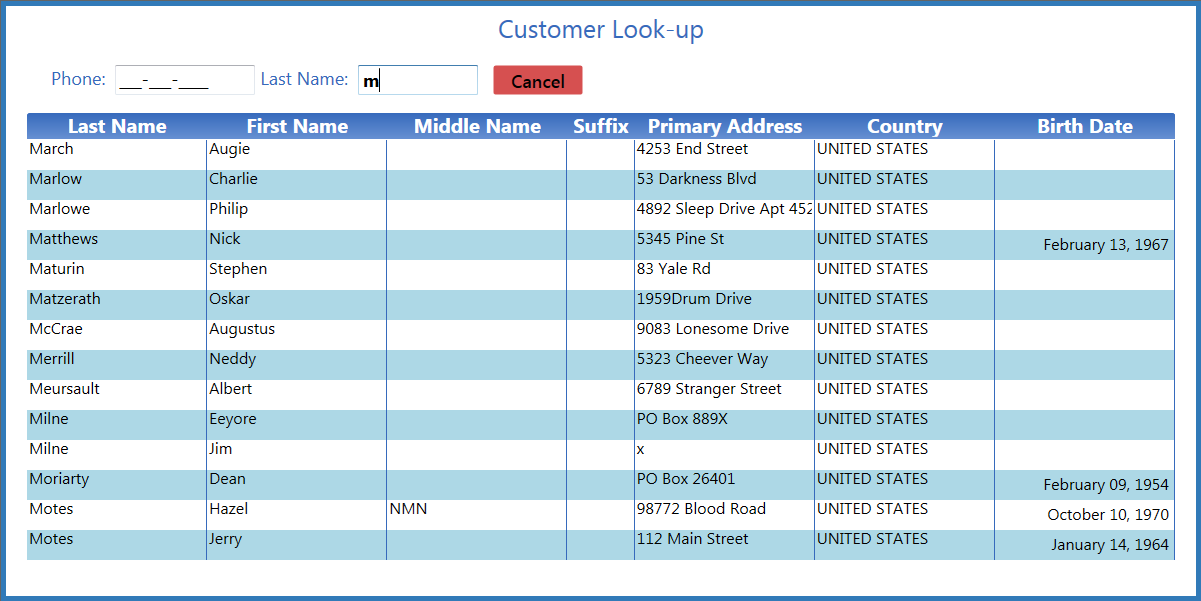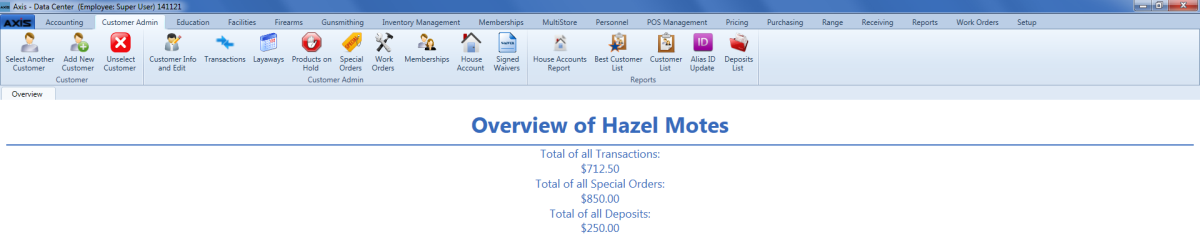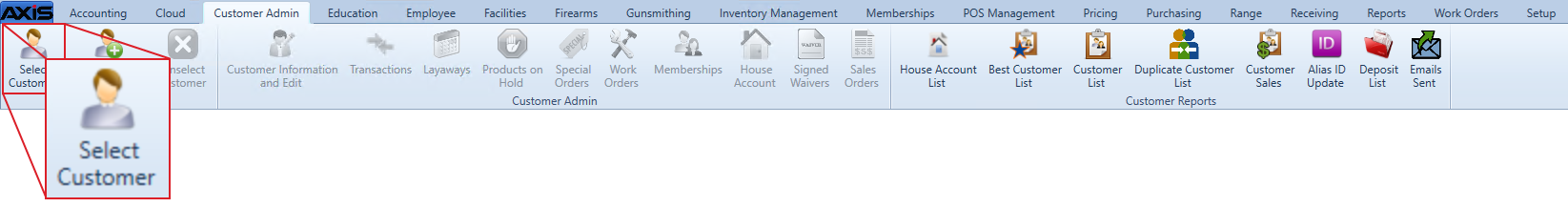Open topic with navigation
Select a Customer
Note: This procedure selects an existing customer from the customer database for review and maintenance of the customer's record. To add a new customer to the database, refer to Create a Customer Record.
-
 Navigate to the Customer Look-up window.
Navigate to the Customer Look-up window.
-
Log In to the Data Center Application to display the Data Center ribbon menu.
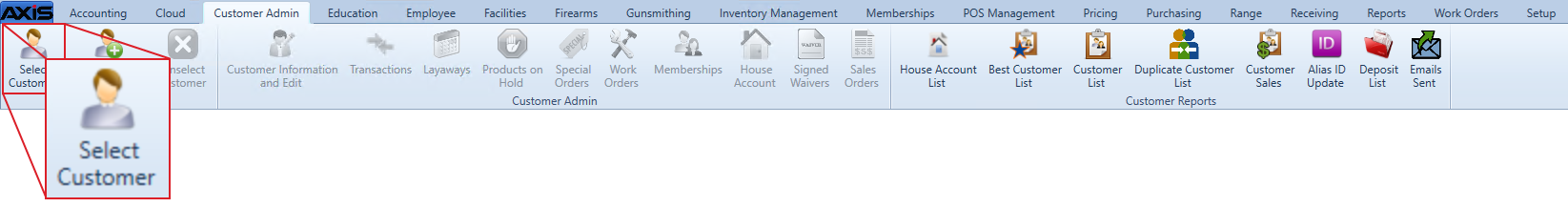
- Select Customer Admin > Select Customer (or Customer Admin > Select Another Customer) from the main menu to display the Customer Look-up window.
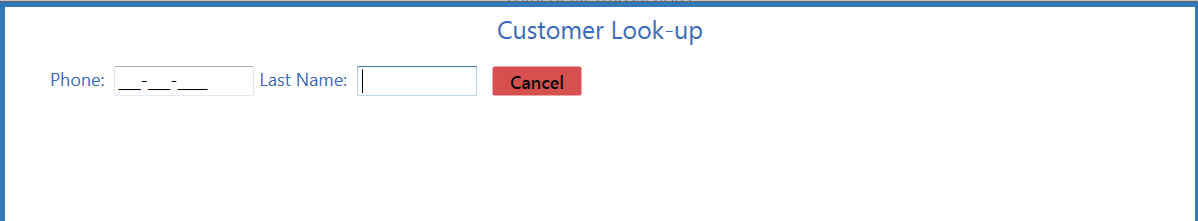
- Complete either of these procedures:
- Enter the customer's phone number in the Phone field.
- Enter all or part of the customer’s last name in the Last Name field.
-
Press the Enter key on the keyboard to display all matching results.
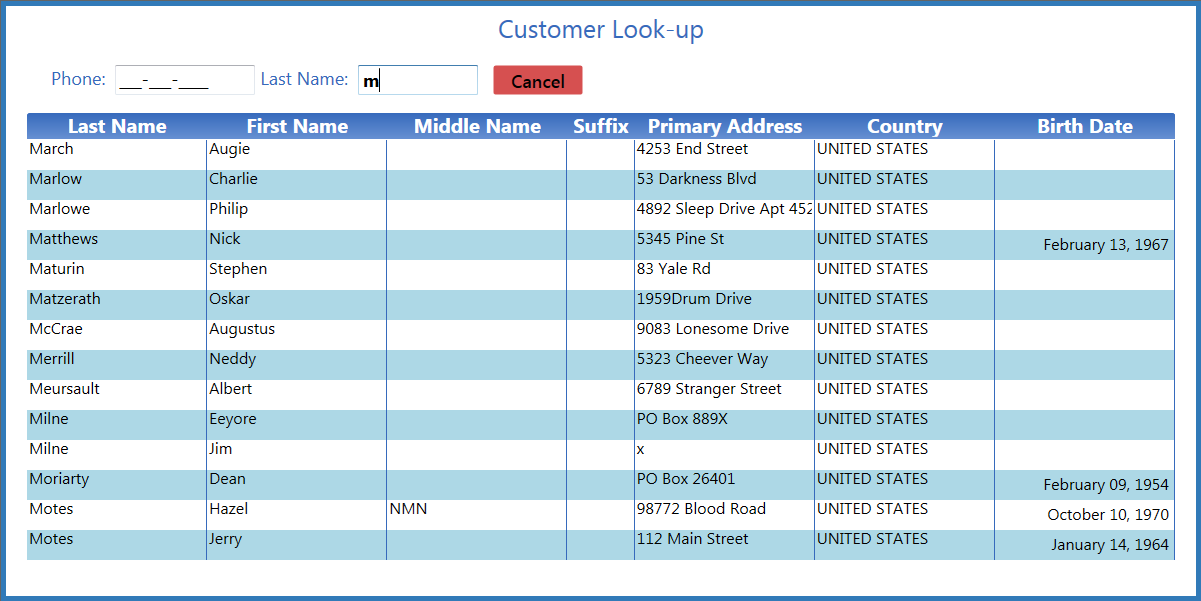
-
Double-click a name to select the customer and display the Overview of screen for the customer.
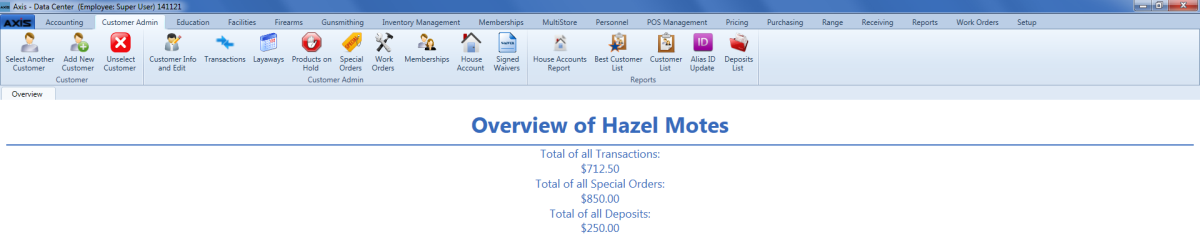
|

|
|
|
© 2016 AcuSport Corporation
All rights reserved
|
![]() Navigate to the Customer Look-up window.
Navigate to the Customer Look-up window.