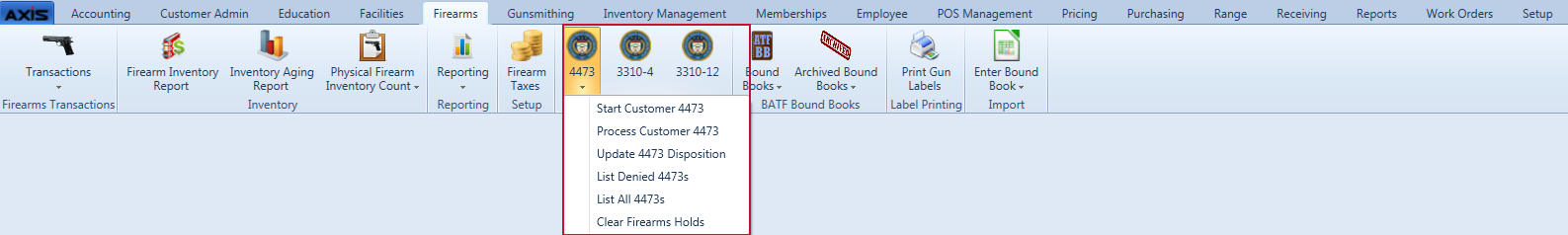![]() Navigate to the Clear Firearms Holds screen.
Navigate to the Clear Firearms Holds screen.
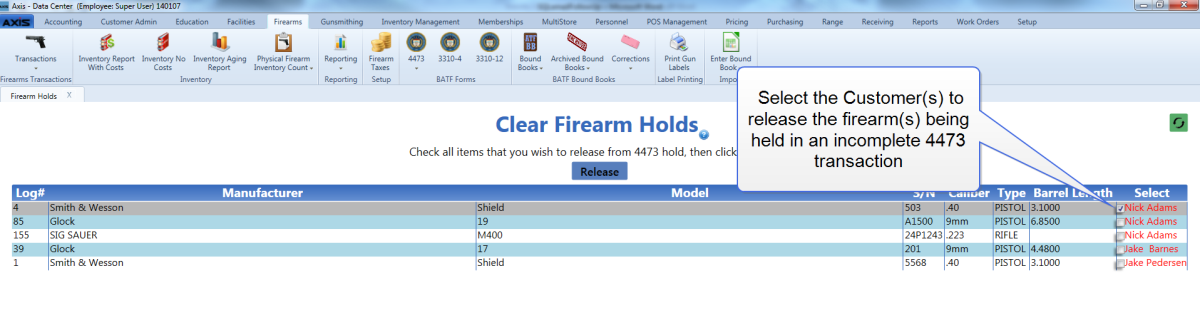
Check a firearm’s Select checkbox to select the firearm for clearing. (Repeat this step as needed to select additional firearms for clearing.)
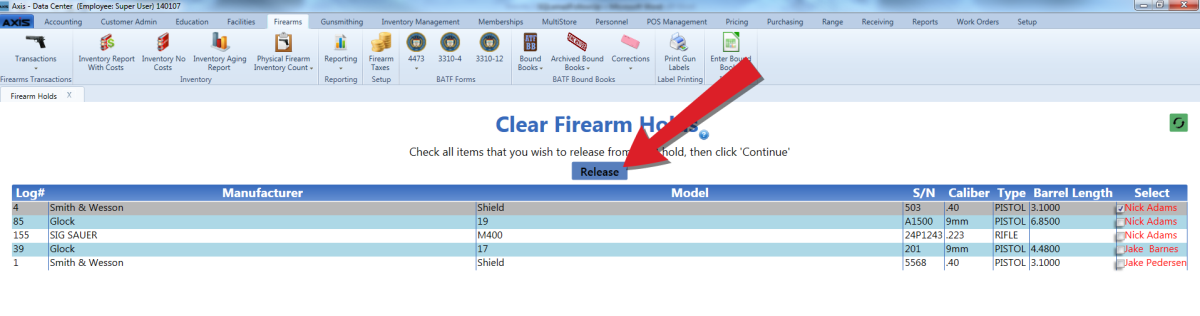
Click the Release button to clear each selected firearm from the screen and return it to inventory.