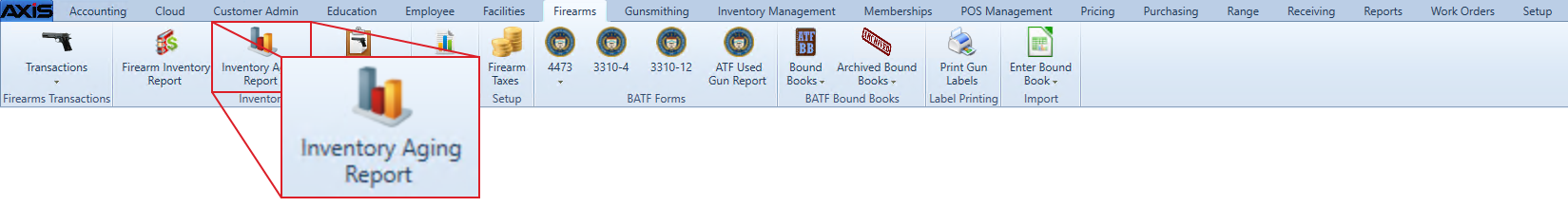![]() Navigate to the Firearm Inventory Aging screen.
Navigate to the Firearm Inventory Aging screen.
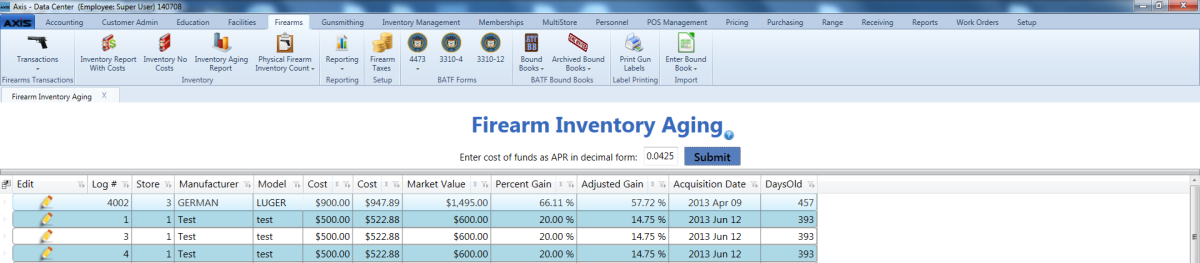
Enter the APR value in the Enter cost of funds as APR in decimal form field.
Note: The APR value is the decimal form of the percentage for calculating the actual cost of holding the firearm inventory (interest rate on borrowed funds).
- Click the Submit button to display the firearm inventory.
Complete the following procedures as needed to modify the list displayed on the screen:
- Use the scroll bar(s).
- Sort and Filter Onscreen Data.
Complete the following procedure as appropriate to edit a firearm's description:
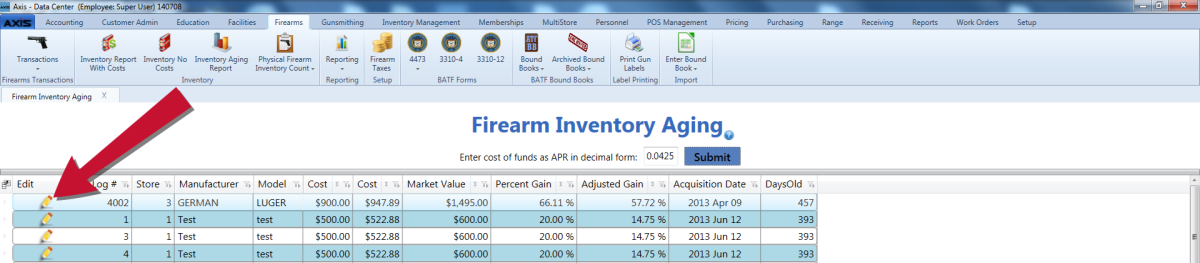
-
Click the firearm’s Edit button to display the Firearm Description window.
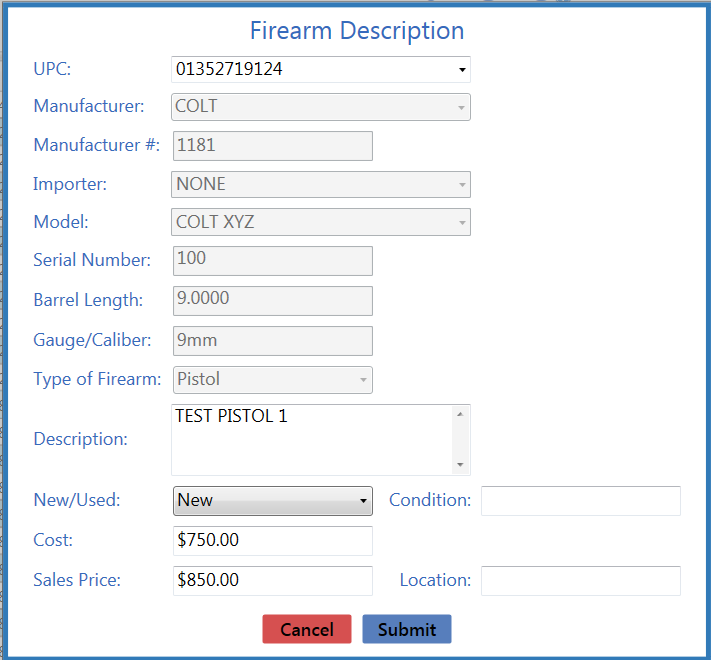
- Click the Submit button to close the Firearm Description window.