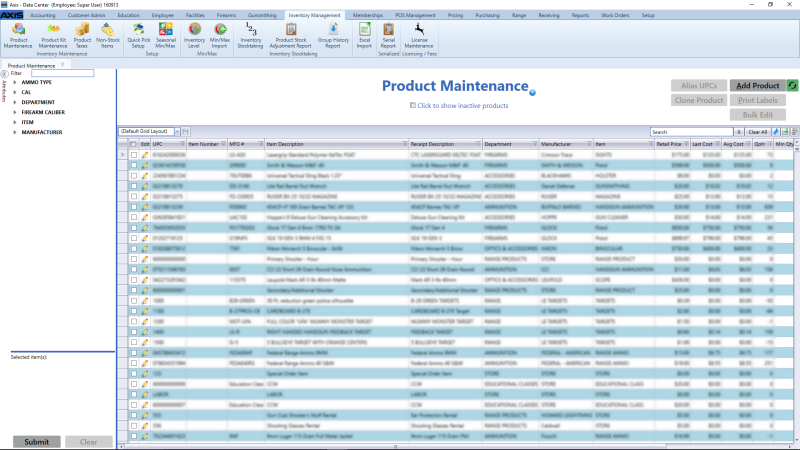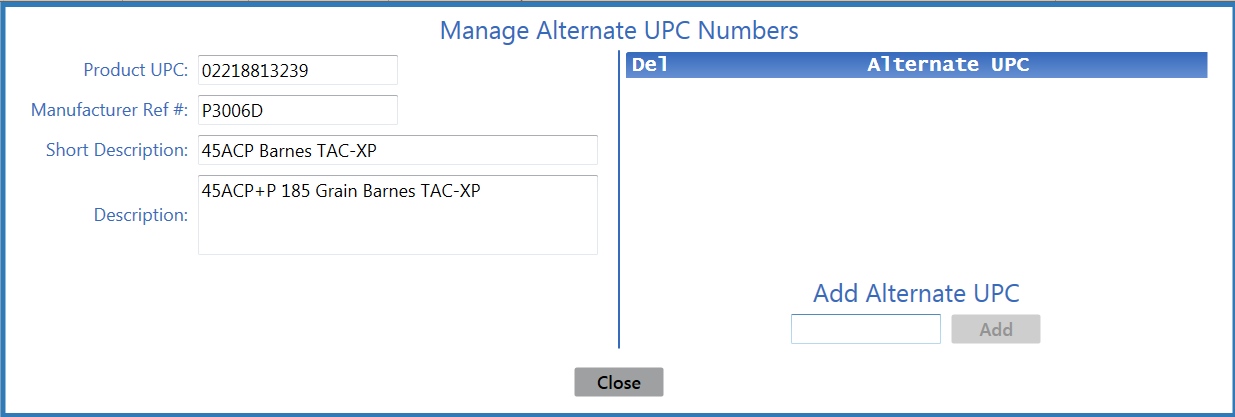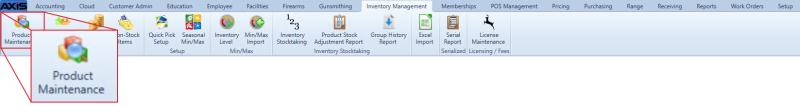Open topic with navigation
Manage a Product's Alias UPC
An Alias UPC (or Alternate UPC) allows a product to be identified and associated with other products for various purposes. For instance, a product packaged in a box is identical to the same product in a blister pack, but each package has a unique UPC; establish an Alias UPC for the different packages to share.
-
 Navigate to the Product Maintenance screen.
Navigate to the Product Maintenance screen.
-
to display the .
-
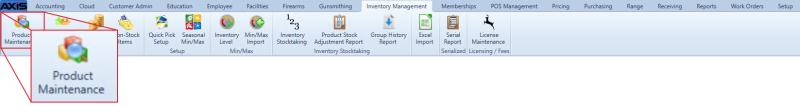
Select  Inventory Management > Product Maintenance from the ribbon menu to display the .
Inventory Management > Product Maintenance from the ribbon menu to display the .
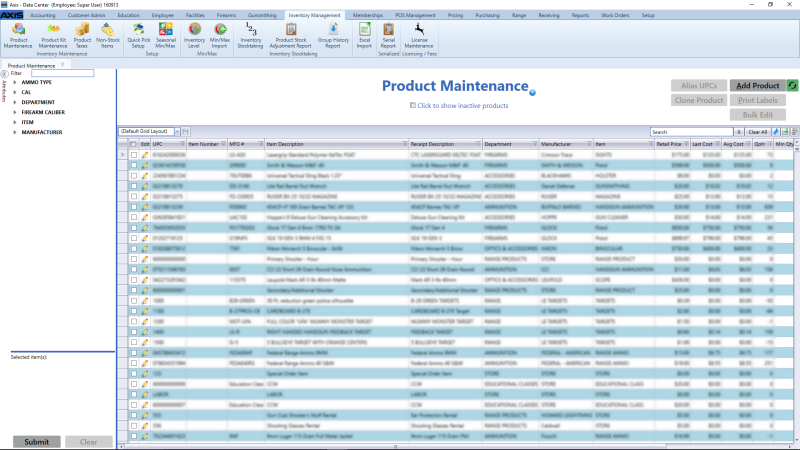
 Select onscreen options to determine which products are displayed on the screen:
Select onscreen options to determine which products are displayed on the screen:
- Check the Click to show inactive products checkbox to display all active and inactive products.
- Enter a string of characters in the Filter field and press the Enter key to allow only Descriptors that contain the string to be available in the Attributes section.
- Click an Attribute heading to display its list of available Descriptor options.
- Check a Descriptor checkbox to add it to the Selected item(s) list. (Uncheck a Descriptor checkbox in the Selected item(s) list to remove it.)
- Click the Clear button to remove all Attributes and Descriptors from the Selected item(s) list.
- Click the Submit button to apply the filters in the Selected item(s) list to the main screen.
-
Check a product’s checkbox to select it.
-
Click the Alias UPCs button to display the Manage Alternate UPC Numbers window.
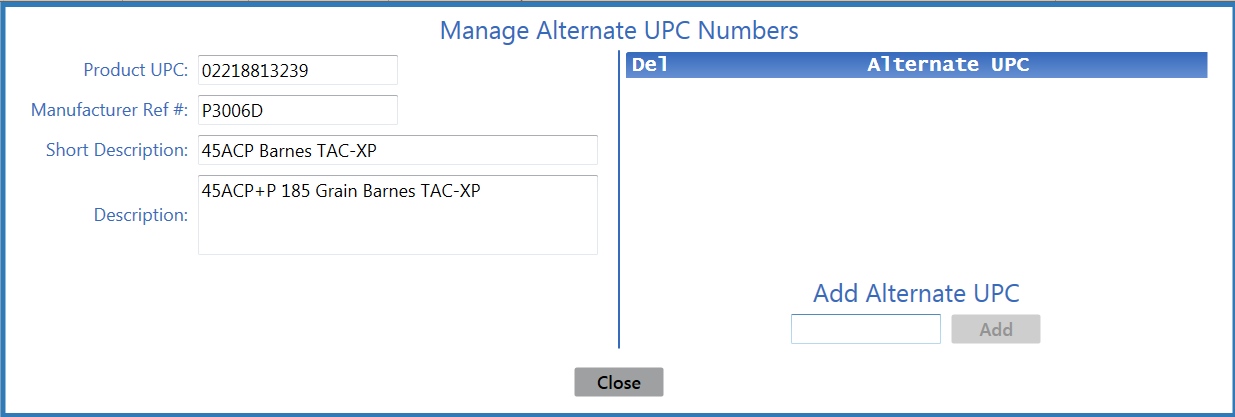
- Complete the following procedures as needed to manage the product's alias UPC(s):
- Click the tab's Close button to close the screen.
|

|
|
|
© 2016 AcuSport Corporation
All rights reserved
|
![]() Navigate to the Product Maintenance screen.
Navigate to the Product Maintenance screen.