![]() Navigate to the Assign Drawer screen.
Navigate to the Assign Drawer screen.
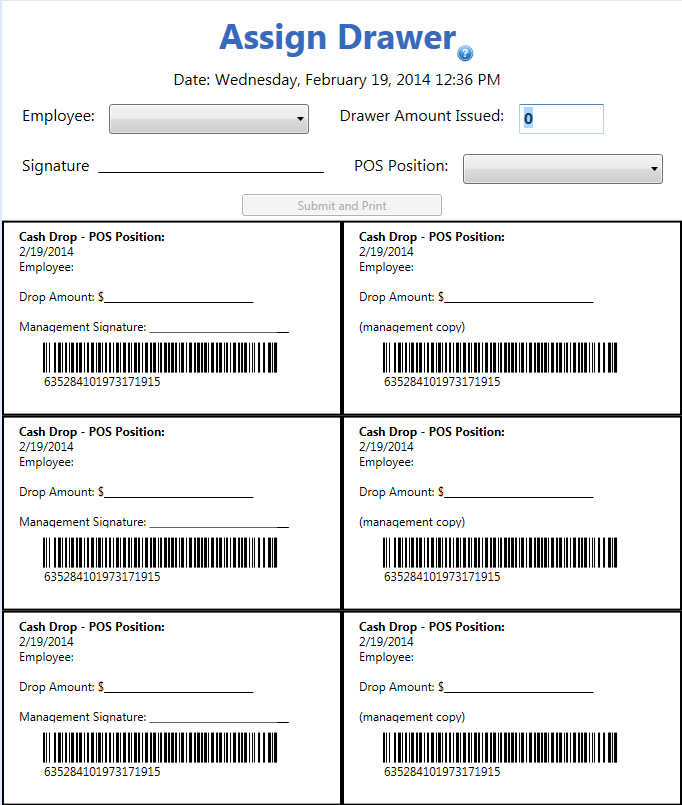
![]() Navigate to the Assign Drawer screen.
Navigate to the Assign Drawer screen.
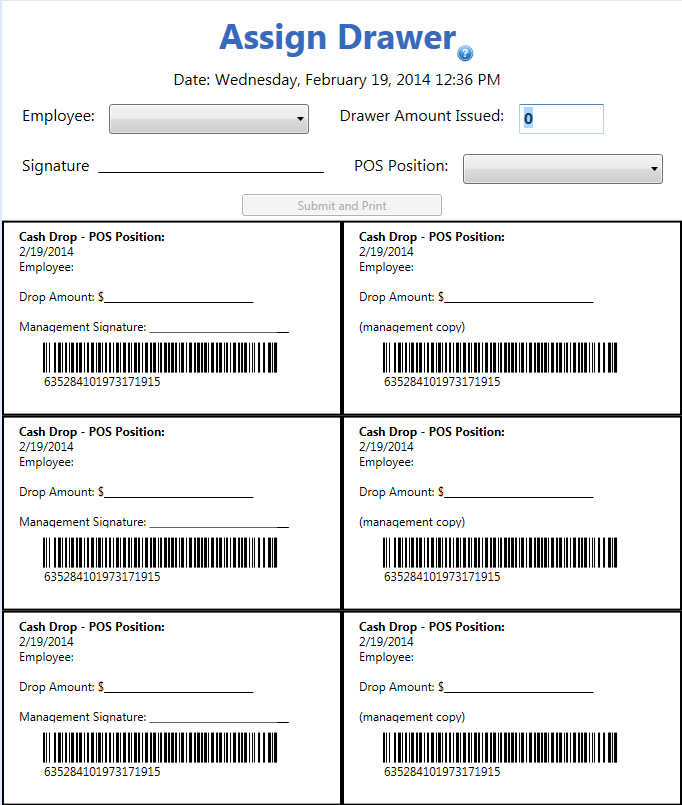
|
|
|
|
© 2016 AcuSport Corporation |