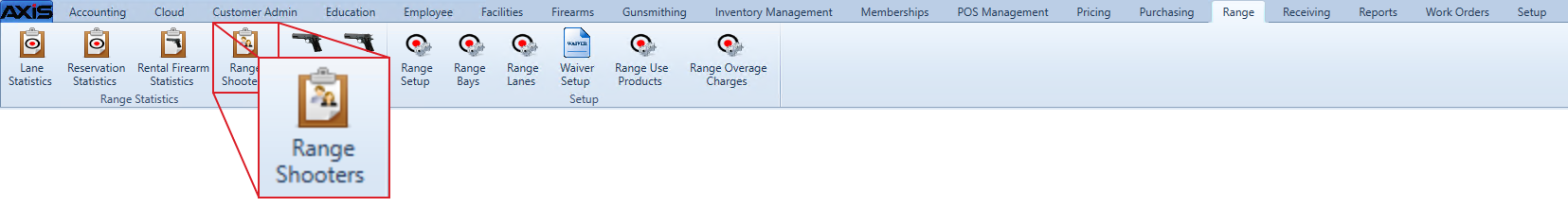![]() Navigate to the Range Shooters screen.
Navigate to the Range Shooters screen.
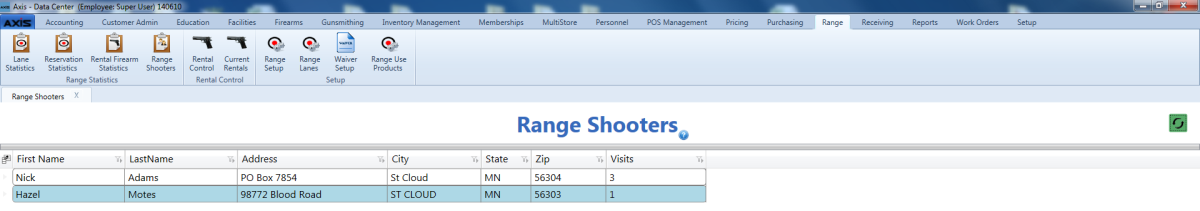
Complete the following procedure as needed to view a shooter's detail record:
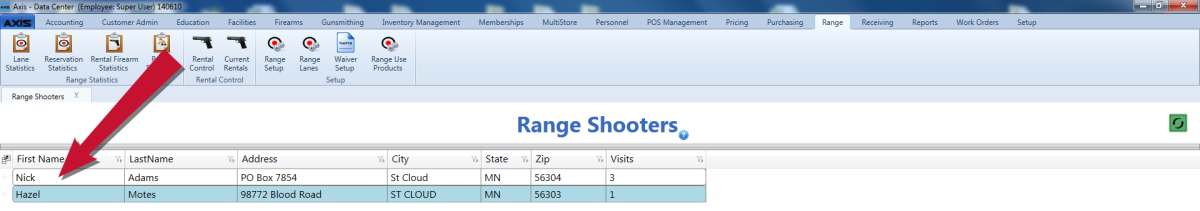
-
Click a shooter's name to display his/her Shooter Detail window.
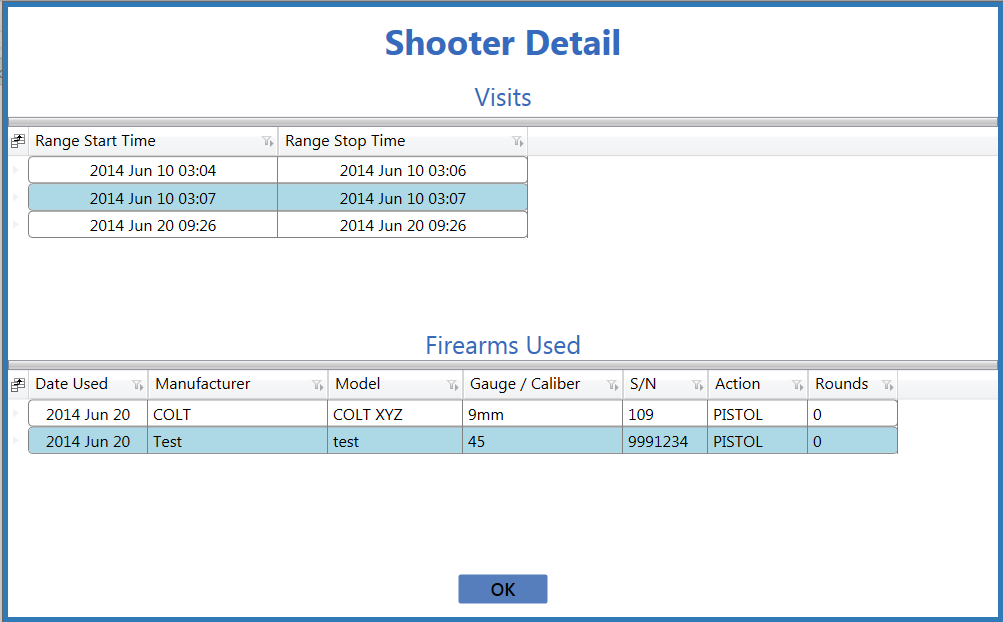
- Click the OK button to close the Shooter Detail window.