![]() Navigate to the Historic Product Levels screen.
Navigate to the Historic Product Levels screen.
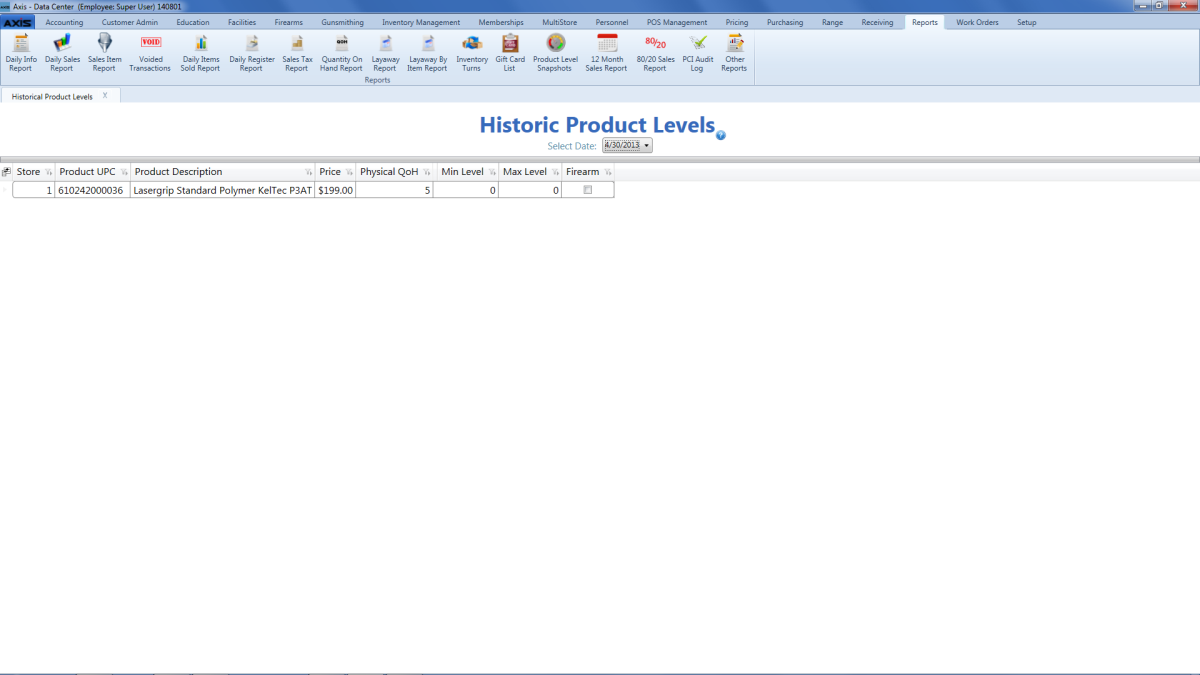
If needed, Sort and Filter Onscreen Data.
Note: A Product Level Snapshot provides a Quantity on Hand record for a specific date. The system is scheduled to generate a Product Level Snapshot at the end of every calendar month (either after the close of business on the last day of the month or at the start of the first day of the new month). This snapshot offers inventory valuation and quantities for month-end and may be used as a starting point for generating other reports.
![]() Navigate to the Historic Product Levels screen.
Navigate to the Historic Product Levels screen.
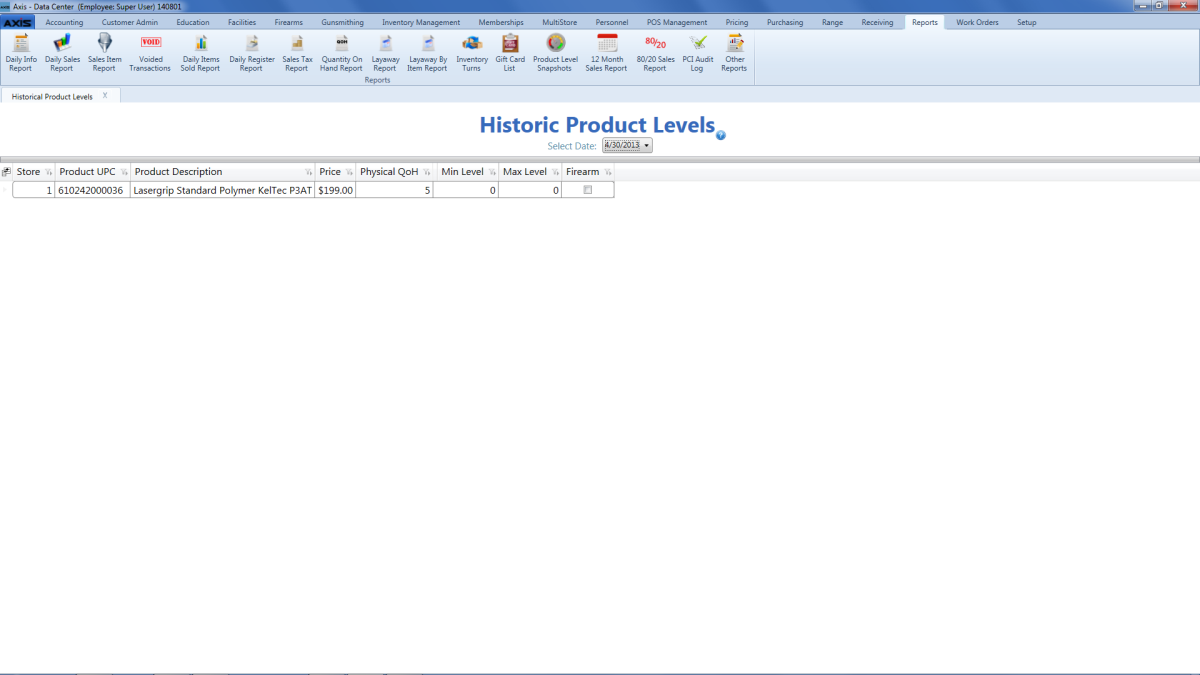
If needed, Sort and Filter Onscreen Data.
|
|
|
|
© 2016 AcuSport Corporation |