![]() Navigate to the Sales Item Report screen.
Navigate to the Sales Item Report screen.
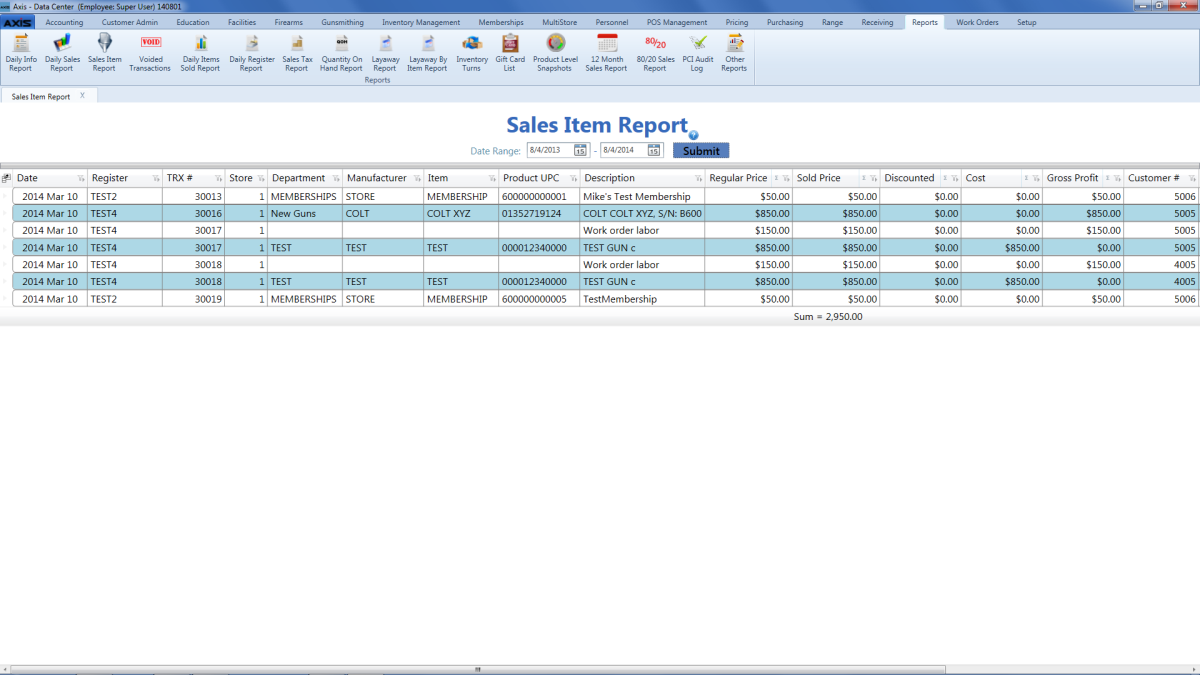
![]() Navigate to the Sales Item Report screen.
Navigate to the Sales Item Report screen.
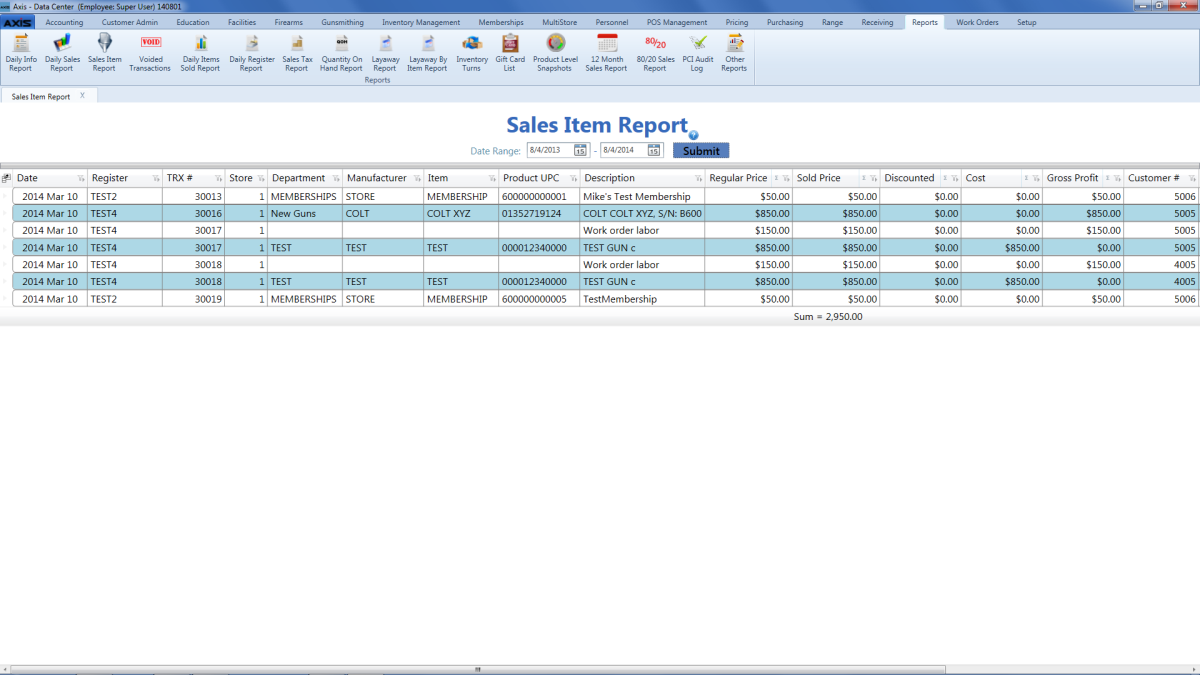
|
|
|
|
© 2016 AcuSport Corporation |