![]() Navigate to the POS Setup screen.
Navigate to the POS Setup screen.
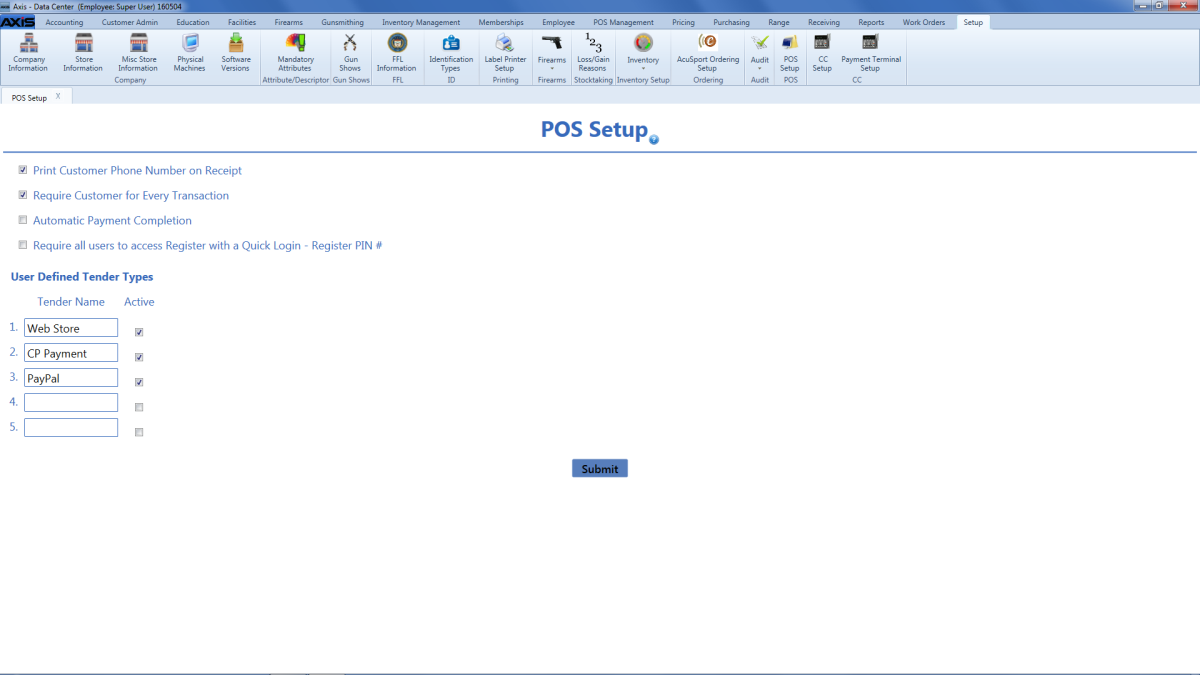
Complete the following procedures as needed to manage POS options:
|
|
|
|
|
Complete the following procedure to activate the Quick Login feature, define unique tender types, automate transaction payment processes, require customer selection to start a transaction, and/or include the customer's phone number on receipts.
![]() Navigate to the POS Setup screen.
Navigate to the POS Setup screen.
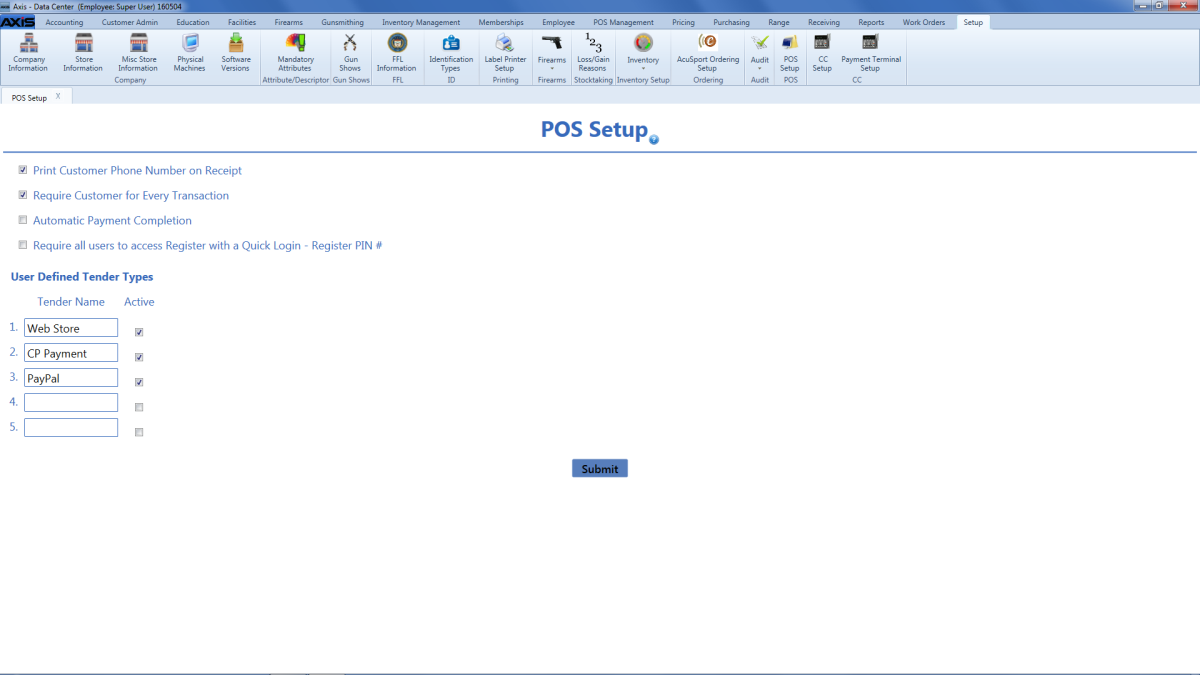
Complete the following procedures as needed to manage POS options:
|
|
|
|
|
|
|
|
|
© 2016 AcuSport Corporation |