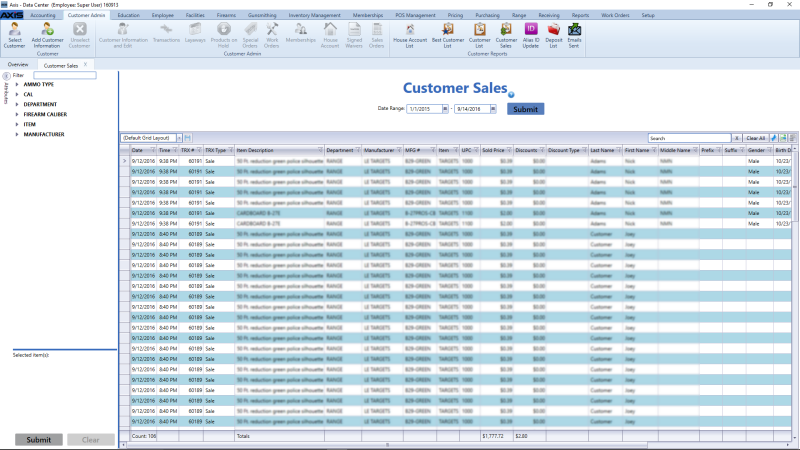
The Customer Sales screen allows the user to review a sales history showing individual items and the customers to whom they were sold. This information may be filtered and sorted as needed and exported to an Excel file for use in promotions and Customer Relationship Management (CRM) software.
Note: Items sold anonymously (not attached to a customer record) are not included in this record.
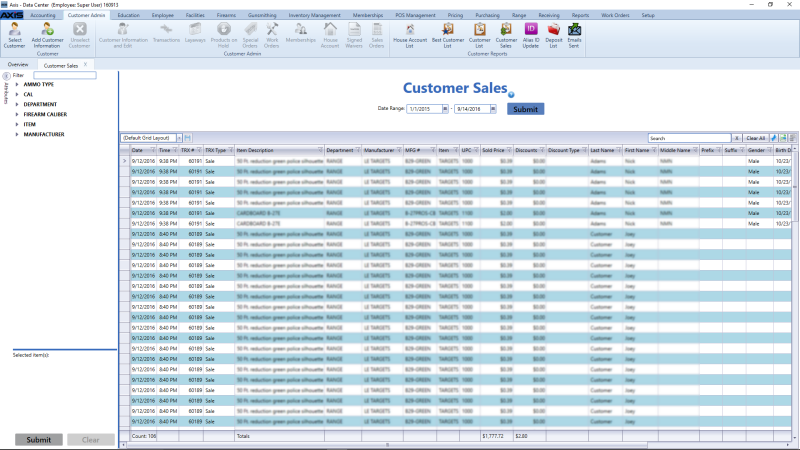
Log In to the Data Center Application to display the Data Center Ribbon Menu.
Select ![]() Customer Admin > Customer Sales from the ribbon menu to display the Customer Sales screen.
Customer Admin > Customer Sales from the ribbon menu to display the Customer Sales screen.
Complete the desired procedure(s) with ![]() onscreen features.
onscreen features.
|
|
|
|
© 2016 AcuSport Corporation |