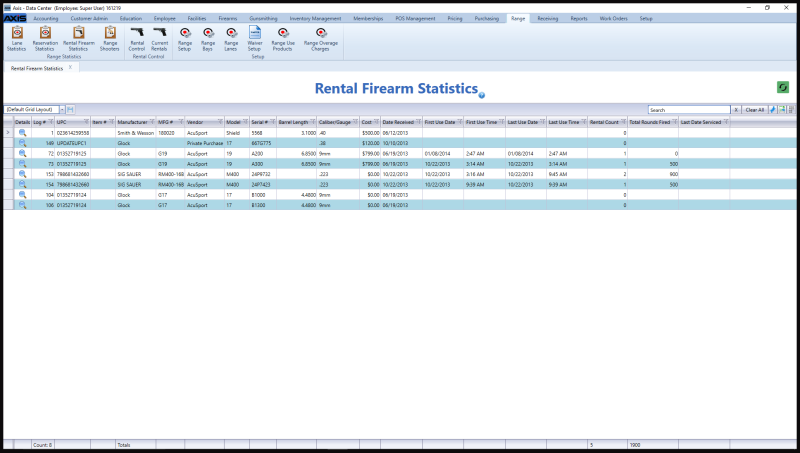
The Rental Firearm Statistics screen allows the user to view a report showing rental firearms, general information (log number, manufacturer, model, serial number, gauge/caliber, dates of first and last use, and number of rounds fired) for each, and detail information (renter name, date, and number of rounds fired) for each time a firearm was rented.
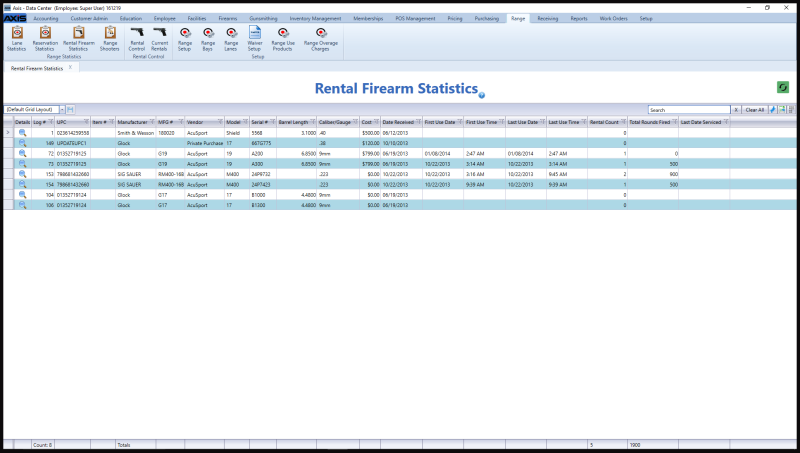
Log In to the Data Center Application to display the Data Center Ribbon Menu.
Select ![]() Range > Rental Firearm Statistics from the ribbon menu to display the Rental Firearm Statistics screen.
Range > Rental Firearm Statistics from the ribbon menu to display the Rental Firearm Statistics screen.
Complete the desired procedure(s) with ![]() onscreen features.
onscreen features.
|
|
|
|
© 2016 AcuSport Corporation |