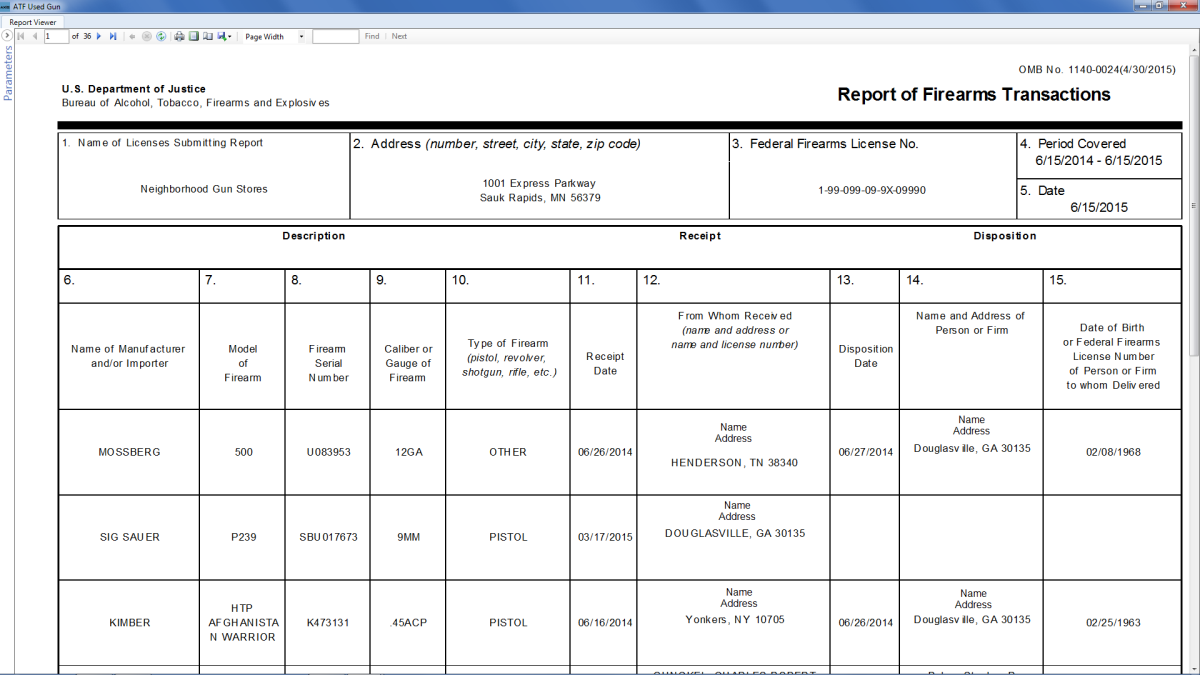
New! This feature is being updated for version 2.9.
The ATF Used Gun report allows the user to review a report showing all firearms transactions (ATF Form 5300).
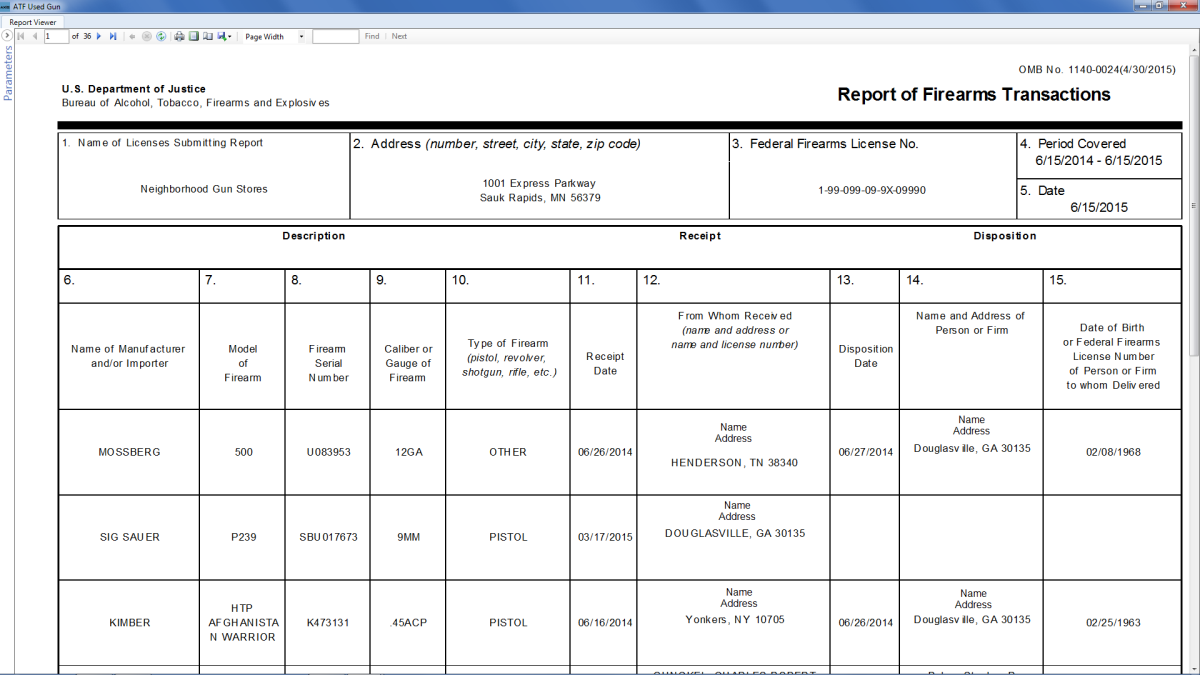
Log In to the Data Center Application to display the ![]() Data Center ribbon menu.
Data Center ribbon menu.
Select Reports > Other Reports from the main menu to display the ![]() Report List screen.
Report List screen.
Note: A user must be granted the Reports permission to view/use this feature.
Click the ATF Used Gun report's Execute Report (green arrow) button to display the ![]() ATF Used Gun report in the Report Viewer window.
ATF Used Gun report in the Report Viewer window.
Complete the desired procedure(s) with ![]() onscreen features.
onscreen features.
|
|
|
|
© 2016 AcuSport Corporation |