Click the Customer tab to display the Customer window.
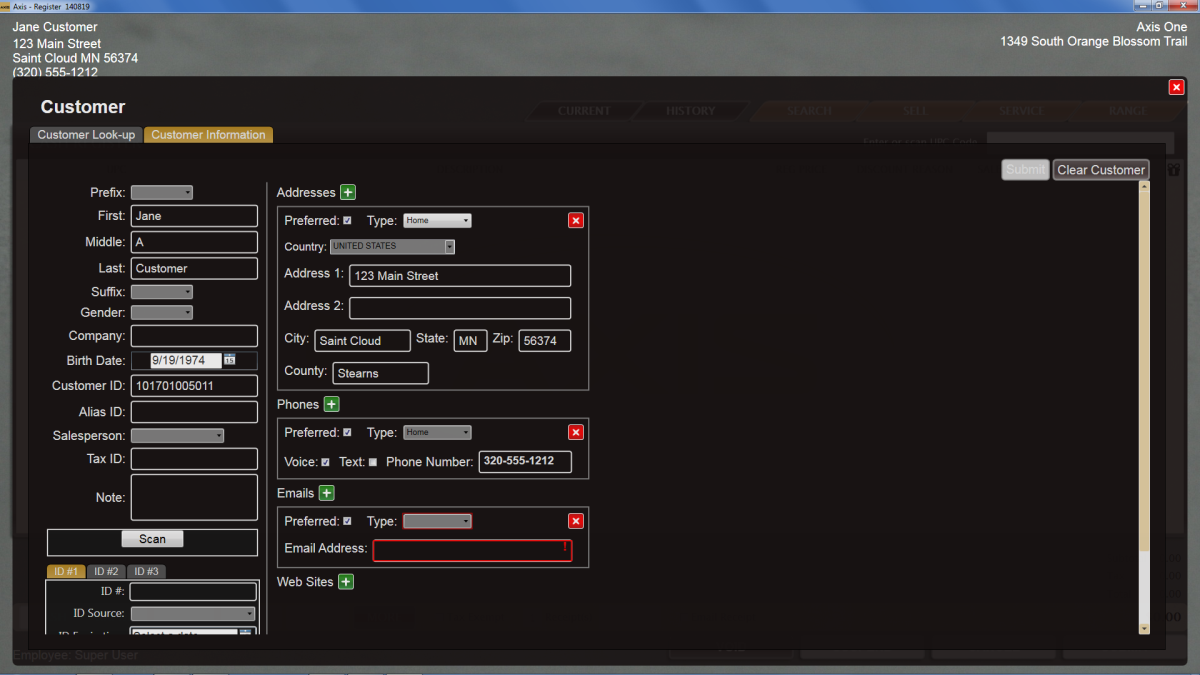
Click the Clear Customer button to clear the system for selection of another customer.
Note: This procedure is available only if a customer is currently selected.
Click the Customer tab to display the Customer window.
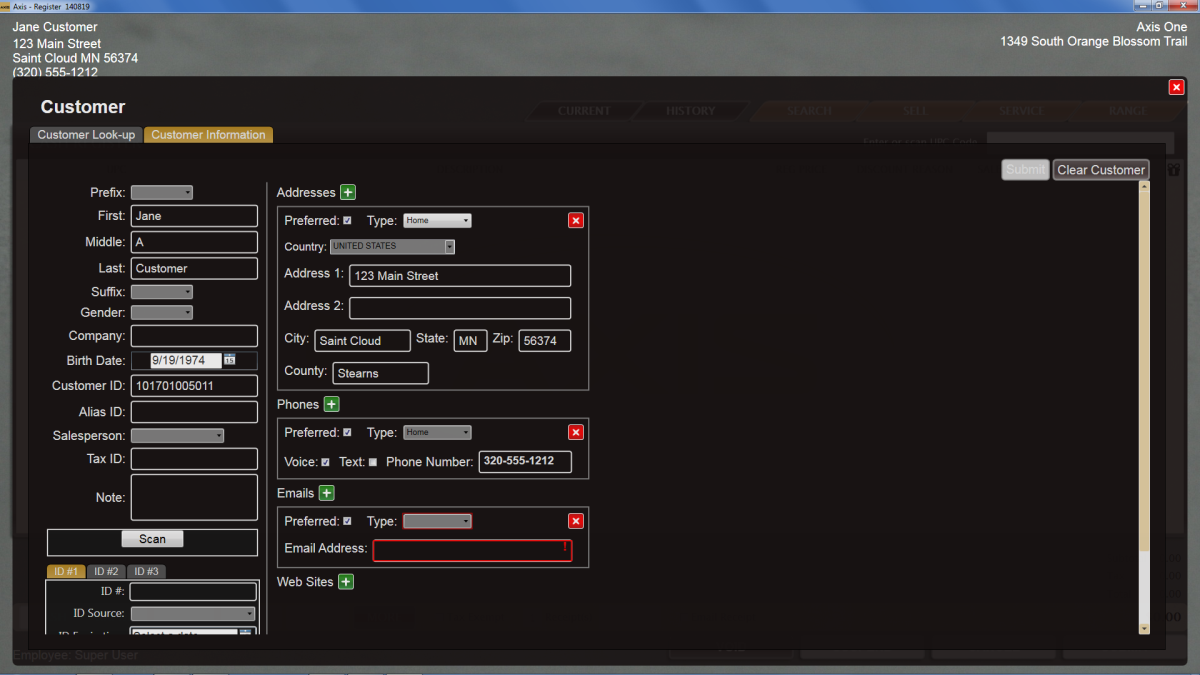
Click the Clear Customer button to clear the system for selection of another customer.
|
|
|
|
© 2016 AcuSport Corporation |