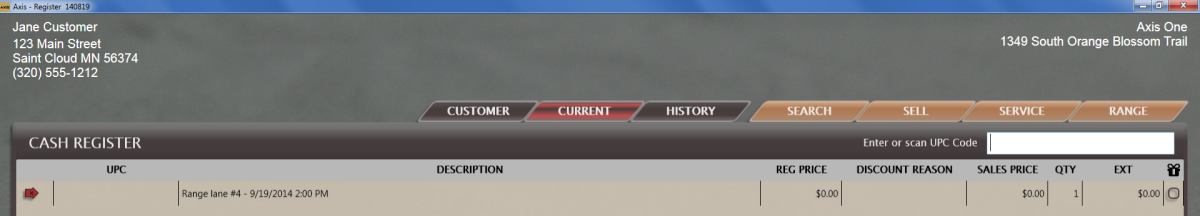Click the Range Reservation tab to display the Range Reservation page.

Locate the green Open Lane button where the desired time and lane intersect.
Note: If the button in this location is already red and filled, this time/lane combination has already been reserved. Locate another time/lane combination as appropriate.
Click the green Open Lane button for the desired time/lane combination to mark it reserved (red and filled).
Click the Close button to close the Sell window and add the reservation(s) to the Cash Register screen.