Click the Range Reservation tab to display the Range Reservation page.
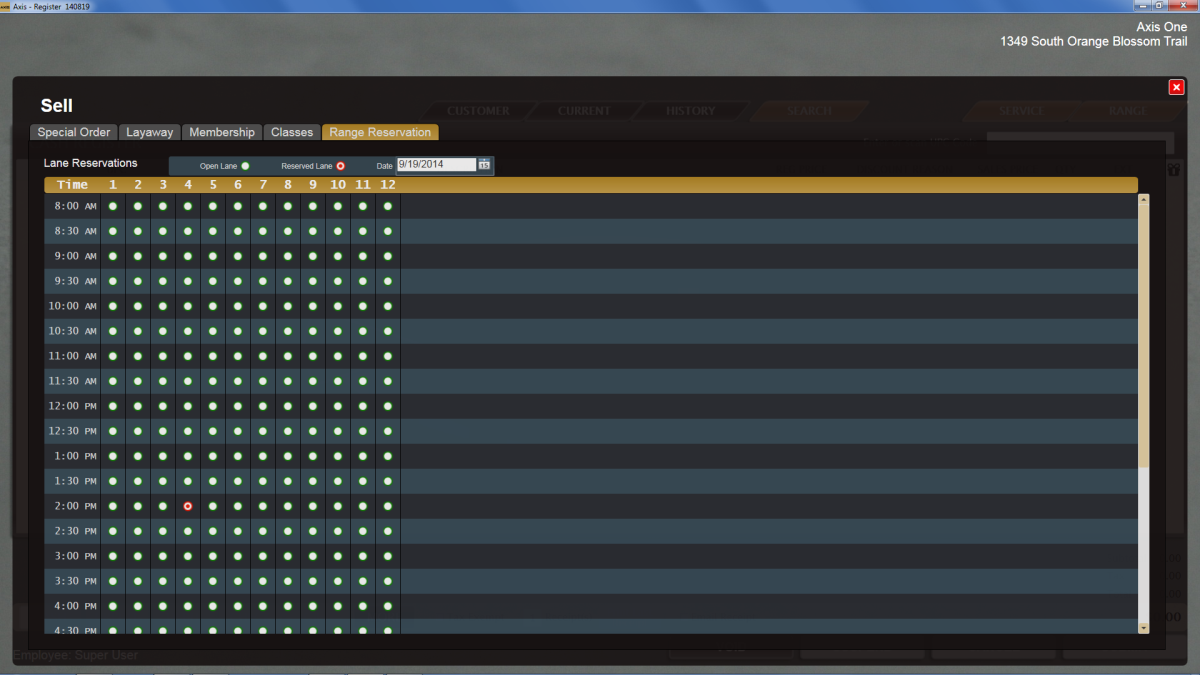
Hover over a red Reserved Lane button to display the customer who reserved that time/lane combination.
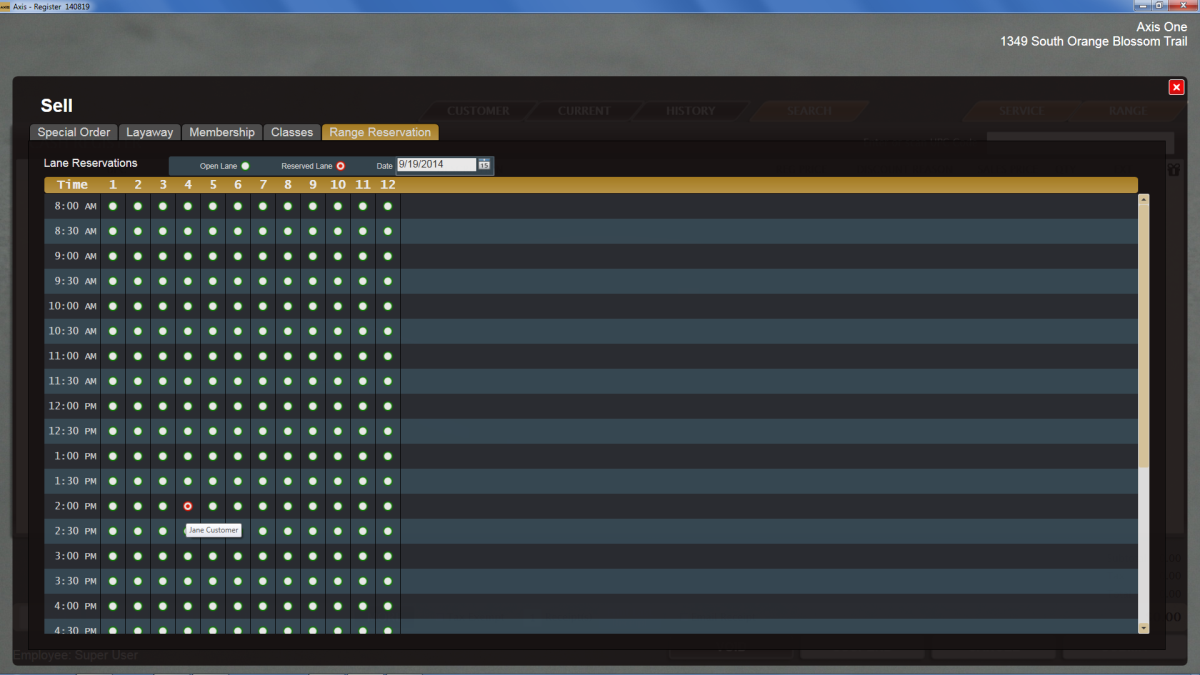
Click the Range Reservation tab to display the Range Reservation page.
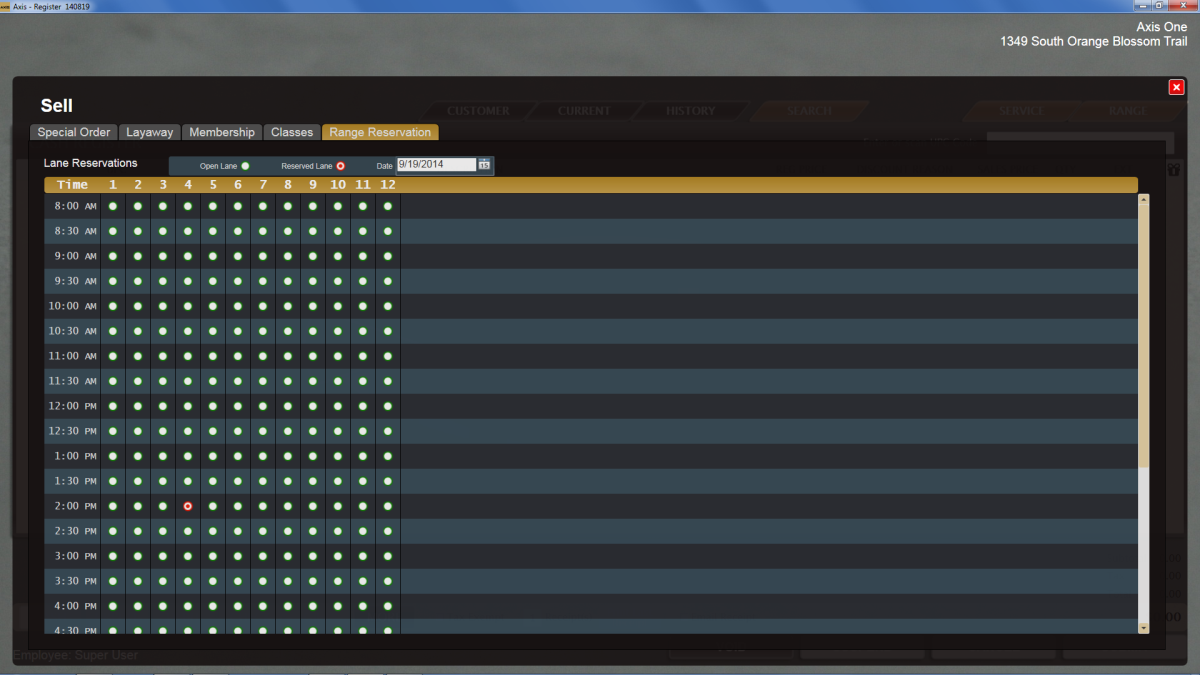
Hover over a red Reserved Lane button to display the customer who reserved that time/lane combination.
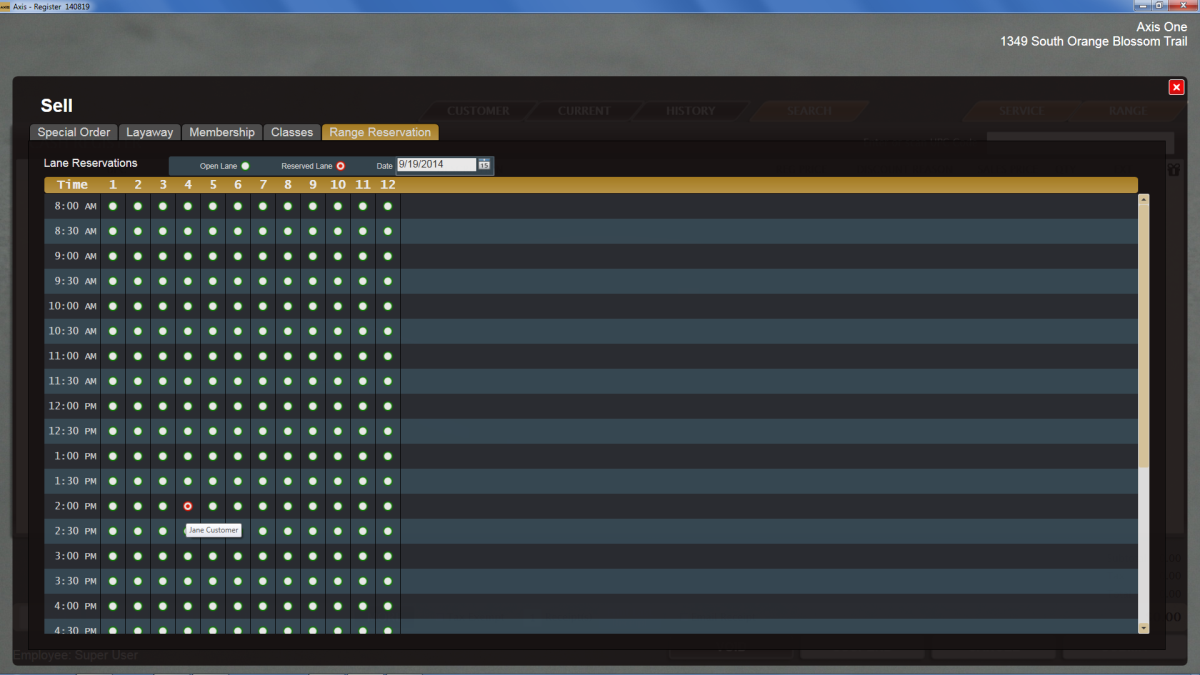
|
|
|
|
© 2016 AcuSport Corporation |