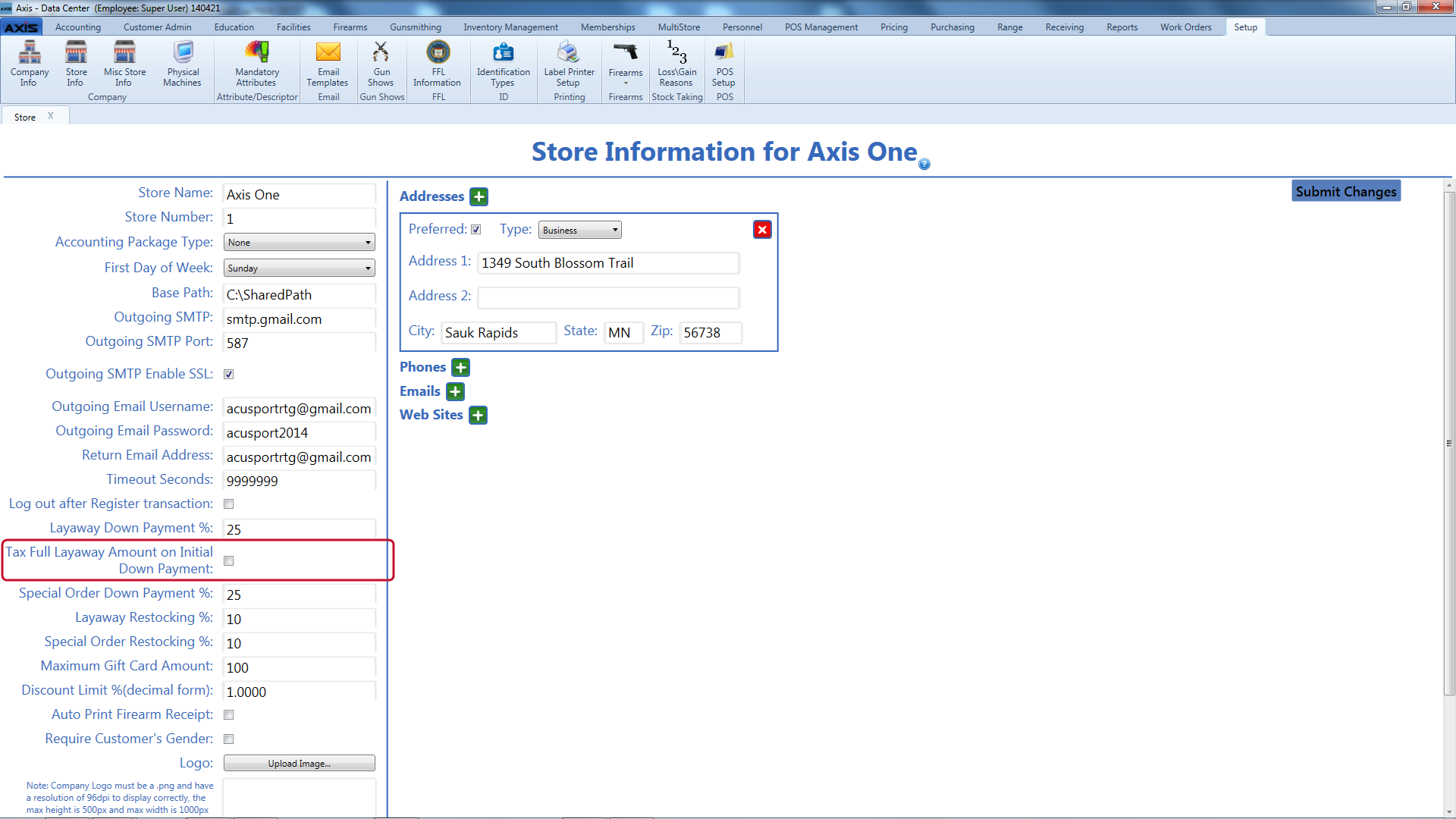
The Sales Tax Report displays tax information for layaways according to the Tax Full Layaway Amount on Initial Down Payment setting on the Store Information for (store) screen.
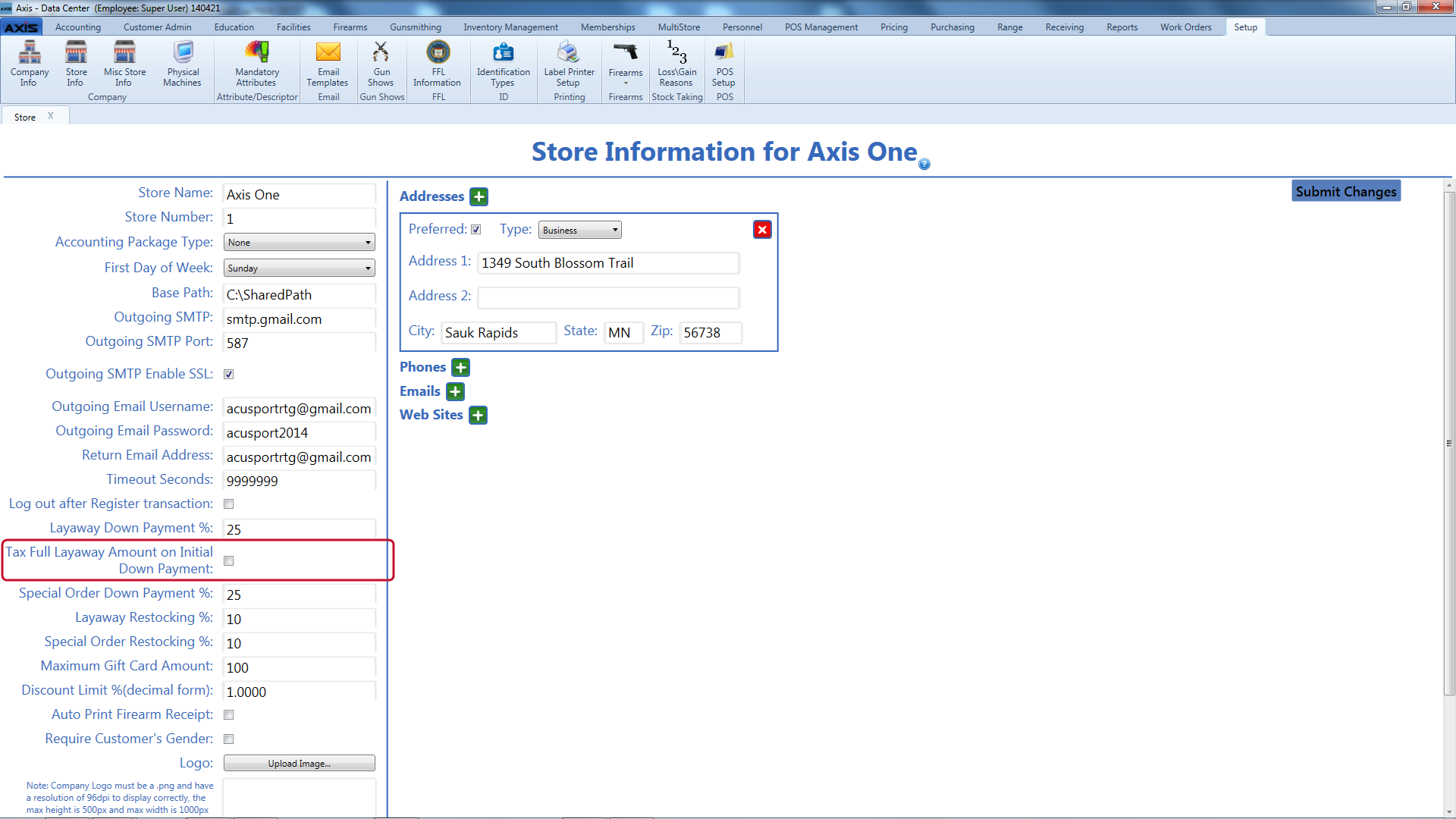
Note: Select Setup > Store Info from the main menu to display the Store Look-up window, and double-click the appropriate store name to display the Store Information for (store) screen.
Note: If the Tax Full Layaway Amount on Initial Down Payment setting is changed, the Sales Tax Report displays layaway tax information only for layaways created when the setting was active (checked).
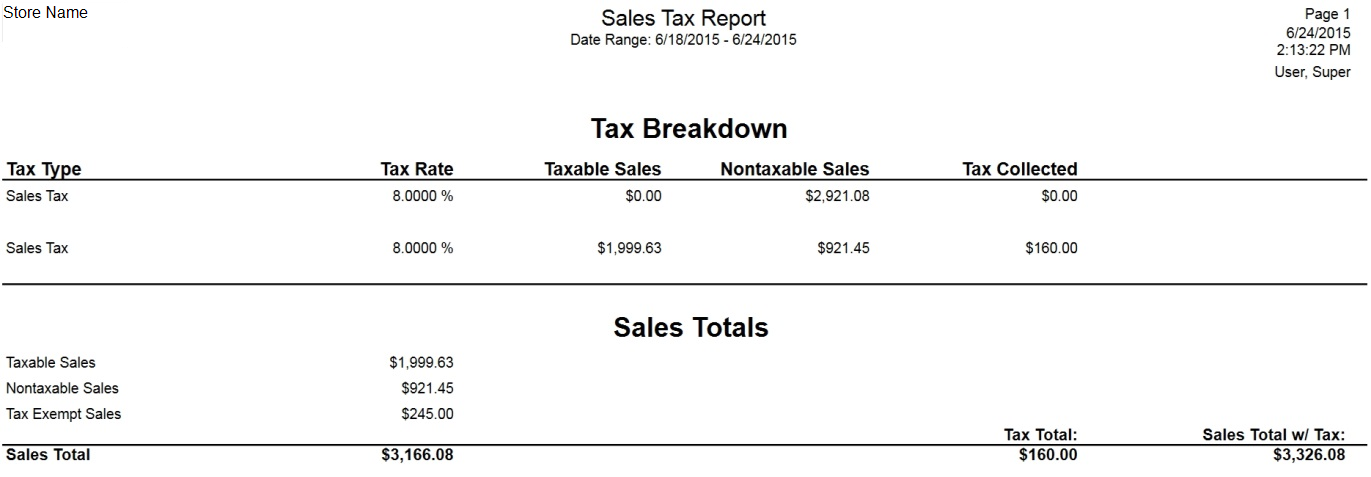
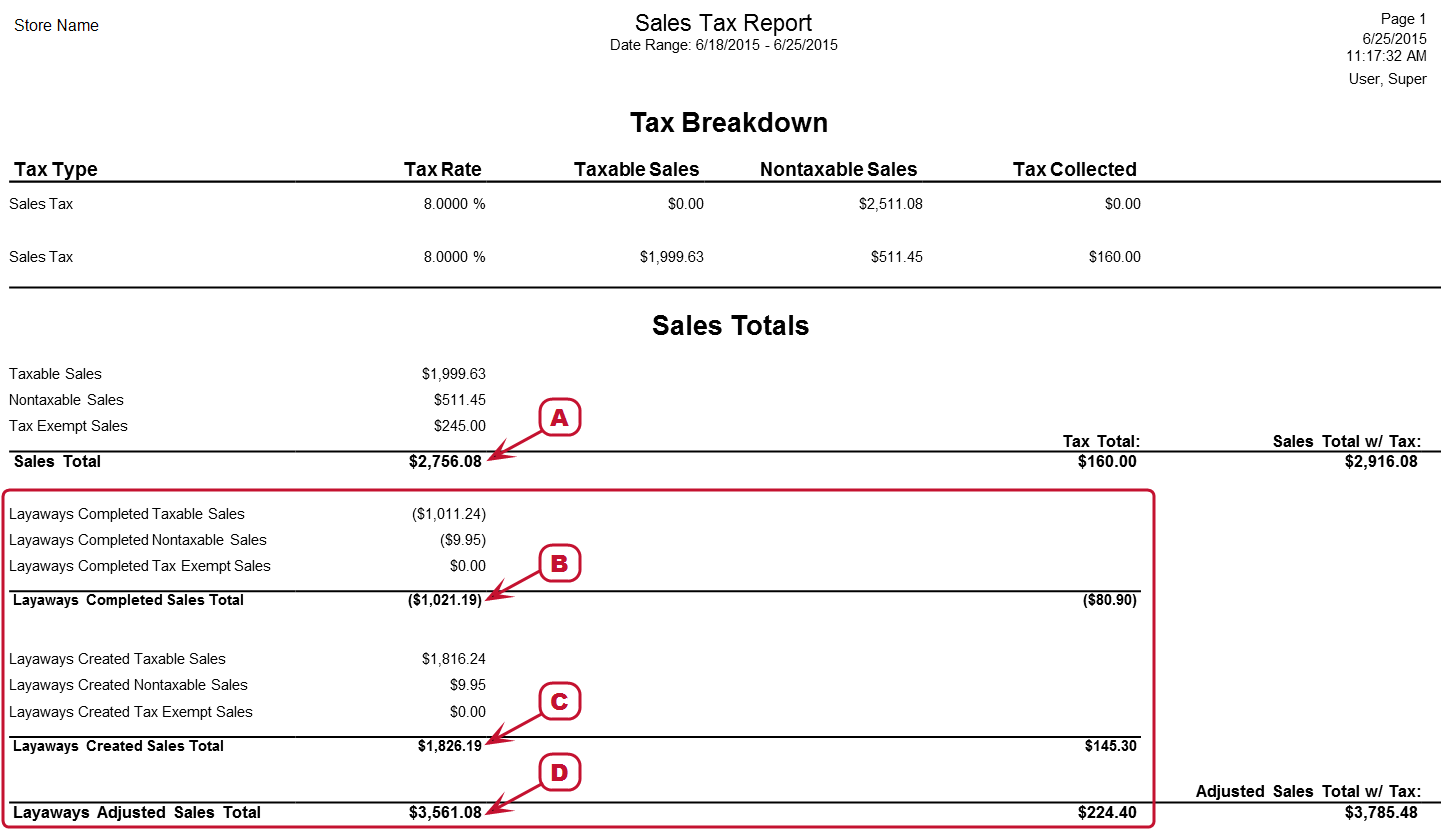
The value in the Layaways Adjusted Sales Total field (D) represents the sum of the Sales Total field (A) and the Layaways Created Sales Total field (C) minus the Layaways Completed Sales Total field (B).
|
|
|
|
© 2016 AcuSport Corporation |