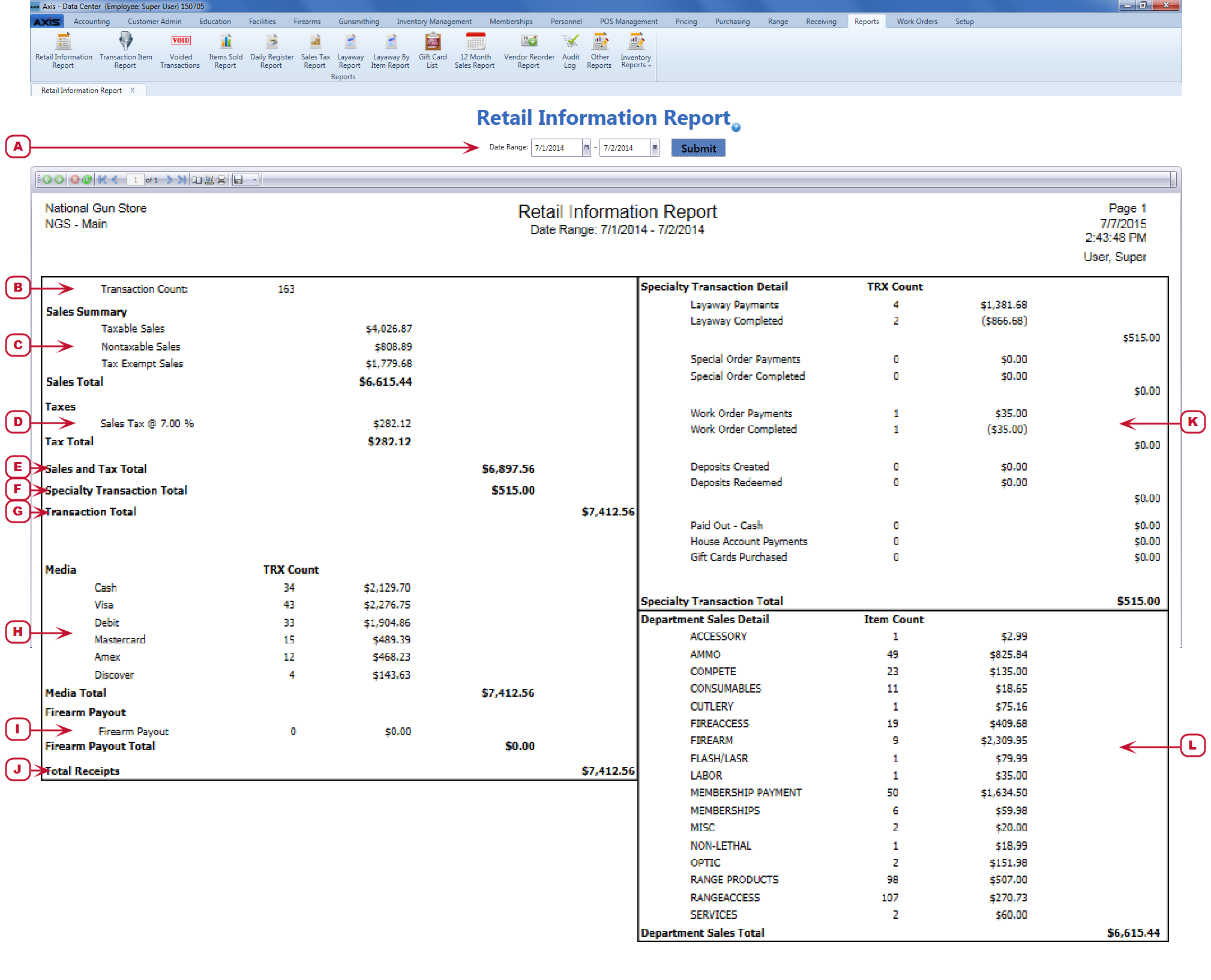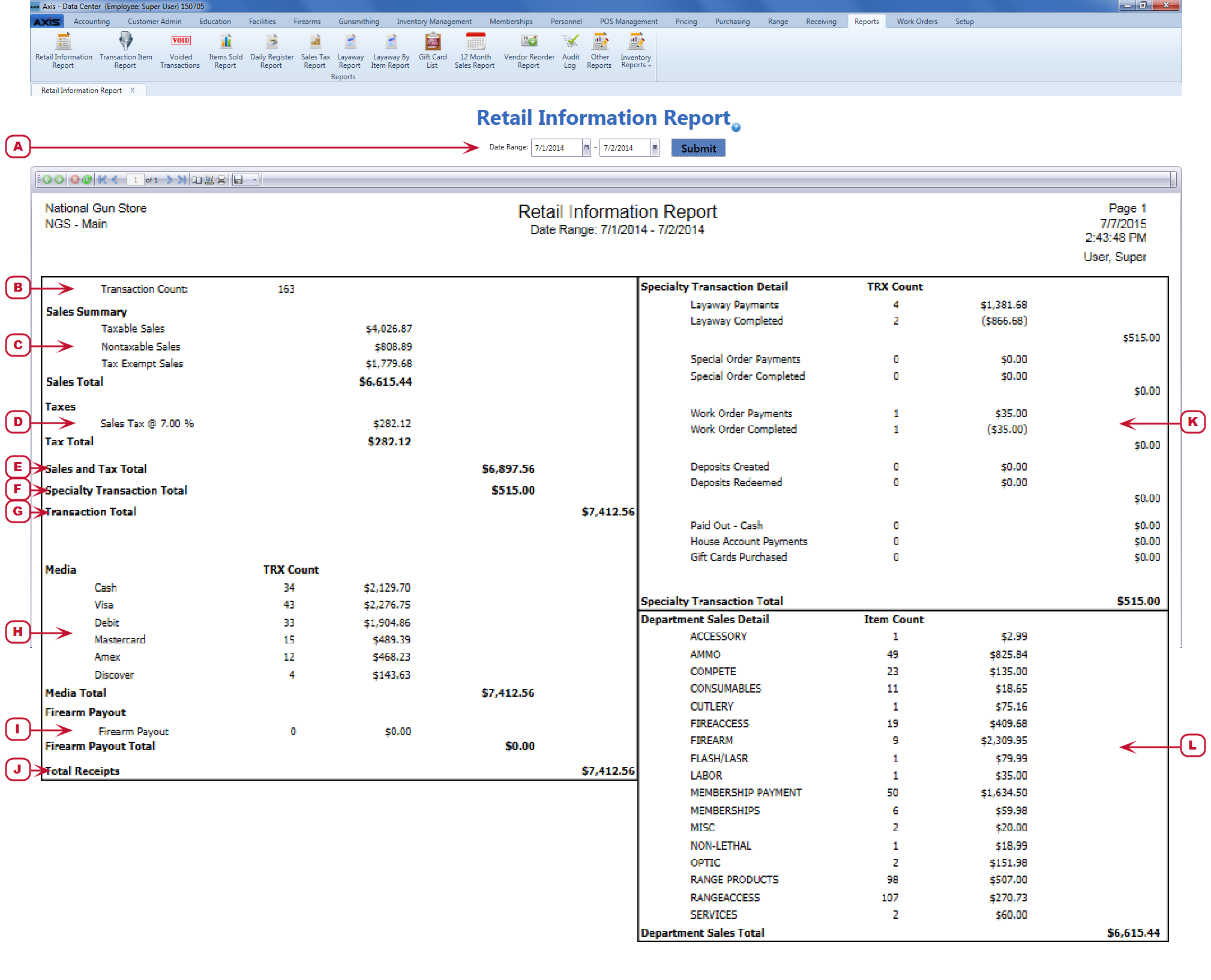Open topic with navigation
Retail Information Report Overview
The Retail Information Report screen allows the user to review and print a comprehensive report showing daily transaction counts and total sales amounts for a selected date range. This document provides an overview of the report's features.
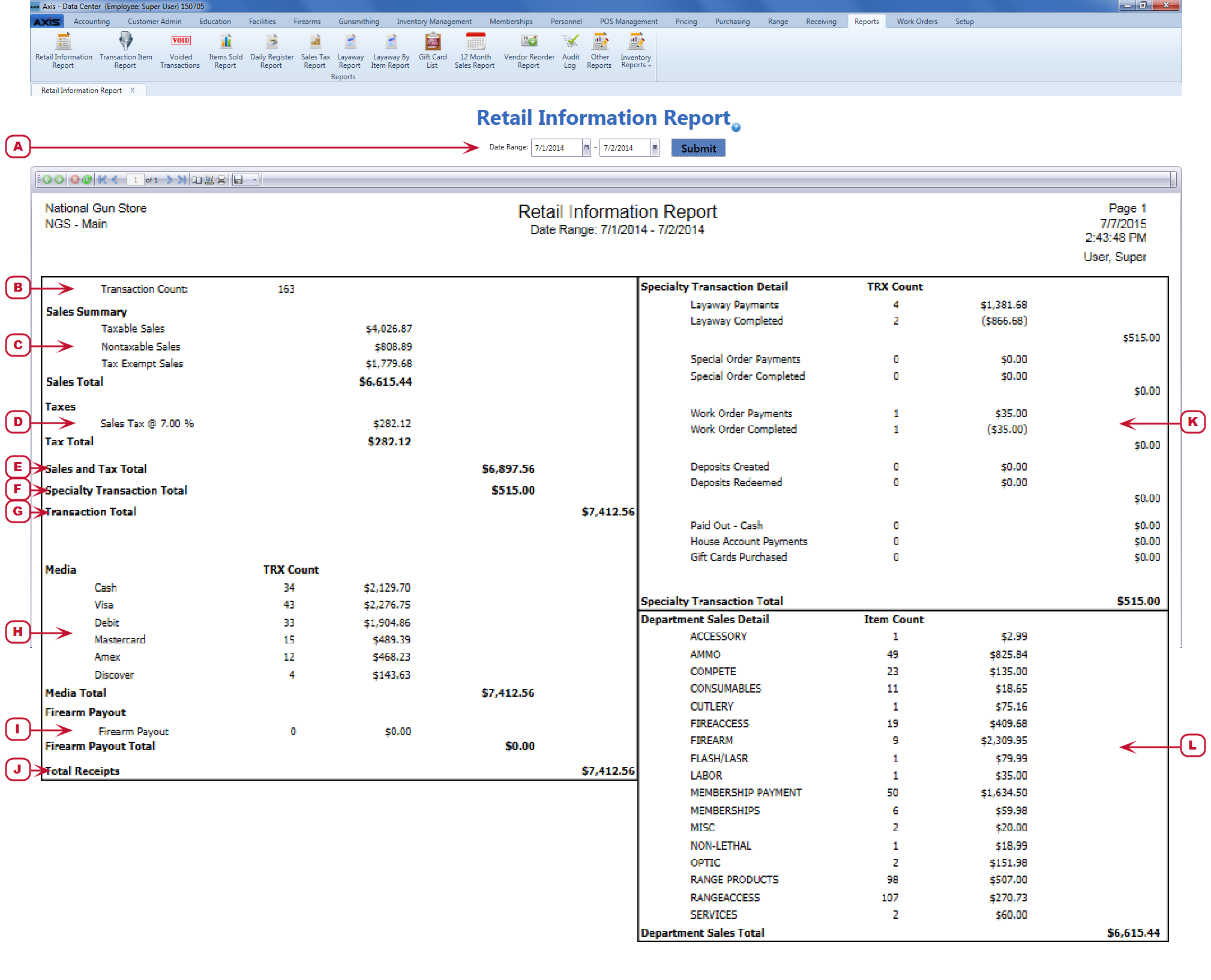
- Enter the desired starting and ending dates in the Date Range fields to calculate and display results for the specified time frame. The Date Range fields default to today's date.
- The Transaction Count field displays the number of unique transactions for the specified time frame.
- The Sales Summary section displays sales divided into Taxable Sales, Nontaxable Sales, and Tax Exempt Sales categories.
The Sales Total field displays the same total departmental sales value as the Department Sales Total field (L).
- The Taxes section displays taxes divided into individual tax types.
- The Sales and Tax Total field displays the sum total of the Sales Total field (C) and Tax Total field (D).
- The Specialty Transaction Total field displays the same total specialty sales value as the Specialty Transaction Total field in the Specialty Transaction Detail section (K).
- The Transaction Total field displays the sum total of the Sales and Tax Total field (E) and Specialty Transaction Total field (F).
The Transaction Total field displays the same total dollar amount value as the Total Receipts field (J).
- The Media section displays sales receipts divided into tender types.
- The Firearm Payout section displays amounts paid out to customers for firearm purchases/trades.
- The Total Receipts field displays the sum total of the Media Total field (H) and Firearm Payout Total field (I).
The Total Receipts field displays the same total dollar amount value as the Transaction Total field (G).
- The Specialty Transaction Detail section displays specialty sales divided into specialty categories.
The Specialty Transaction Total field displays the same total specialty sales value as the Specialty Transaction Total field (F) in the Summary section.
- The Department Sales Detail section displays sales divided into individual departments.
The Department Sales Total field displays the same total departmental sales value as the Sales Total field (C) in the Summary section.
|

|
|
|
© 2016 AcuSport Corporation
All rights reserved
|