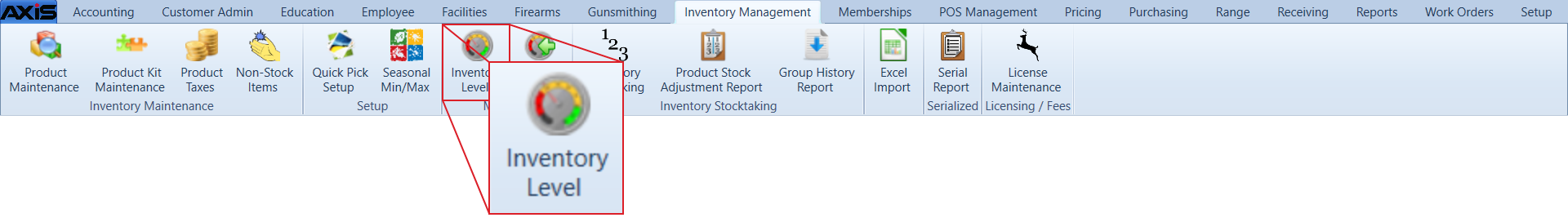![]() Navigate to the Inventory Level screen.
Navigate to the Inventory Level screen.
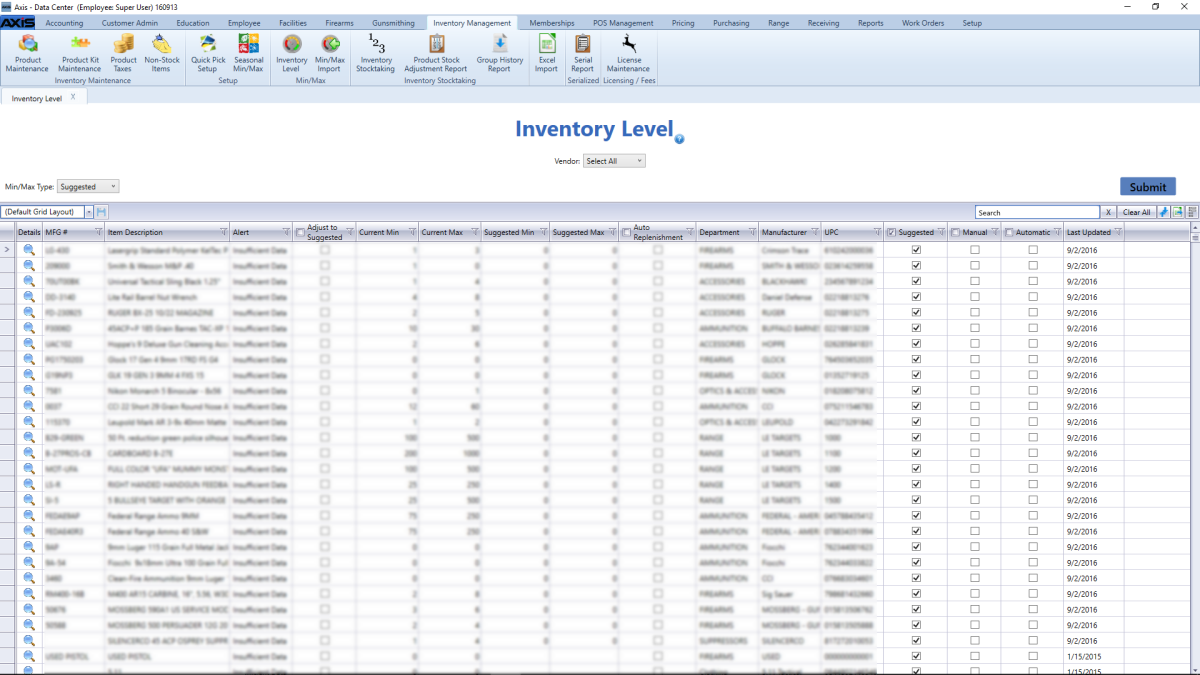
Click an item's Details button to display its Sales Analysis tab in the Product Edit window.
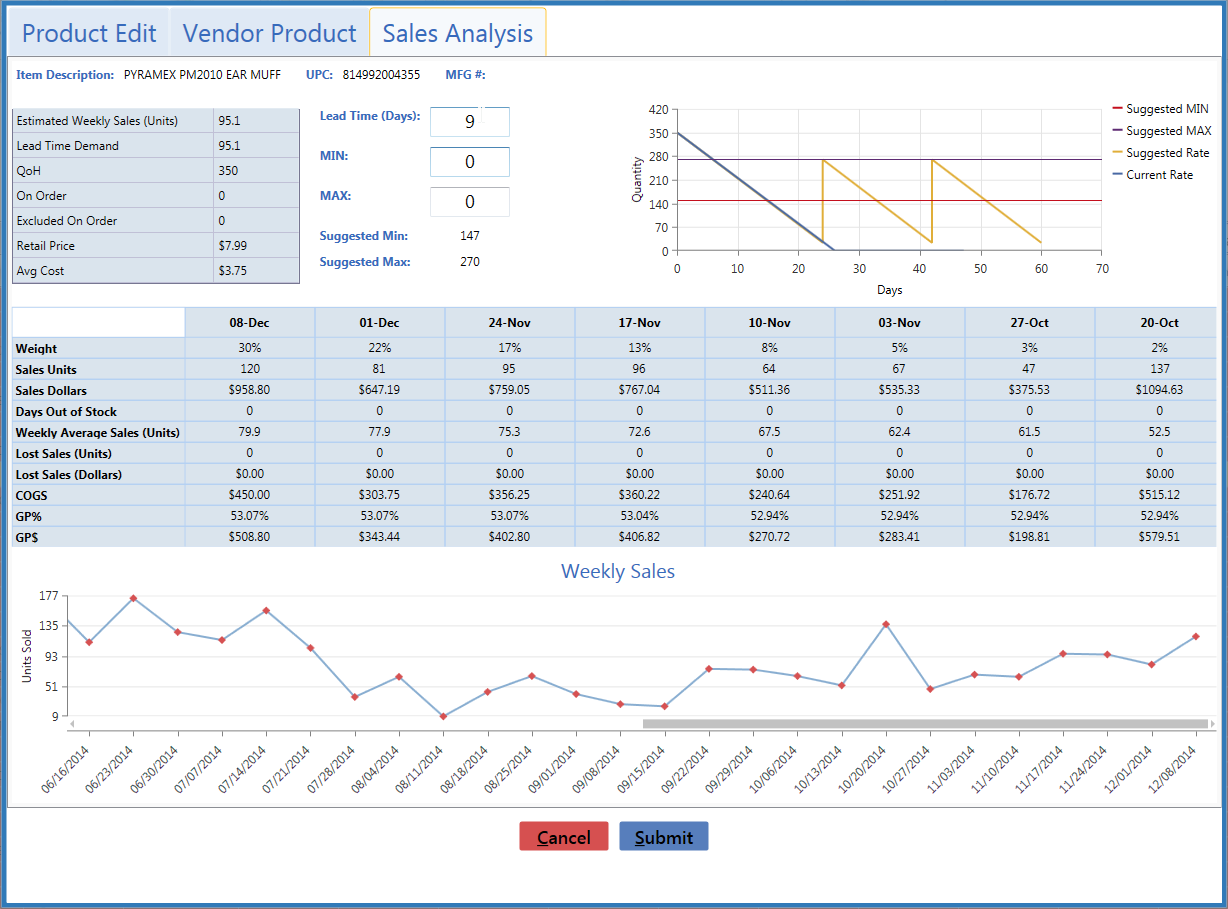
Complete any of the following procedures as desired:
Note: Refer to Manage Product Information for more information.
-
Enter/edit the value in the Lead Time (Days) field to display its effect on calculations.
Note: This adjustment is only temporary. To change the value permanently, modify the value of the Lead Time Days field on the vendor's Vendor Information for screen. Refer to Manage Vendor Records for more information.
-
Enter/edit the values in the MIN and MAX fields to update the product's Current Min and Current Max values (respectively) on the Inventory Level screen.
-
Click the Product Edit tab to display it and modify values.
- Close and reopen the Inventory Level screen.
- Click the Submit button to display a change confirmation window and click the window's OK button to close it.