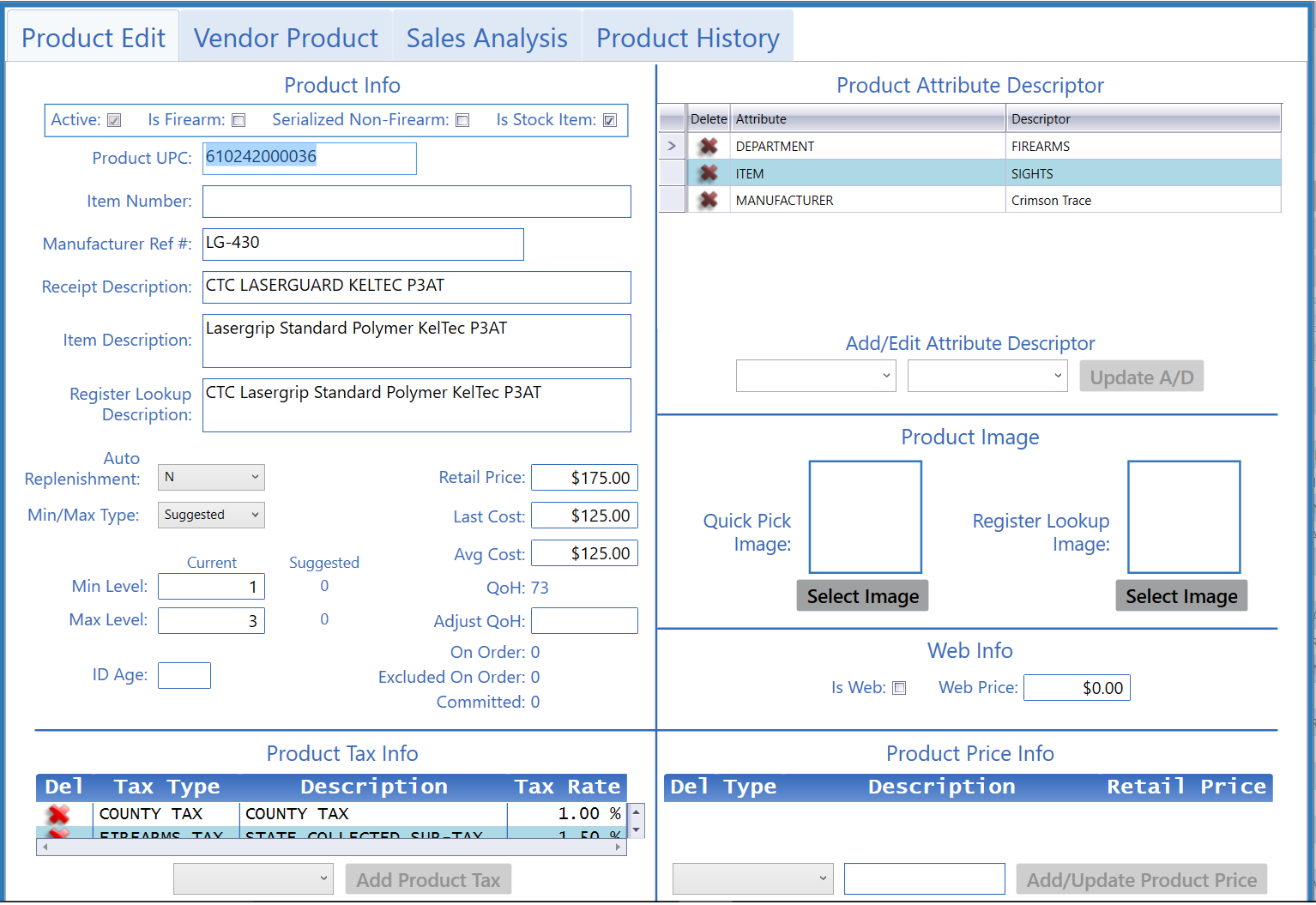
The Product Edit window allows the user to define a product's characteristics, control inventory and ordering levels; set receiving options; and review and utilize sales analytics.
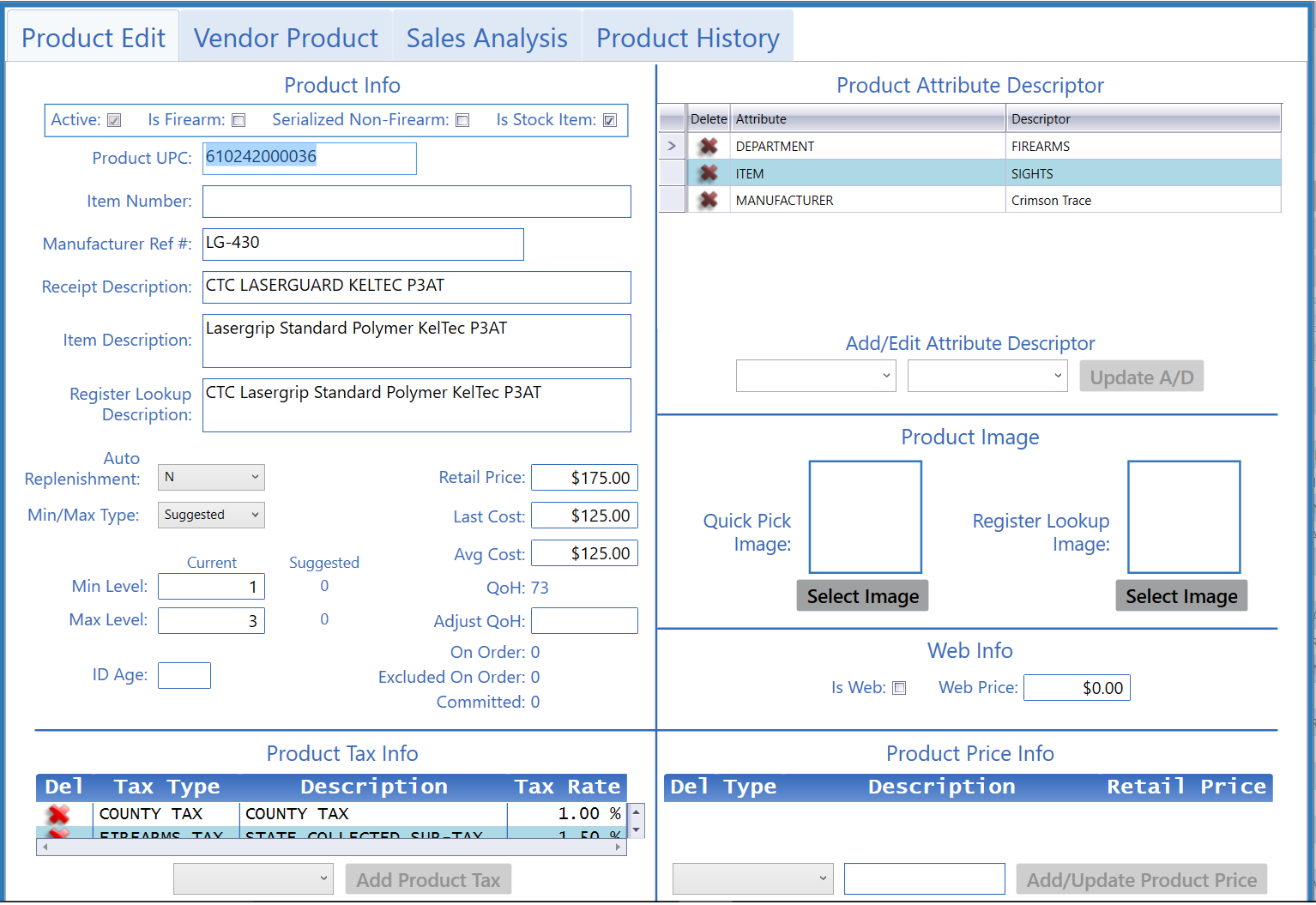
Log In to the Data Center Application to display the ![]() Data Center ribbon menu.
Data Center ribbon menu.
Select Inventory Management > Product Maintenance from the main menu to display the ![]() Product Maintenance screen.
Product Maintenance screen.
Complete one of the following procedures as appropriate to display the ![]() Product Edit window.
Product Edit window.
Complete the desired procedure(s) on the appropriate tab(s).
Note: If necessary, click a tab to display its contents.
The Product Edit tab allows the user to define a product's characteristics and values.
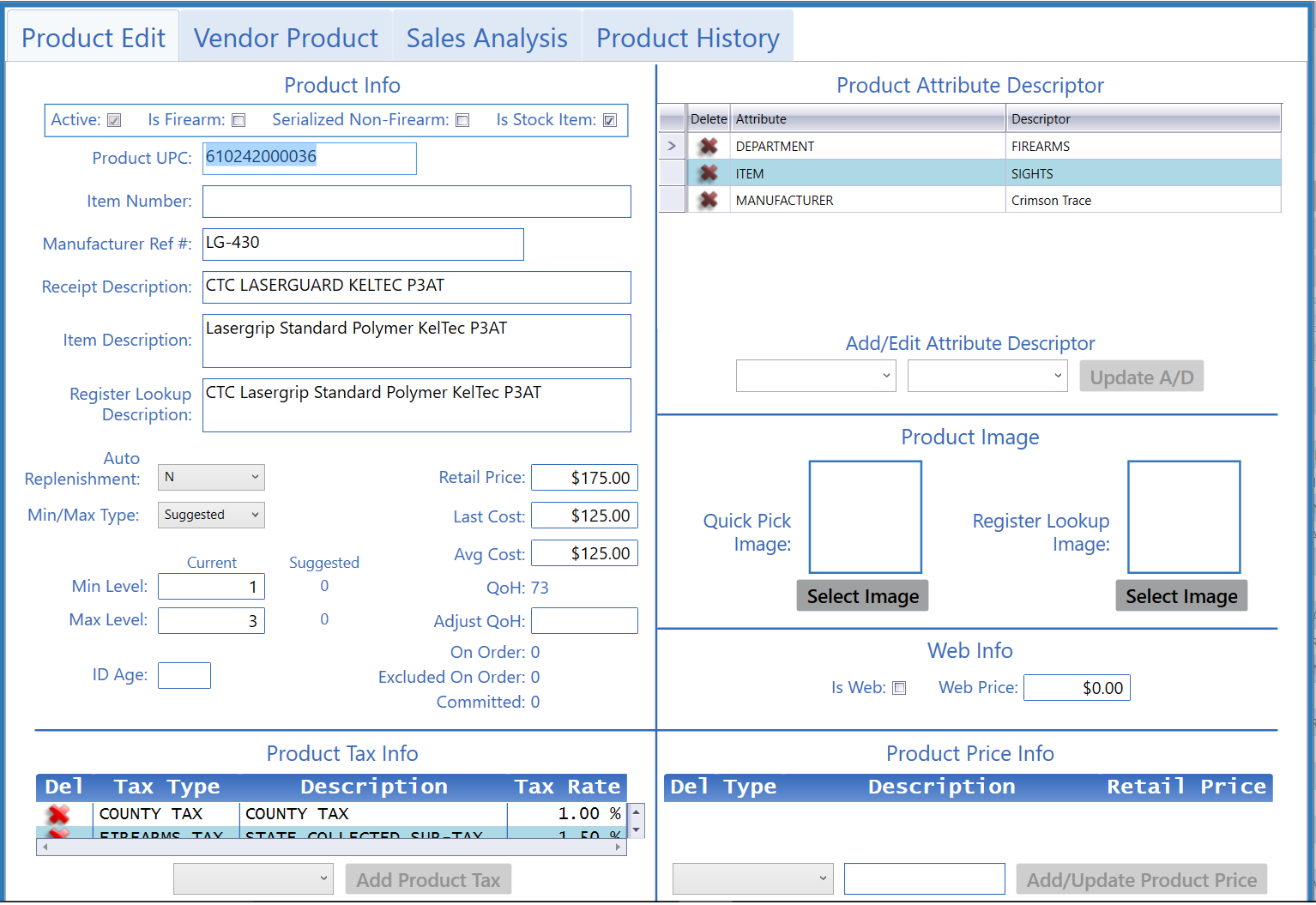
Log In to the Data Center Application to display the ![]() Data Center ribbon menu.
Data Center ribbon menu.
Select Inventory Management > Product Maintenance from the main menu to display the ![]() Product Maintenance screen.
Product Maintenance screen.
Complete one of the following procedures as appropriate to display the ![]() Product Edit window.
Product Edit window.
If needed, click the Product Edit tab to display the ![]() Product Edit tab.
Product Edit tab.
Complete the desired procedure(s) with ![]() onscreen features.
onscreen features.
The Vendor Product tab allows the user to manage a product's vendor product detail record and control the behavior of its Vendor Product Detail window.
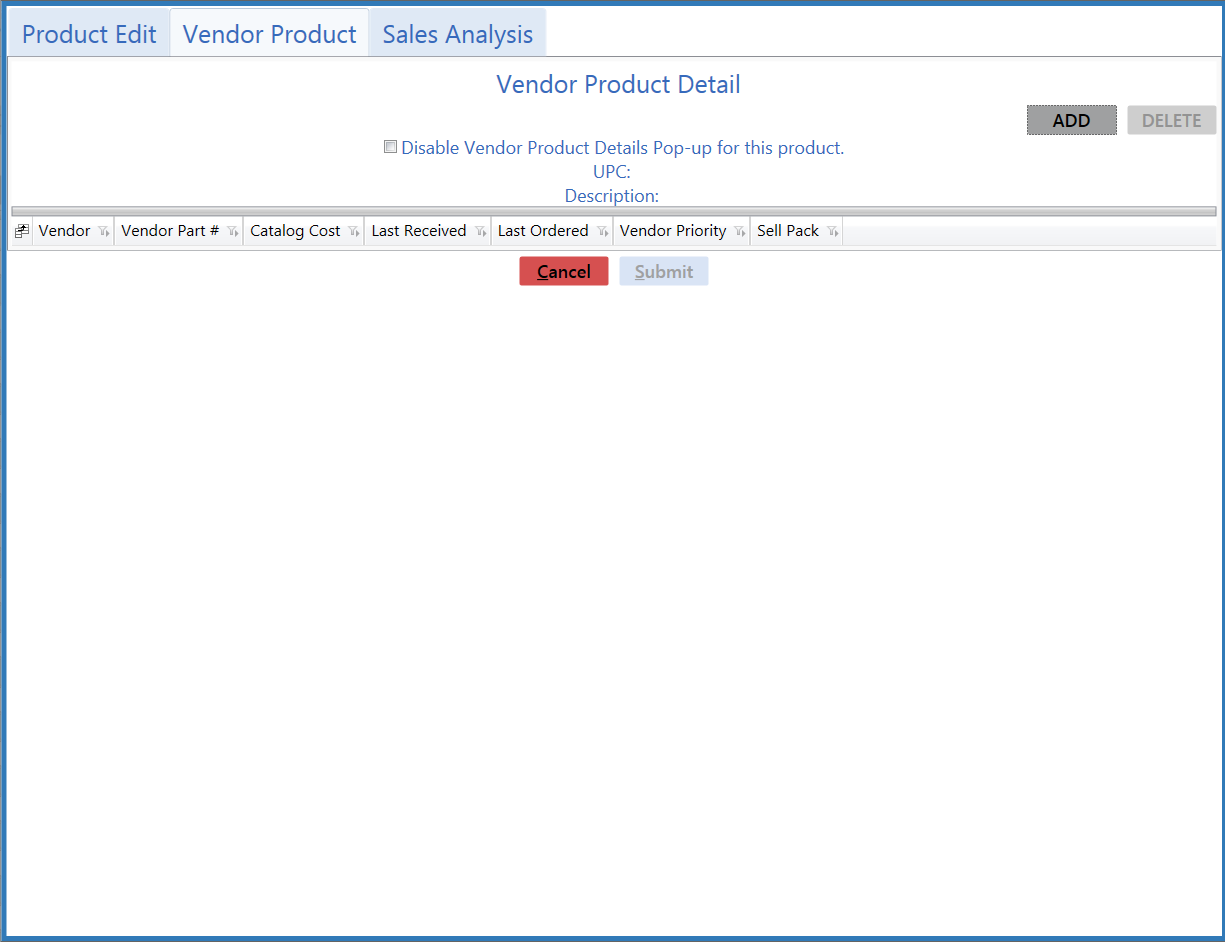
Log In to the Data Center Application to display the ![]() Data Center ribbon menu.
Data Center ribbon menu.
Select Inventory Management > Product Maintenance from the main menu to display the ![]() Product Maintenance screen.
Product Maintenance screen.
Complete one of the following procedures as appropriate to display the ![]() Product Edit window.
Product Edit window.
If needed, click the Vendor Product tab to display the ![]() Vendor Product tab.
Vendor Product tab.
Complete the desired procedure(s) with ![]() onscreen features.
onscreen features.
The Sales Analysis tab allows the user to review an item's sales data and set its min/max values.
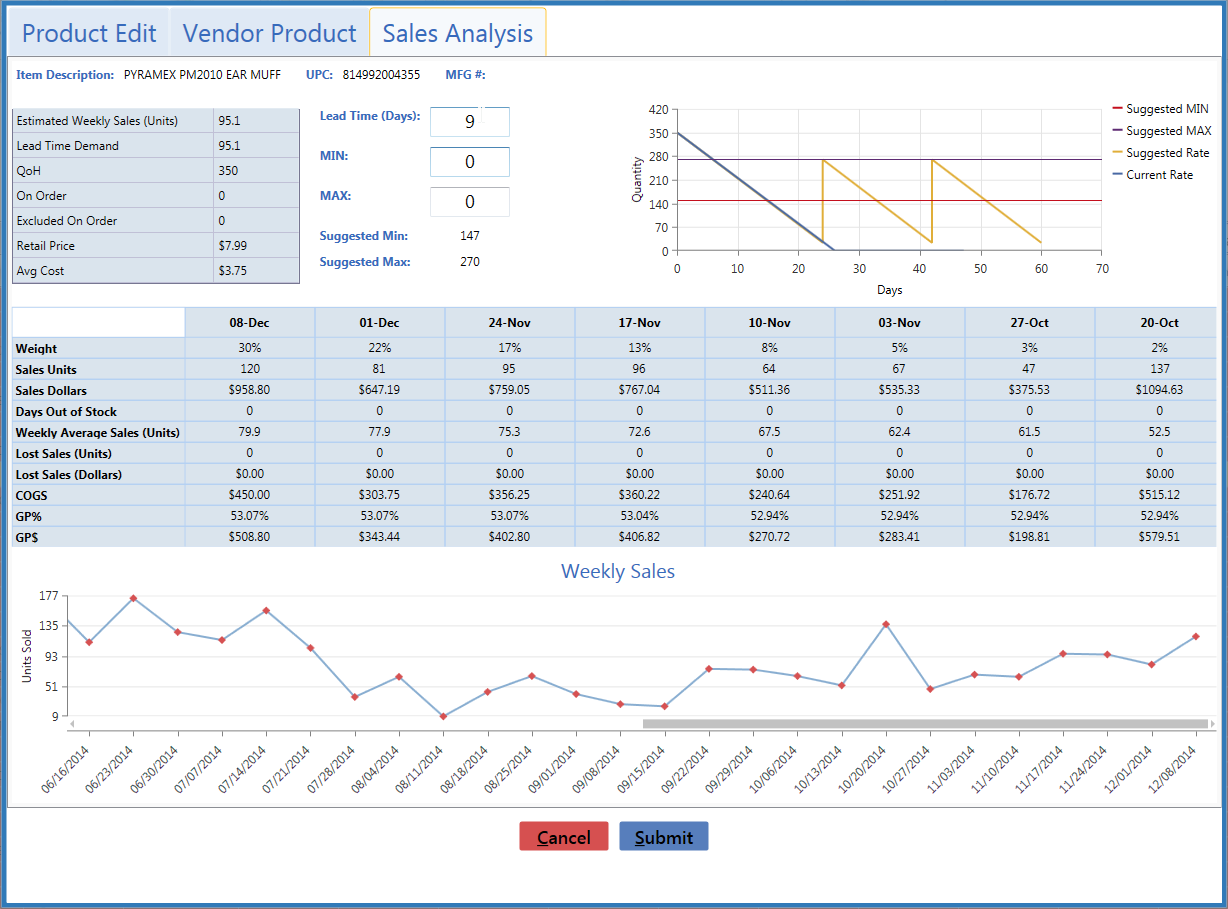
Log In to the Data Center Application to display the ![]() Data Center ribbon menu.
Data Center ribbon menu.
Select Inventory Management > Product Maintenance from the main menu to display the ![]() Product Maintenance screen.
Product Maintenance screen.
Complete one of the following procedures as appropriate to display the ![]() Product Edit window.
Product Edit window.
If needed, click the Sales Analysis tab to display the ![]() Sales Analysis tab.
Sales Analysis tab.
Complete the desired procedure(s) with ![]() onscreen features.
onscreen features.
The Product History tab allows the user to review an item's inventory and transactional history.
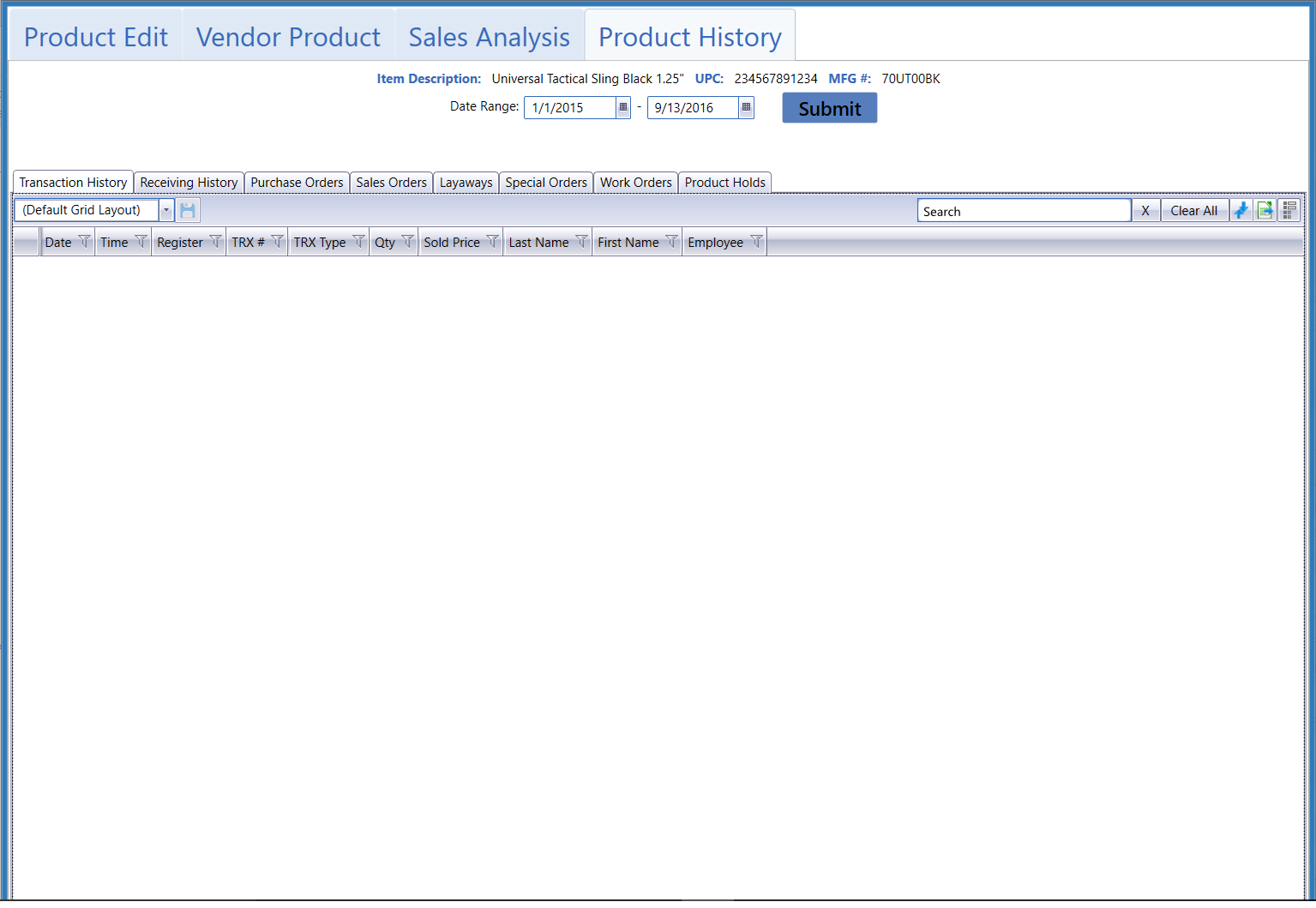
Log In to the Data Center Application to display the ![]() Data Center ribbon menu.
Data Center ribbon menu.
Select Inventory Management > Product Maintenance from the main menu to display the ![]() Product Maintenance screen.
Product Maintenance screen.
Complete one of the following procedures as appropriate to display the ![]() Product Edit window.
Product Edit window.
If needed, click the Product History tab to display the ![]() Product History tab.
Product History tab.
Complete the desired procedure(s) with ![]() onscreen features.
onscreen features.
|
|
|
|
© 2016 AcuSport Corporation |