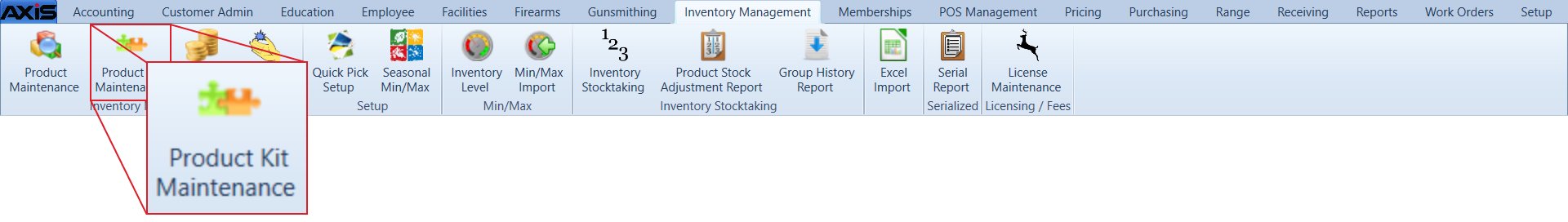![]() Navigate to the Product Kit Maintenance screen.
Navigate to the Product Kit Maintenance screen.
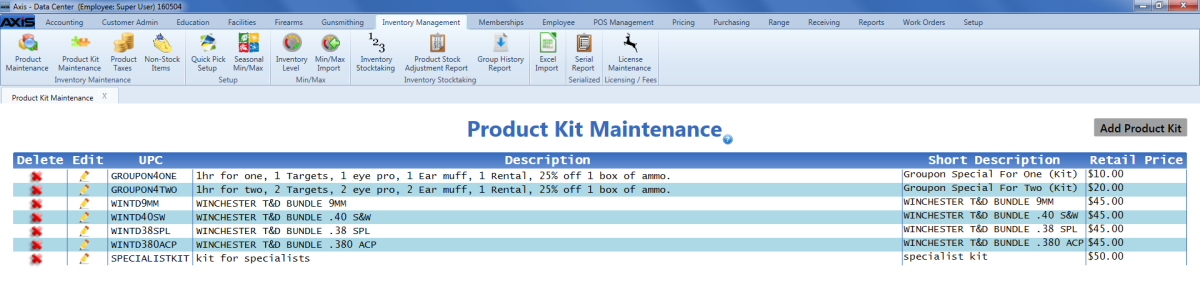
Click a product kit to display its Product Kit Items record.
Note: A product kit may not be modified if it is part of an active/open layaway, sales order, product hold, or work order.
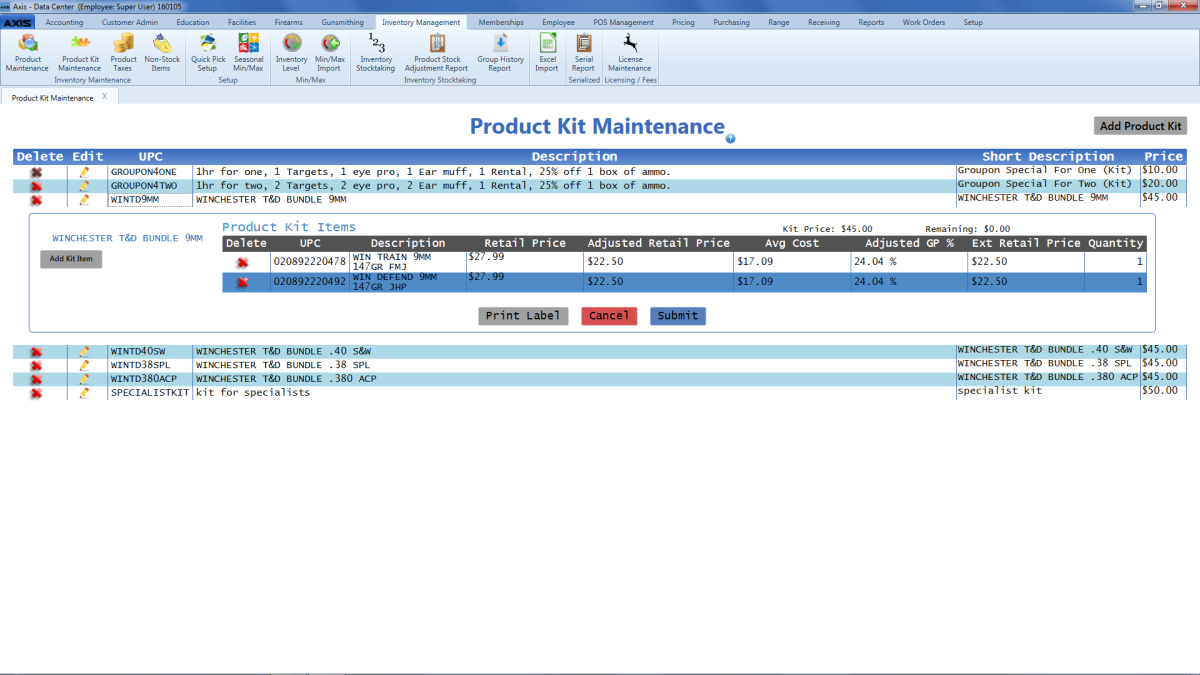
Click a product’s Delete button to display a deletion confirmation window.
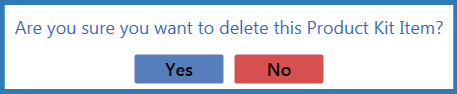
When all unwanted products have been removed from the kit, add additional products as desired and modify the Quantity and Adjusted Retail Price values for each product in the kit.
Note: Refer to Add and Edit a Product Kit Product for more information.