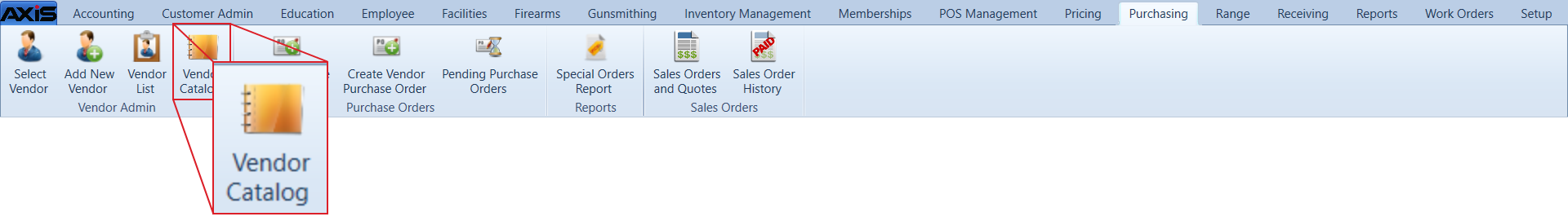![]() Navigate to the Vendor Catalog Detail screen.
Navigate to the Vendor Catalog Detail screen.
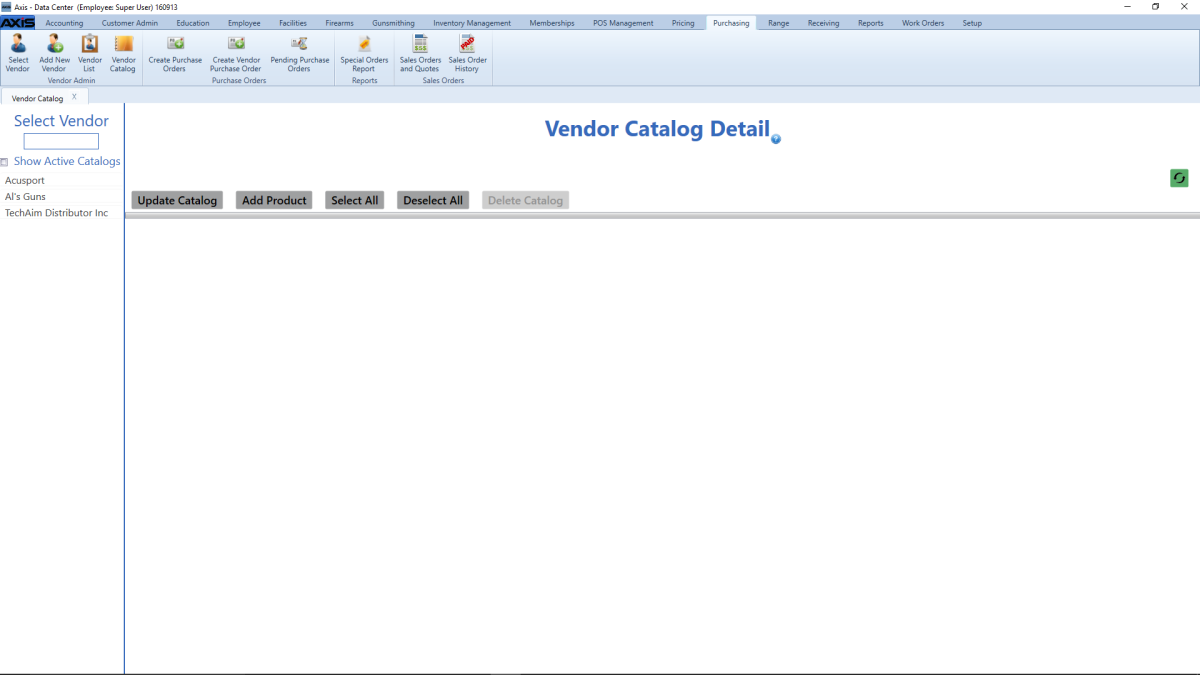
Click a vendor name in the Select Vendor list to display the vendor's catalog on the screen.
Note: If needed, ![]() select onscreen options to determine which vendors are displayed in the Select Vendor list:
select onscreen options to determine which vendors are displayed in the Select Vendor list:
If needed, update the vendor catalog.
Note: Refer to View and Update a Vendor Catalog for more information.
- Check a product’s Add checkbox to select it. (Repeat as needed to select additional products.)
- Uncheck a product's Add checkbox to deselect it.
- Click the Select All button to select (check the Add checkbox for) all displayed items.
Click the Deselect All button to deselect (uncheck the Add checkbox for) all displayed items.
Click the Add Product button to add the selected product(s) to the Product Maintenance screen.
Note: Refer to Manage Product Information for more information on using the Product Maintenance screen.